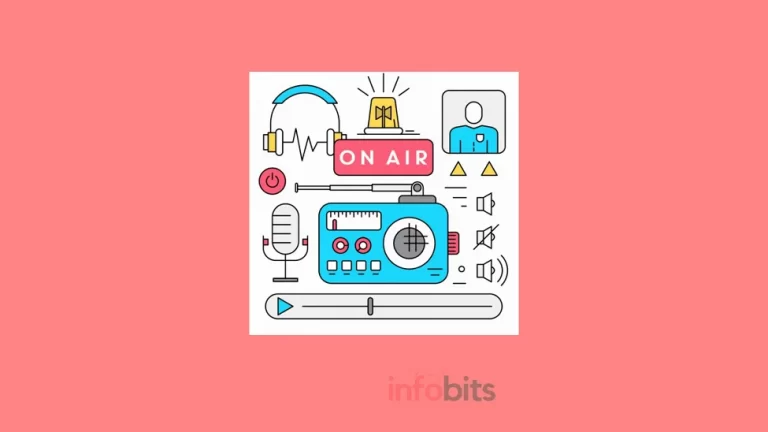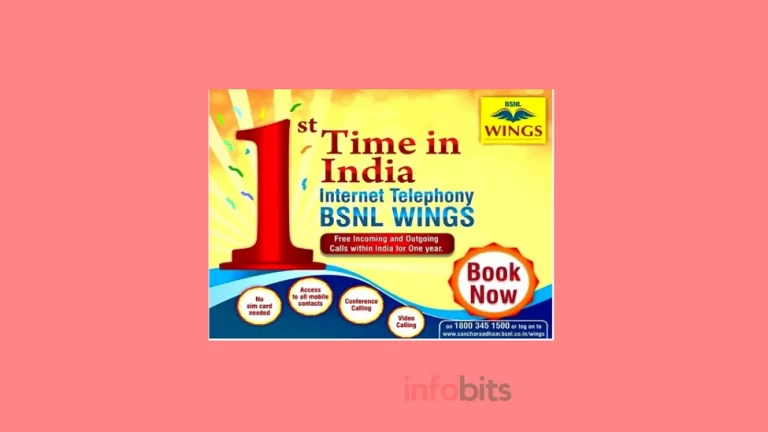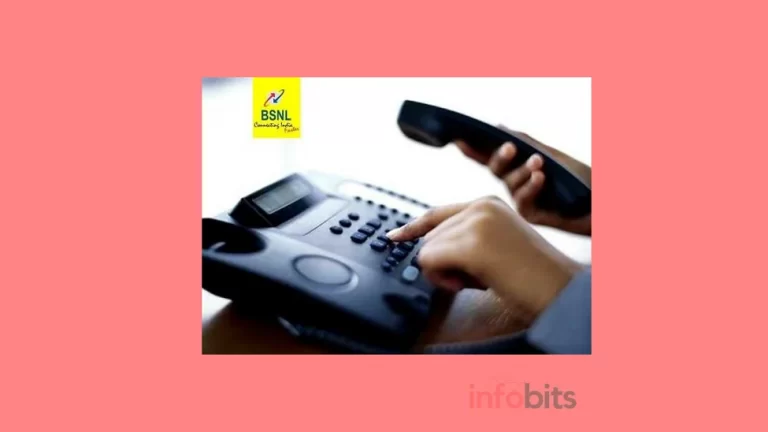BSNL 4G SIM Upgradation and Activation-Step Step Guide
Along with other regional private providers, BSNL is quickly expanding its 2G/3G mobile network.
Both BSNL prepaid and postpaid consumers should be prepared to take the lead in developing 4G mobile technology.
In this brief post, we will attempt to clarify how to upgrade your BSNL connection to 4G and how to activate a BSNL 4G SIM card.
We previously published an article about how to quickly obtain a new or replacement BSNL SIM card. This clarification would be relevant in this context.
Why Do You Upgrade BSNL 3G to 4G?
As the number suggests, 4G is the fourth generation of mobile communication technology, following 3G and 2G. When compared to 3G, this provides superior voice clarity and high-speed internet connectivity.
Please keep in mind that the 4G service has not yet been launched in all areas of the country, but it is hoped that it will be available in all parts soon. Check with your local BSNL customer service centre to see if there is 4G coverage in your region.
Related: How To Find Out If BSNL 4G Coverage Is Near You? Easy Way
Then let us discuss how to convert BSNL 3G to 4G. If you are moving to BSNL 4G SIM upgrade decision you should ensure the following points.
You must have a 4G-compatible mobile device to use the 4G service. You must now swap the existing 2G/3G SIM card with a new BSNL 4G SIM card.
How to Know That My Mobile Is 4G Compatible?
If your handset does not support 4G technologies, you will be unable to use the 4G network connectivity options. Users must have a 4G handset capable of operating at Band3/1800 MHz.
The first thing you should do here is review the technical specs of your handset. If you don’t have the original specs booklet from the manufacturer, it’s not difficult to check out those specifications online via websites like GSM Arena.
If your current handset does not support 4G, consider purchasing a new mobile that does. There are decent 4G smartphones on the market at very low prices.
However, if you are looking for a new phone soon, we recommend getting a 5G phone that is backwards compatible with a 4G network. You can also use it on a 5G network when it is available in your area.
Related: Does a 5G Phone Support a 4G SIM Card?
Amazon Deal: Best 5G Smartphones Under ₹20,000 in India
Customers can still see if their handset is compatible with BSNL 4G services. They would need to know their mobile handset’s IMEI number for this reason. Simply follow the steps below to find out your phone’s IMEI number and 4G connectivity.
- Simply dial *#06# from the dialer. Then you will get a 15-digit number known as the IMEI number. If your phone has two SIM cards, just consider the first one.
2. Send an SMS to 14422 with the format KYM<IMEI NUMBER>. Please keep in mind that there is no space between the letters.
3. You will receive an SMS shortly after sending the above request. If it says ‘LTE FDD Band 1,’ the handset is compatible with 4G networks.
The issue with the 4G handset has now been resolved. The next step is to obtain a BSNL 4G SIM card.
How to Get a BSNL 4G SIM Card?
As BSNL upgrades the network to 4G, most consumers will be eligible for the free replacement 4G SIM offer. Customers in those areas where 4G is being rolled out will thus swap their SIM card with a 4G SIM card for free.
Other customers would pay a nominal fee of ₹50. This latest 4G SIM card is now available at all BSNL customer service centres as well as other BSNL channel partner/franchisee outlets.
However, it should be noted that the new SIM card will be available in either an activated or non-activated form. The activation procedure will be covered in the following segment.
How to Activate BSNL 4G SIM Card?
As previously said, we can purchase a new BSNL 4G SIM from the customer service centre, channel partners/franchisees, or any promotional program location such as BSNL Mela.
Customers should be aware that they will either receive a paired SIM or an unpaired SIM. Most of the time, the SIM card we get from the customer service centre is paired and activated by a BSNL executive.
However, the SIM cards that are available in other places may not be paired or activated.
If the SIM is already active, you can use the new SIM by switching out the old one within 24 hours of activation. Monitor to see if the old SIM has lost signal connectivity. If your old SIM card loses signal, you should swap it with a new 4G SIM card.
If you have a new SIM card that has not yet been activated, let us understand how to activate BSNL 4G SIM through the steps below.
Step 1: Send an SMS from your existing SIM card to 53734 in the format RE4G <space >6 digits SIM number <space> Circle code. Here you will get the SIM card number from the new SIM package and the circle code is as per the table shown below.
| CIRCLE NAME | CIRCLE CODE | CIRCLE NAME | CIRCLE CODE |
| ANDAMAN TELECOM CIRCLE | AN | MADHYA PRADESH | MP |
| ANDHRA PRADESH | AP | NORTH EAST 1 | NE1 |
| ASSAM | AS | NORTH EAST 2 | NE2 |
| BIHAR | BH | ORISSA | OR |
| CHHATTISGARH | CG | PUNJAB | PB |
| CHENNAI | CHN | RAJASTHAN | RJ |
| CALCUTTA | CTD | TELANGANA | TG |
| GUJARAT | GJ | TAMIL NADU | TN |
| HIMACHAL PRADESH | HP | UP EAST | UE |
| HARYANA | HR | UTTARANCHAL | UL |
| JHARKHAND | JH | UP WEST | UW |
| JAMMU AND KASHMIR | JK | WEST BENGAL | WB |
| KERALA | KE or KL | ||
| KARNATAKA | KTK | ||
| MAHARASHTRA | MH |
Step 2: As soon as you send the message you will receive a verification message from BSNL.Here you have to confirm your new SIM card number once again and reply as ‘RE4G<space>YES to 53734’
Step 3: In this step, you will receive another message stating that your SIM swap request is registered successfully.
Then you must wait for the swapping process, which can take up to 24 hours. If the BSNL 4G activation process is completed, the signal to the old SIM card will be lost, and you will be able to swap the old SIM card with the new one.
It is important to remember that before changing the old SIM, you can back up the contacts in your old SIM to your phone or other cloud storage application. The old SIM card’s data would not be migrated to the new SIM.
How to Activate 4G Network Settings on Your Mobile?
We have now done BSNL 4G activation of the new SIM and are registered with the mobile network. The following move is to configure the network settings in the mobile phone.
To do this, go to “settings” and switch the mobile network to “4G” or “LTE.” It should be remembered that most dual SIM phones have a 4G option for the first SIM slot, so a 4G SIM should be used in that slot. BSNL 4G Mobile customers will be able to make both voice and video calls over data.
Related: How do you fix the “SIM not provisioned” error message?
How to Activate BSNL VoLTE?
VoLTE (Voice over Long Term Evolution) is a high-speed voice communication system that offers greater clarity than 3G and 2G communication technologies. To use VoLTE, you must first enable it on your 4G-enabled mobile phone.
There are many ways to enable BSNL VoLTE on your devices.
SMS Method to Activate BSNL VoLTE
Send an SMS as ACT VOLTE to 53733. Your VoLTE service will be activated within 24 hours.
APN Settings Method to Activate BSNL VoLTE
You may also use the APN configuration to activate the VoLTE services. To search APN on an Android phone, go to settings, then mobile networks, and finally APN. Check the settings, cellular data options, and cellular networks on the iPhone.
Customers must set network mode in the mobile network settings in their mobile phone with any of the following settings after activating VoLTE services:
- VoLTE Enabled
- LTE Preferred Mode
- LTE / WCDMA / GSM Auto
Follow these instructions to enable BSNL VoLTE on your iPhone or iPad.
Step 1: Go to Settings
Step 2: Go to Mobile Data
Step 3: Look for Mobile Data Options
Step 4: Make sure to enable 4G
Step 5: Activate Voice & Data.
Follow these instructions to activate BSNL VoLTE on your Android device.
Step 1: Go to Settings
Step 2: Tap on Mobile networks
Step 3: Look for the VoLTE option and turn on VoLTE calls.
If you’ve completed these measures, the VoLTE icon will appear in your smartphone’s status bar. It’s worth noting that the vast majority of today’s smartphones support VoLTE calls.
Even then, to get 4G speeds and upgrade your data pack for 4G use, you must recharge or choose a compatible BSNL 4G pack/plan.
Frequently Asked Questions:
As of now, you will not be able to purchase a BSNL 4G SIM card online. You must go to the local BSNL customer service centre or some other BSNL channel partner/franchisee location.
The BSNL 4G VoLTE service is already available in a few cities throughout India.
We hope you have liked this article about how to activate BSNLl 4G SIM and please consider following our Facebook and Twitter pages.
Subscribe to our free newsletter so that you will get similar articles and regular updates directly in your Email.
Subscribe to be the first to learn about new information