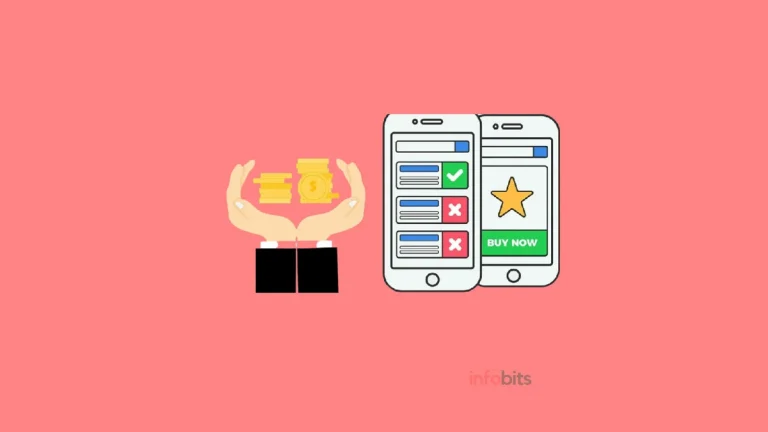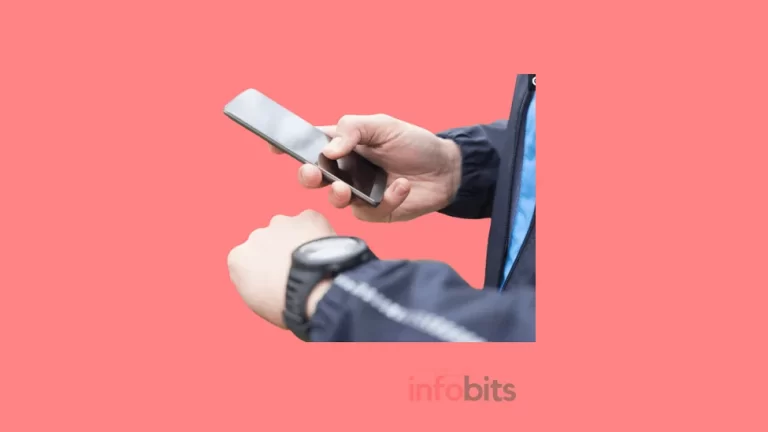How to Turn VoLTE On or Off on Your Smartphone
Voice over LTE (VoLTE) technology has emerged as a game changer for smartphone users in our increasingly connected world, where clear and dependable voice communication is critical.
VoLTE allows for high-quality phone calls to be delivered via the LTE (Long-Term Evolution) network, resulting in a better calling experience than traditional circuit-switched voice calls.
This article will walk you through the process of turning VoLTE on or off on your smartphone, as well as help you comprehend its benefits, troubleshoot any difficulties that may emerge, and speculate on the future of this technology.
1. Introduction to VoLTE (Voice over LTE) Technology
What are VoLTE calls and how does it work?
Voice over LTE (VoLTE) is a technology that allows voice calls to be delivered over a 4G LTE network rather than the usual 2G or 3G networks.
It converts voice into data packets and sends them across the network using IP (Internet Protocol) technology. This allows for quicker and more efficient voice call transmission.
In the term comparison of LTE vs VoLTE, you should understand that LTE stands for the 4G network technology and VoLTE is the voice calls on that network using LTE technology.
Advantages of using VoLTE over traditional voice calls
VoLTE has several advantages over regular voice calls.
In the first instance, it improves call quality and clarity because of the larger bandwidth and better audio codecs used on LTE networks. This means that your calls will sound sharper and clearer, enhancing the quality of your conversations.
Second, VoLTE allows for quicker call setup and connection times. Traditional phone conversations might take some time to connect, especially in places with poor network coverage.
Calls connect almost instantaneously with VoLTE, minimizing waiting time and delivering a pleasant calling experience.
Finally, VoLTE allows you to enjoy phone and internet services at the same time.
Previously in the old generation of mobile communication technologies, utilizing data services like browsing the internet or using applications might cause your voice conversations to be interrupted or dropped.
VoLTE allows you to use phone and internet services simultaneously, making multitasking a pleasure.
2. Understanding the Benefits of VoLTE
Enhanced call quality and clarity
One of the primary advantages of adopting VoLTE on smartphones is the improved call quality and clarity it provides.
VoLTE ensures that your calls are clear, with no distortion or background noise. This improves the quality of talks and guarantees that you can hear and be heard clearly.
Faster call setup and connection
Another benefit of VoLTE is that it allows for speedier call setup and connection times.
Traditional phone conversations may take longer to connect, particularly in places with poor network coverage.
Calls connect almost instantaneously using VoLTE, saving waiting time and letting you begin conversations immediately.
Simultaneous voice and data transmission
VoLTE also enables you to access voice and internet services on your smartphone at the same time.
Previously, utilizing data services while on a 2G or 3G network phone call might cause the conversation to be interrupted or even dropped.
You may utilize VoLTE to browse the internet, use applications, or send messages while on a call without being interrupted. This makes smartphone multitasking more comfortable and effective.
3. Step-by-step guide to Enabling VoLTE on Your Smartphone
Check network compatibility and availability
Before you enable VoLTE on your smartphone, be sure your network operator supports it and that your mobile device has VoLTE functionality.
This information about the VoLTE provision with your network is normally available on your network provider’s website or by calling customer service.
Accessing VoLTE settings on different smartphone models
The procedure for accessing VoLTE settings may differ based on your smartphone brand and operating system.
In general, the VoLTE settings may be found under your device’s phone or network settings.
If you’re still confused, consult your device’s user manual or search online for specific instructions for your model.
Enabling VoLTE using the device settings
Once you’ve found the VoLTE settings on your smartphone, you can typically turn it on by toggling the switch or choosing the option.
After activating VoLTE, save your changes and restart your device if necessary. VoLTE should now be enabled on your smartphone and once VoLTE is provisioned on your phone allowing you to make use of its advantages.
In the next section of this post, we will explain how to enable or disable VoLTE on your Android or iOS smartphone.
4. Comparing VoLTE Settings Across Different Smartphones
VoLTE settings may feel like a game of hide-and-seek at times, with each smartphone manufacturer playing by its own set of rules.
But don’t worry, here’s a simple general guide to finding VoLTE settings on most of the common smartphone brands:
VoLTE settings on Android devices
Because Android is such a broad and configurable ecosystem, there may be differences across manufacturers.
But in general, VoLTE settings for Android smartphones may be accessed as follows: However, the exact procedure may vary from model to model.
▶ Launch the Settings application.
▶ Scroll down to “Network & Internet” or “Connections” and click it.
▶ Find and pick “Mobile Network” or “Cellular Network.”
▶ Look for “Advanced” or an identical option. Tap it to activate it.
▶ Finally, find “Enhanced 4G LTE Mode” or “VoLTE” and toggle it on or off as desired.
VoLTE settings on Apple iPhones
Because Apple values simplicity, locating VoLTE settings on iPhones is a breeze. But here also, there are slight variations in the procedure due to changes in the iOS versions.
▶ Launch the Settings app.
▶ Select either “Cellular” or “Mobile Data” depending on your iOS version.
▶. Look for “Mobile Data Options” or “Cellular Data Options.”
▶ Finally, turn on or off VoLTE by toggling the button next to “Enable LTE” or “Voice & Data.”
5. Troubleshooting Common Issues When Activating VoLTE
No VoLTE option in the settings
If you cannot locate the VoLTE option in your device settings, it is possible that your smartphone model does not support VoLTE or that your network operator has disabled it.
In this instance, you should think about updating the device or contacting your network provider for help.
There are several VoLTE-enabled 4G smartphones (view on Amazon) on the market now. It’s also worth noting that all 5G phones are backwards compatible with 4G.
Network compatibility or coverage issues
If you’ve activated VoLTE but are still experiencing problems, such as call dropouts or poor call quality, it might be because of network compatibility difficulties or 4G network coverage problems.
Check to see if your device supports the LTE bands used by your network provider and if you are in an area with enough LTE coverage.
If the problems persist, you may need to contact your network provider for troubleshooting assistance.
Contacting your service provider for assistance
If you have any problems enabling or utilizing VoLTE on your smartphone, it’s always a good idea to contact your service provider for help.
They can provide you with particular advice depending on your network and device, as well as solve any problems you’re having.
Don’t be afraid to ask for their assistance to guarantee a flawless VoLTE experience.
6. How to Disable VoLTE on Your Smartphone
If you’re getting tired of getting crystal-clear phone conversations and lightning-fast connection speeds and have failed to achieve them, turning off VoLTE may be just what you need.
You may wish to disable VoLTE on your smartphone for a variety of reasons.
Reasons for disabling VoLTE
1. Concerns about battery life: VoLTE might be a battery eater, especially if you’re in a long conversation. So, if you’re in an emergency and need to save battery life, turning off VoLTE could come in handy.
2. Network compatibility issues: VoLTE may not be entirely compatible with your carrier or the network you’re utilizing in some circumstances. Disabling it may be a quick resolution for any calling or data connection issues you are experiencing.
Accessing VoLTE settings to disable it
We know that 4G VoLTE turn-on and turn-off have the same reverse procedures. Each smartphone manufacturer handles things differently; however, the general procedures to stop VoLTE on most smartphones are rather simple:
1. Open your smartphone’s Settings app. That place where you generally reach when looking for a solution.
2. Look for “Cellular” or “Mobile Network” in the drop-down menu. Depending on your device, it might be under “Connections” or something like that.
3. Look for a section on VoLTE in the Cellular or Mobile Network settings. It might be referred to as “VoLTE calls” or “HD Voice,” among other terms.
4. Disable VoLTE by toggling the switch or checking the box. It may be as simple as sliding a button off or unchecking a box. VoLTE on your smartphone should now be turned off.
Remember that the particular processes and options may differ based on the manufacturer and model of your smartphone.
If you’re having problems finding the VoLTE settings, don’t be afraid to use the all-powerful Google search.
7. Exploring the Future of VoLTE Technology
VoLTE is already rather spectacular, but it is far from the final polished stage in most of the world. More on the way in the fascinating world of voice-over LTE on 4G, the 5G technology has also been introduced.
Integration of VoLTE with 5G networks
VoLTE will be critical in delivering high-quality voice conversations over these lightning-fast networks as 5G networks continue to roll out. So brace yourself for crisper discussions and faster connectivity in the future.
Advancements and potential applications of VoLTE technology
VoLTE can transform more than simply voice communications.
Because of its capacity to send data with voice, it enables innovative uses like simultaneous translation during conversations, real-time voice-controlled apps, and more.
The possibilities are only limited by your imagination.
8. Conclusion and Final Thoughts
VoLTE technology improves voice call quality and convenience for smartphone users significantly.
Enabling VoLTE on your smartphone enables crystal-clear audio communication, speedier call setup, and the flexibility to utilize voice and internet services concurrently.
It is crucial to remember, however, that not all devices or network providers offer VoLTE, so check compatibility before attempting to enable it.
We should expect even more advances and fascinating uses in the future as this technology evolves and integrates with 5G networks.
Whether you enable or deactivate VoLTE, understanding its benefits and functions allows you to maximize the potential of your smartphone.
9. Frequently Asked Questions
VoLTE is not supported by all devices, and compatibility varies based on the handset and network operator. It is suggested that you verify with your smartphone maker or service provider to ensure that your device is suitable before attempting to enable VoLTE.
Go to your smartphone’s settings and look for the “Mobile Networks” or “Cellular Networks” option to see if it supports VoLTE. You should be able to enable or disable VoLTE under those settings. If you do not see this option, your handset most likely does not support VoLTE.
Because VoLTE voice conversations are sent via the LTE data network, activating VoLTE may consume a small amount of bandwidth. The data use for voice calls, on the other hand, is modest and should not have a substantial influence on your overall data usage or plan. It is usually a good idea to keep track of your data use and, if necessary, alter your plan.
Yes, you can turn off VoLTE on your smartphone if you don’t want to use it. Simply browse to the VoLTE or Cellular Networks settings on your smartphone and disable the VoLTE option. Remember that turning off VoLTE will force your voice calls to use the standard circuit-switched network, which may result in slightly worse call quality and longer call setup times.
We hope you are interested in our articles and consider following our Facebook, Instagram, and Twitter pages for regular updates.
Subscribe to our free newsletter to get similar articles and regular updates directly in your Email Inbox.
Also, share this article with your friends and relatives. Bookmark this page for future reference.