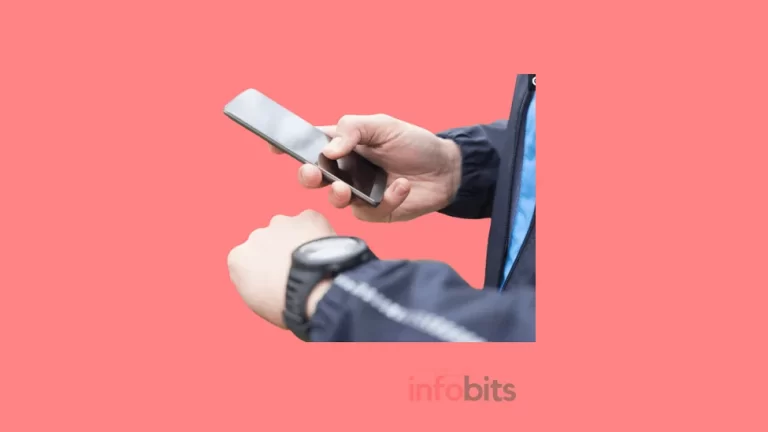How to Lock SIM Card Why Do You Need to Activate SIM PIN on Your Phone?
In today’s world, we perform the majority of our daily digital activities on our smartphones, so we understand its significance. As a result, we provide security locks for our smartphones via Face Lock. Password, PIN, and pattern lock to protect the phone from unauthorized use.
However, it should be noted that locking your smartphone will not prevent unauthorized use of the SIM card. Anyone can remove the SIM card and use it on another phone. That is why SIM card locking is essential.
However, none of us are aware of SIM lock or are bothered to lock the SIM despite knowing the importance of SIM locking. If your SIM card is lost, anyone can use it without your permission.
How Do We Safeguard the Information on Our Mobile SIM Cards?
SIM card data is more important because our mobile numbers are already linked to bank accounts, Aadhar numbers, other billing records, and transaction OTPs.
As all banking transactions and billing information are linked to your mobile number, a hacker can use the SIM card to their advantage, causing massive losses for you in a variety of ways.
Someone could easily steal your SIM card and insert it into their device, which contains your phone number, security information, billing information, and other data.
The only way to secure data saved on your SIM card is to enable the SIM lock feature on your phone. The PIN code (Personal Identification Number) is intended to prevent unauthorized use of your SIM Card.
When you enable the SIM lock option, it will prompt you to enter your SIM PIN every time you restart the phone or change the SIM card to another phone, and the SIM card will be inaccessible if you do not do so.
Default SIM Card PIN
A default PIN is usually included with a SIM card, but it is rarely used for locking purposes by most people. All telecom operators offer the option to lock the SIM with a PIN of your choice.
Depending on the operator, the default SIM lock PIN is either 0000 or 1234. The exact default PIN can be obtained from your mobile operator’s customer care.
SIM PIN for Airtel – 1234
SIM PIN for BSNL – 0000
SIM PIN for Jio – 0000 or 1234
SIM PIN for Vi (Vodafone Idea) – 0000
It is always a good idea to change the default PIN. No one will ever be able to identify the updated PIN as you type it directly into your phone.
Please double-check the correct default SIM lock PIN with your mobile network before activating the feature.
How Do You Set the SIM Lock PIN?
The SIM lock PIN on your phone may not be activated by default. To activate the SIM lock PIN, follow the steps below. We are describing a standard procedure, which may differ from one mobile brand to another.
1. Go to the Settings section of your smartphone.
2. Tap on Passwords & Security
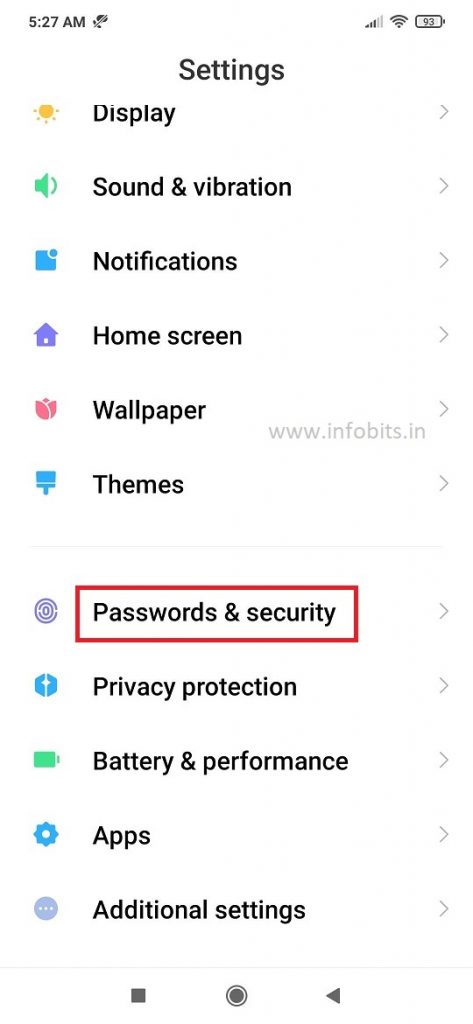
3. Select Privacy

4. Here you can see your SIM cards and select the one you want the SIM lock
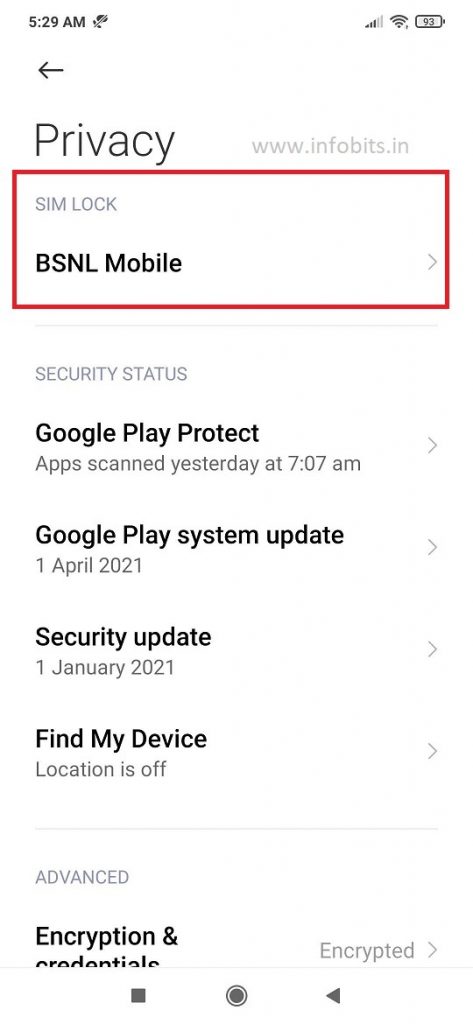
5. Then toggle the button to lock the SIM.

6. Enter your default SIM lock PIN as we mentioned earlier. For example, if you have a BSNL SIM card you have to enter 0000 as a BSNL default SIM PIN.
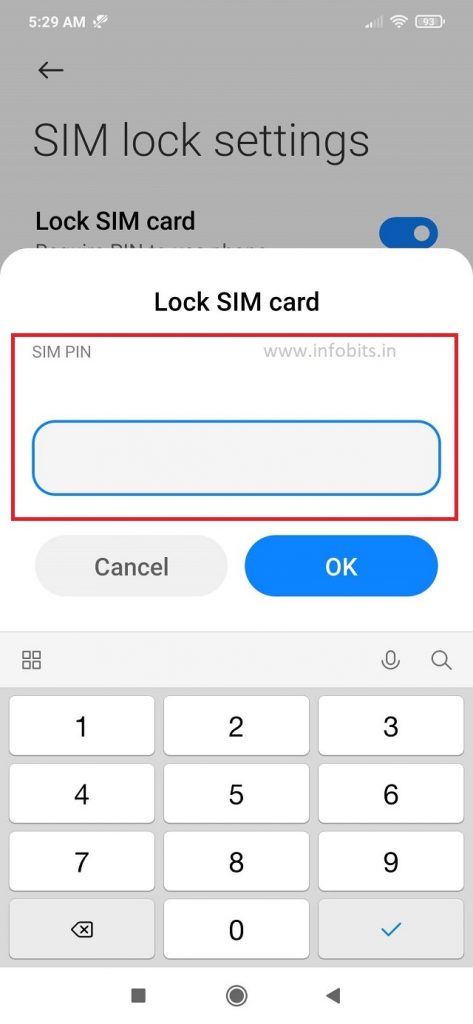
7. Then enter your desired SIM pin and confirm it. That is all. Your SIM card is now locked with a new SIM PIN.
Please keep this PIN in your safe custody. It is required whenever you restart your phone or insert the SIM card into another phone.
Is There Any Difference in the SIM PIN on Android and iOS?
SIM cards are compatible with any phone that accepts them, independent of the operating system.
As a result, whether you use a SIM card in an Android smartphone or an iPhone, it does the same thing and operates the same way.
This also implies that the SIM PIN works the same way on Android, iOS, and any other smartphone operating system.
The SIM PIN does not differ between Android and iOS.
PUK code
Personal Unlock Key (PUK) is another unlock key that is associated with the SIM card. If you do not enter the original PIN while attempting to unlock the SIM, the SIM will be temporarily blocked with the PUK.
In this case, entering the PUK code will allow you to unblock the SIM card.
Incorrectly entering this SIM PIN three times in a row may result in the SIM being temporarily blocked.
You must enter PUK to remove this block. This PUK code may have been mentioned in the SIM card purchase package by some operators.
Otherwise, you can obtain it by identifying yourself with your mobile operator’s customer service department.
Also, it’s worth noting that entering the PUK code ten times in succession will permanently disable your SIM card. In this case, you must request a duplicate SIM card.
Related: How to get a BSNL new SIM or BSNL Duplicate SIM card?
This PUK is unique to a specific SIM, which means that the PUK code assigned to one SIM is inapplicable to another, even if both are from the same mobile operator.
Most smartphone users might have experienced SIM card blocking or rejection as a result of entering the incorrect PIN or PUK code when changing their smartphone’s security settings.
BSNL PUK code
Even on the same mobile network, PUK is unique to each SIM card. For example, a BSNL PUK code for one SIM is only valid for that SIM and cannot be used on another BSNL SIM.
The PUK code is an eight-digit number that is required to unlock the blocked SIM.
When the phone’s SIM lock or SIM security is activated and an incorrect Personal Identification Number (PIN) is entered, the phone is PUK blocked and the user is prompted to enter the correct PUK.
What to Do When SIM Is Blocked with the Wrong Entry of SIM PIN?
If you enter an incorrect PIN code three times in a row, your SIM card will be blocked, and you will be prompted for a SIM PUK (Personal Unblocking Key) code to unblock it.
Only the PUK code can unblock a SIM card that has been blocked due to an incorrect PIN.
Related: How do you fix the “SIM not provisioned” error message?
Is the SIM PIN secure?
As previously stated, you can only input the incorrect PIN for your SIM card three times before your SIM card stops operating and you lose access to your mobile network.
That means that even if you lose or someone steals your phone, he or she should have little chance of using it to make phone calls or access the internet using your data plan.
If you accidentally input the wrong SIM PIN three times, you may reset it by entering the PUK code, which is entitled as your SIM’s PIN Unlock Code.
How to Unlock PUK Blocked SIM Card?
If your SIM card has been blocked due to an incorrect SIM PIN entry. It is possible to unlock it by entering the correct PUK for your SIM.
After entering the PUK code, your phone will prompt you to enter a new PIN (Personal Identification Number). Instead of the default 0000 or 1234, we recommend that you use a different PIN code.
After that, you’ll be prompted to enter the new PIN for confirmation. Your blocked SIM card will be instantly unblocked by entering the correct PUK code (8-digit code).
You have ten chances to enter the correct PUK code. The card will then be completely blocked if you fail to do so, and you will be unable to use it.
A SIM card that has been blocked by the wrong entry of the PUK code cannot be unblocked; it is no longer usable and must be replaced.
Frequently Asked Questions
Depending on your state, the JIO default SIM PIN is either 1234 or 0000. Please confirm with Jio’s customer service section.
SIM PIN is a four-digit number that is used to lock your SIM card to prevent unauthorized use. The pin protects you from any type of loss caused by SIM misuse. Your SIM PIN may be either 0000 or 1234 depending on your mobile operator.
PUK code is an 8-digit code that can be obtained by visiting the nearest Customer Service Center or calling the Customer Care number of mobile operators such as BSNL, JIO, Airtel, or Vi.
To obtain a PUK code for your phone number, you must provide the SIM card number (19-digit number written on your SIM card) to the Customer Care Executive along with your identification details.
Previously, the PUK code was printed on the SIM card purchase package. However, the majority of the new SIM packages do not have the same.
As a result, there is no way to obtain the PUK code without contacting customer service.
PUK code is an important security feature that protects the ownership of your SIM card and prevents unauthorized use of the SIM card.
If your SIM card has been blocked due to an incorrect SIM PIN entry, you should have a PUK code to unlock it. There is no other way to unlock a SIM card without a PUK code.
PUK codes were printed on some operators’ SIM packages a few years ago. However, nowadays, the PUK code is not usually printed on the SIM package.
However, a 19-digit SIM number is included in the package and is required when requesting PUK from the mobile operator’s customer service centre.
The default SIM PIN is usually 0000 or 1234. BSNL and Vi (Vodafone Idea) use 0000 as the default PIN, while Airtel uses 1234 as the default SIM PIN and JIO uses both 0000 and 1234.
It’s a good idea to confirm your SIM card PIN with your mobile operator before enabling the SIM lock feature.
SIM PIN code is typically a four-digit number.
The procedure for locking all SIM cards, including AIrtel, is the same. Simply go to your phone’s settings and select the SIM lock tab.
Here, you must first enter the Airtel default SIM PIN, which is 1234, and then follow the onscreen instructions to set up the desired PIN for your Airtel SIM.
To obtain the PUK code for your BSNL SIM card, you must first contact BSNL customer service and provide your identification details.
When a SIM card is PUK blocked, it means that the SIM’s operation has been halted due to the incorrect entry of the PUK code ten times in a row.
The only way to use that SIM number is to obtain a duplicate SIM.
We hope you are interested in this article and consider following our Facebook and Twitter pages for regular updates.
Subscribe to our free newsletter so that you will get similar articles and regular updates directly in your Email Inbox.