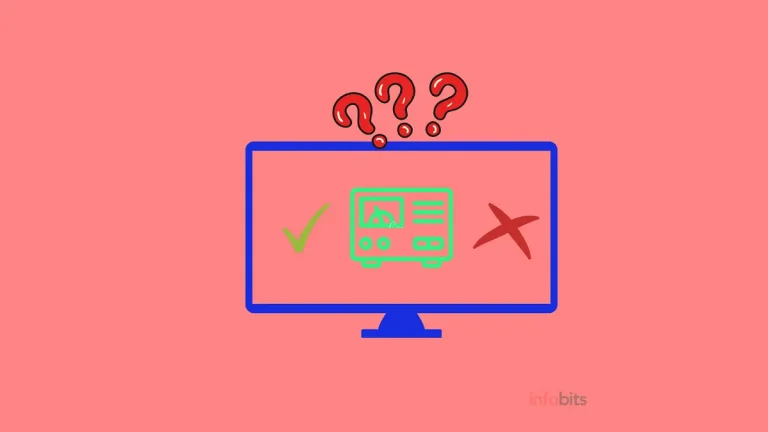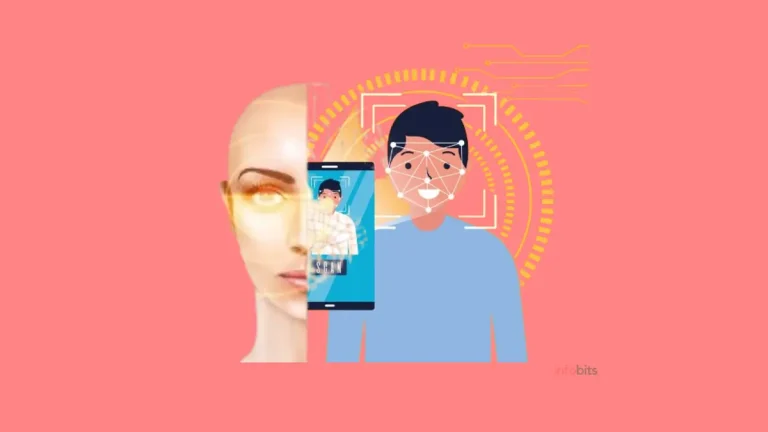HD Ready vs Full HD | Explained the Differences Between HD Ready, Full HD, and Ultra HD
In comparison to text content, we now consume the majority of our content in video format. As a result, video-consuming devices such as televisions have their significance.
Most of us are exposed to high-quality video content via our mobile phones and televisions. We are also very impressed with the high-definition (HD) videos.
High definition has become the new gold standard for image resolution on everything from televisions and desktop computers to laptop displays and tablets.
You should have noticed HD ready, Full HD, or Ultra HD tagging in many video systems and devices. High-definition displays can be found on mobile phones, tablets, laptop computers, and televisions.
Have you compared the terms HD ready vs full HD or thought about the differences between HD ready and Full HD?
Almost every television on the market now supports high-definition (HD) content. However, when it comes to displaying technologies, there is already some terminology to sort through. You may be perplexed by the distinctions between HD Ready, Full HD, and Ultra HD.
We are attempting to explain these terms here for your basic understanding. Before digging deeper into the comparison of HD Ready vs Full HD, we must first define the terms pixel and resolution.
Pixel and Resolution
Each image we see is made up of the tiniest portions known as pixels. The more pixels there are in a specific area of an image, the more vivid that area of the image will be.
In other words, that area’s clarity has a high resolution. The number of pixels available in a given area is thus the resolution of an image.
Generally, the resolution is expressed in Pixels Per Inch (PPI) and is defined as the number of pixels in that image per inch. If the image has a higher resolution, it is clearer and more vivid.
The picture is clearer because there is more detail on the display at once with a higher resolution. The resolution is also known as the image’s width and height, or the total number of pixels.
As a result, we realized that the clarity of an image or video is expressed in terms of resolution and is measured in Pixels. That is, all of the images are made up of horizontal and vertical pixels lines.
It’s worth noting that “high definition” can refer to a variety of different image resolutions, including HD, Full HD, and Ultra HD. What do these words mean, and which option is best for you?
Let’s look at the distinctions between HD Ready and Full HD, as well as how they relate to Ultra HD, why these terms are used, and what they mean.
HD Ready vs Full HD
TVs display video as a series of lines, and resolution is the total number of pixels in a display, both horizontally and vertically.
The resolution shorthand numbers (720p and 1080p) indicate the number of vertical lines that your TV will display at the same time.
High-definition video is defined as having a resolution of more than 720 lines of pixels (HD). Of course, there are horizontal line pixels as well.
For basic HD video, the standard resolution is 1280 pixels horizontally. As a result, the resolution of standard HD video is 1280 x 720 pixels. It is also referred to as a 720p video.
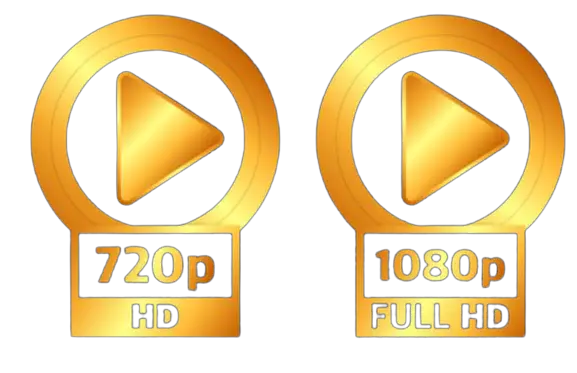
All high-definition devices, such as televisions or monitors, that can display 720p video are typically referred to as “HD Ready.”
Full HD videos have a resolution of 1080 pixels. Almost all video formats, including digital television and online streaming services such as YouTube and Hulu, typically have Full HD content. The resolution of a full HD image is 1980 x 1080 pixels.
A Full HD 1080p video is much clearer and more vivid than a standard 720p HD video. In some cases, the terms “HD” and “Full HD” are used interchangeably to describe a product’s image resolution.
A TV that can show 720p pictures is considered an HD Ready TV (1280 x 720 pixels). However, FullHD TVs can display 1080p (1920 x 1080 pixel) videos, allowing you to see every line in every frame of your video displayed on the screen.
The term HD can also refer to standard high definition, or 720p, which can be confusing. To be clear, HD can mean either 720p or 1080p, whereas Full HD can only mean 1080p. Furthermore, the term “HD Ready” only refers to 720p resolution.
1920×1080 (1080p) refers to 1920 pixels horizontally and 1080 pixels vertically. The 720p resolution is 1280×720 pixels. The picture is clearer because there is more detail on the screen at once with a higher resolution.
While FullHD has 1080 resolution, which has more pixels, the HD Ready has 720p resolution, which results in lower picture quality, colour accuracy, and concerns that have a significant impact on image quality. FullHD is all about an enhanced viewing experience, to put it briefly.
HD Ready TVs (and set-top boxes) can display 720p video, which has a resolution of 1280×720 pixels. Full HD TVs and boxes can display 1080p output, which is 1920×1080 pixels.
The HD Ready or Full HD logo is most commonly associated with televisions, but it can also be found on other related devices. Examples include projectors and monitors, as well as set-top boxes.
Remember that any system in the string can play video at the lowest possible resolution. If your TV is Full HD (1080p) but your set-top box is only HD Ready (720p), your TV will only be able to display 720p content. A 1080p-capable HD Chromecast would not be able to display 1080p video on a 720p television.
As you can see from the preceding discussion, “HD” is a broad and ambiguous term. The high definition simply refers to something higher than a standard definition in terms of technology (SD).
In many parts of the world, the standard definition is 576p (768x576px). Nonetheless, we are receiving SD content from the major DTH and cable operators.
Before making a purchase, look beyond the stickers to the actual product specifications of the product. In the online specs, look for a field titled Resolution or something similar, which should have a rating like 720p or 1920×1080. If you’re in a store, look at the device’s packaging or ask an employee for more information.
Amazon has some HD-ready and Full HD televisions for a special offer. The above explanation should have helped you recognize the difference between HD Ready and Full HD.
Ultra HD (4K)
Another resolution standard is Ultra High Definition (UHD), also known as Ultra HD or UHD. 4K is also known as Ultra HD by some manufacturers. 4K televisions have four times the resolution of a 1080p display. The 4K image resolution is 3,840 x 2,160 pixels in terms of pixels.
This results in an image with 8,294,400 pixels (about 8 megapixels), or four times the number of pixels as a standard high-resolution (1080p) image. As standard high definition becomes obsolete, more and more content will be created in Ultra High Definition (UHD) or 4K resolution.
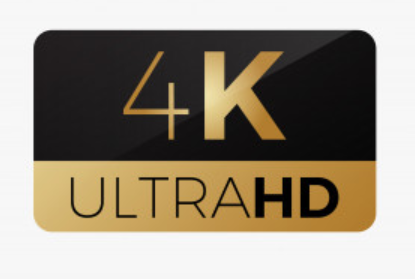
In terms of size, crispness, and clarity, this image quality outperforms even 1080p. Ultra HD picture resolution, on the other hand, has yet to gain widespread acceptance.
The term 4K refers to the width of an Ultra HD image, which at 3,840 pixels is nearly 4,000 pixels wide. However, it should be noted that 4K resolution is divided into two categories: commercial devices and cinema projection (4K DCI).
Both are subtly different and should not be confused with one another. When the term “4K” is used in marketing materials or language, it most definitely refers to an image with a resolution of 3,840 x 2,160 pixels.
Ultra High Definition-resolution laptops, desktop PCs, home cameras, and televisions are all readily accessible. Dedicated video cameras, sports cameras, and still cameras with video capabilities that record in 4K UHD resolution are also available. A few tablets and smartphones are now available with 4K Ultra HD resolution.
On Amazon, you can find some of the best UHD or 4K televisions.
HDR Displays
Learning about HDR in the context of understanding the terms HD, Ultra HD, and so on is worthwhile.
What is HDR?
It stands for High Dynamic Range, and it means that the screen will display video and other image files saved in the HDR format, which has significantly more colour shades and details than previous specifications.
The luminance and colour depth of an HDR display is higher than those of older specifications.
There are HDR TVs, HDR monitors, and even HDR tablets and smartphones on the market. HDR10, Dolby Vision, and other HDR formats offer rich colour detail, making them suitable for everything from still photography to action video to simulated gaming environments. HDR video is still a relatively new format and compatible content is scarce.
For the time being, this limits HDR’s appeal to photographers, video editors, and other professionals in the photography industry. HDR feature films and documentaries, on the other hand, are available to watch on Netflix and Amazon.
Don’t confuse HDR with other recent display abbreviations such as Ultra High Definition (UHD) or 4K, which only refer to display size (how many lines of pixels a display contains, which in turn determines how detailed each video or still image can be).
True, HDR is mostly associated with UHD/4K, but this is due to the system’s current confinement to high-end, IPS screens, which are the best at displaying it.
Conclusion
You now understand the differences between HD Ready and Full HD, as well as how they relate to Ultra HD. However, these terms are no longer relevant now that 1080p and 4K televisions are widely available and inexpensive. Don’t buy a TV unless you double-check the model specifications; don’t rely solely on marketing stickers.
We hope you are interested in this article and consider following our Facebook, Instagram, and Twitter pages for regular updates.
Also, share this article with your friends and relatives.
Subscribe to our free newsletter to get similar articles and regular updates directly in your Email Inbox.
You May Be Interested to Read :
- Best Monitors Under 15000 in India: Productivity & Gaming on a Budget
- What is the difference between MP3 and MP4?
- Best 32-Inch Smart TV in India: What Should We Look for in a Good Smart TV?
- What Is the Difference Between DDR2, DDR3, DDR4, and DDR5 RAM?
- How to Convert MTS Files to iMovie? (Two Effective Ways)