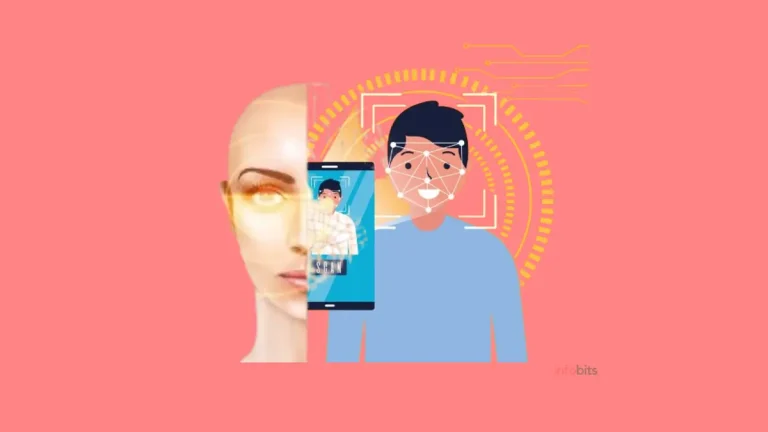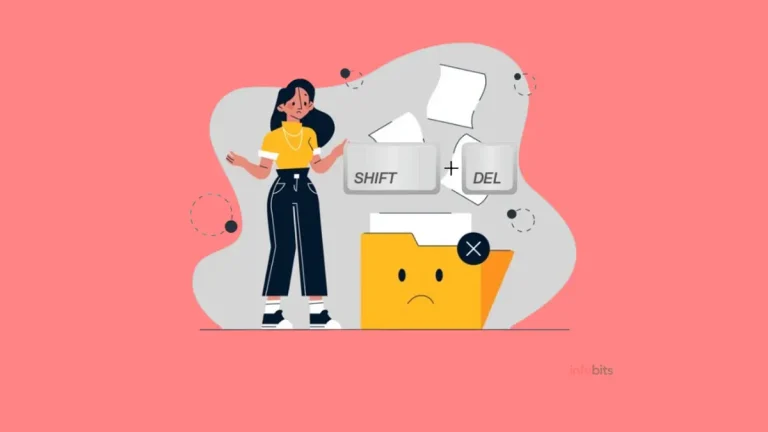RAM Generations ; DDR2, DDR3, DDR4, and DDR5 RAM?
Most computer users are unaware of the difference between DDR2 and DDR3 RAM, DDR3 and DDR4 RAM, and DDR4 and DDR5 RAM modules even though they are familiar with these generations of RAM.
What is the difference between DDR2, DDR3, DDR4, and DDR5 RAM?
Here’s an explanation of how RAM generations are classified and what they mean for you.
What Exactly is RAM?
RAM (Random Access Memory) is a temporary storage space on your device that is used to perform operations.
It connects your CPU’s small, super-fast cache to your massive, slow-speed hard drives or solid-state drives (SSD).
RAM is used by the system to temporarily store operating system components as well as data when running single or multiple programs. RAM is not a permanent storage medium.
The more RAM you have, the more resources you can easily reach at any moment.
It is the same way, a bigger desk will accommodate more pieces of paper without being cluttered and unwieldy, reducing the need to return to the file cabinet to reorganize at every time.
RAM allows the processor to get the details it wants for a given phase without needing to scan the hard disc.
When it comes to buying a new computer, our priority is always the price. Bear in mind, though, that RAM is a significant aspect when picking a laptop or a desktop computer.
The Form Factors of RAM | DIMM Vs SO-DIMM
The two most popular types of RAM are DIMM (Dual In-Line Memory Module), which is used in desktops and servers, and SO-DIMM (Small Outline DIMM), which is used in laptops and other portable computers.
Even if they use the same technology and operate in the same manner, the two RAM-type elements cannot be combined.
A DIMM stick cannot be inserted into a SO-DIMM slot, and vice versa (the pins and slots are incompatible!).
What is DDR RAM and How Does It Work?
If you’re new to RAM, you do not realize what “DDR” means. This abbreviation stands for Double Data Rate.
A double data rate means the RAM can send data twice per clock cycle. All data on a computer is digital, which means that it can be interpreted as a 1 (on) or a 0 (off) (off).
One clock cycle is represented by the CPU signal switching from off to on and back. This is usually measured from the halfway point, as seen in the table below.
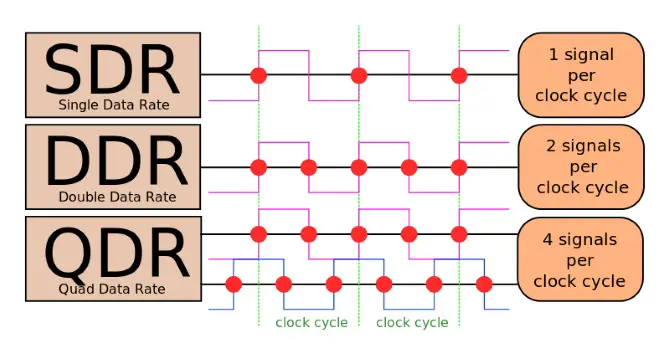
This is a significant improvement over older SDR (single data rate) RAM, which is served only once per clock cycle.
First-generation DDR RAM (DDR1) became widely available in 2000 and is now obsolete.
Today, almost all RAM on the market is of the new DDR generation.
So, what is the difference between these RAM generations?
RAMs are available in various generations on the market. However, current generation computers are built with DDR4 RAM, although DDR5 RAM has already made its debut.
DDR RAM has been phased out in favour of DDR2, DDR3, DDR4, and now DDR5. They’re all future versions of the same hardware, with faster speeds and other improvements, and they’re all the same physical dimensions.
However, not every RAM is made equal. RAM generations (DDR RAM types) vary in speed and are only compliant with a small number of aspects.
The differences between DDR2 and DDR3 RAM, as well as the newer generations of DDR4 and DDR5 RAM, are discussed below.
This is unsurprising considering how much computing norms change. However, you might be wondering where DDR2 and DDR3 originated and why they were created.
The design and development of processors and motherboards are inextricably related to the development of the latest computer RAM.
New motherboard chipsets are needed as companies such as Intel announce new CPU technologies. This is a collection of electronic components that allow all of the parts of a system to function properly together.
New generations of RAM are needed to work with the most recent chipsets. As a result, after the first generation, we saw DDR2, DDR3, and DDR4 RAM.
Without these advancements, we will not be able to incorporate RAM into newer computers.
It’s important to note the RAM isn’t backward or forward-compatible. DDR3 RAM does not work in a DDR4 RAM-equipped motherboard.
When building or upgrading a computer, it’s important to buy the right generation of RAM to ensure compatibility. You can easily identify the type of RAM in your laptop or desktop computer.
Since the notch on each generation of RAM differs slightly, it is difficult to install the incorrect kind in your motherboard.
DDR2 vs DDR3 RAM
You may be curious how various generations of DDR RAM are classified. Let us begin with the differences between DDR2 and DDR3 RAM.
While DDR2 RAM is no longer readily available (it first became usable in 2004), it is still useful for comparison.
However, if you still need to replace an outdated memory stick in your PC or laptop, you can order DDR2 RAM from Amazon.
DDR2 RAM is the most common form of RAM found in old computers. It has 240 pins on it (200 for SO-DIMM).
Though DDR2 is mostly outdated, it is still available in limited quantities for upgrading older computers. DDR2 isn’t supported in modern devices anymore.
DDR2 RAM can handle four data transfers per clock cycle, while first-generation DDR RAM can only handle two.
DDR3 expands on this by making eight transactions per clock cycle.
DDR3 is, as mentioned, faster in terms of speed as compared to DDR2 RAM speed. RAM speed can be measured in mega transfers per second or MT/s.
1MT/s is an abbreviation for one million transactions per second, which is the number of operations that RAM can execute per second.
DDR2 RAM can transfer data at speeds ranging from 400 to 1,066 MT/s, while DDR3 RAM can transfer data at speeds ranging from 800-2,133 MT/s.
Voltage is another important aspect of RAM generation. DDR2 RAM has a voltage of 1.8 volts and DDR3 RAM has a voltage of 1.5 volts.
Lower voltage means the RAM consumes less power, putting less strain on the CPU.
The fact that 4GB DDR2 RAM sticks are available, the most common DDR2 RAM size is 2GB. Although some 16GB sticks are available, DDR3 RAM has a realistic limit of 8GB per module.
On Amazon, you can compare and buy a wide variety of DDR3 RAM.
The number of pins in DDR3 RAM is the same as in DDR2. It, on the other hand, runs at a lower voltage and faster timings. DDR3 SO-DIMMs have 204 pins, while DDR2 SO-DIMMs have 200 pins.
DDR3 vs DDR4 RAM
If we continue our discussion of RAM disparities, how does DDR4 RAM equate to DDR3 RAM?
DDR3 was released in 2007, and although it is still found in some older devices, DDR4 has become the industry standard.
DDR4 reduces the RAM voltage much further, from 1.5V to 1.2V, taking the total number of pins to 288.
DDR4 runs at 1.2V, which is slightly lower than DDR3. It can also perform more operations per second, ranging from 1,600 to 3,200 MT/s.
If you need DDR4 RAM, we suggest that you review this list on Amazon before making a final decision.
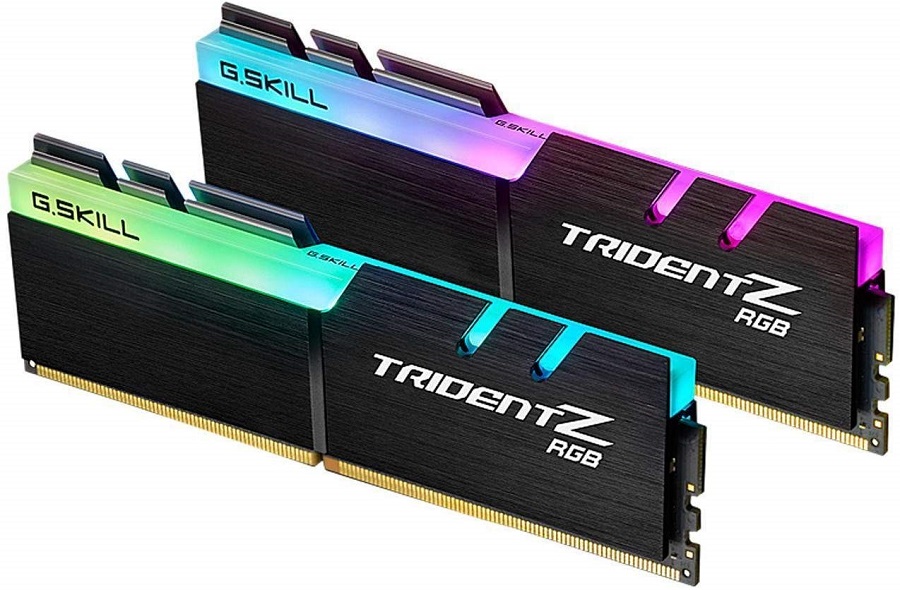
DDR4 vs DDR5 RAM
Note the fact that the DDR5 RAM voltage will be reduced to 1.1V, it will retain a 288-pin configuration. DDR5 RAM is supposed to be twice as powerful as the previous DDR4 generation.
For example, SK Hynix revealed the technical specifications of a DDR5-6400 RAM board, which is the fastest allowed by the DDR5 standard.
While DDR4 DIMMs have a maximum bandwidth of 3.2 Giga transfers per second (GT/s) at a clock rate of 1.6 gigahertz (GHz), initial DDR5 DIMMs have a bandwidth of 4.8 GT/s. DDR5 memory will eventually reach a data rate of 8.4 GT/s.
Overall, RAM DDR5 is much better and more advanced than DDR4 in the DDR4 vs DDR5 RAM comparison.
RAM Differences and How They Affect on User Point of View
So far, we’ve covered a variety of topics, but don’t be alarmed. The average consumer should never have to think about which RAM generation to buy.
Allow the motherboard/processor to decide how much RAM you need. DDR4 RAM is almost certainly going to be used when building a computer today.
You may be interested in the influence of various RAM generations on outcomes. It would not make any difference to an ordinary user. Though DDR4 can be faster than DDR3, RAM speed is rarely the limit in your system.
Other improvements will, in most cases, improve the computer’s performance even more.
Slightly faster RAM will have much less of an effect than replacing an old HDD with an SSD, increasing overall RAM, or upgrading the main processor.
Even though the latest DDR RAM generation is DDR6, DDR5 RAM is widely available in modern computers.
Other Significant RAM Variables
You now appreciate the main differences between DDR2 and DDR3, as well as what DDR4 and DDR5 are capable of.
DDR2, DDR3, and the others are all minor improvements to the same technology.
But for checking that the RAM you purchase is compatible with your computer, you don’t need to worry about it too much (ideally the latest generation).
Knowing what all those numbers and letters mean for RAM, on the other hand, is helpful.
Speed, Latency, Timing, and Other RAM Terminology
You’re now probably familiar with SDR RAM, DIMMs, and DDR generations.
But what about the RAM model’s other long-form numbers?
What do they mean exactly?
RAM is evaluated in what units?
What about, say, ECC and Swap?
Here are a few other terms to be aware of when it comes to RAM requirements.
Clock Speed, Transfers, Bandwidth
RAM is sometimes denoted by two digits, such as DDR3-1600 and PC3-12800. All of these words relate to and apply to RAM generation and transfer rates.
The generation is denoted by the number after DDR or PC and preceding the hyphen: DDR2 is PC2, DDR3 is PC3, and DDR4 is PC4.
Following DDR, the MT/s (mega transfers per second) figure refers to the number of mega transfers per second. DDR3-1600 RAM, for example, has a transfer speed of 1,600MT/s.
The DDR5-6400 RAM mentioned above will work at 6,400MT/s, which is much faster! The number after PC denotes the maximum bandwidth in megabytes per second.
The PC3-12800, for example, uses 12,800MB/s of bandwidth.
ECC
Error Correcting Code (ECC) RAM is a type of memory module that detects and restores data corruption. ECC RAM is used in servers where data errors can be disastrous.
Timing and Latency
RAM modules with a number set, such as 9-10-9-27, are commonly used. These estimates are referred to as timings.
RAM timing is a nanosecond-based measure of the output of a RAM module. The lower the rating, the more quickly the RAM reacts to demands.
Conclusion
We hope that the differences between DDR2, DDR3, DDR4, and DDR5 RAM are now clear.
You might have grasped the distinction between a DIMM and a SO-DIMM.
We hope that now you have learned how to identify RAM types physically, the difference between laptop RAM and desktop RAM, and other basic queries related to computer RAM.
You’re essentially a RAM expert at this stage, so the next time you need RAM for your computer, it shouldn’t be as perplexing.
Please share this article with your friends and relatives for their information. Alternately follow our Facebook and Twitter pages for instant updates.
Subscribe to our free newsletter to get regular updates directly in your Email.