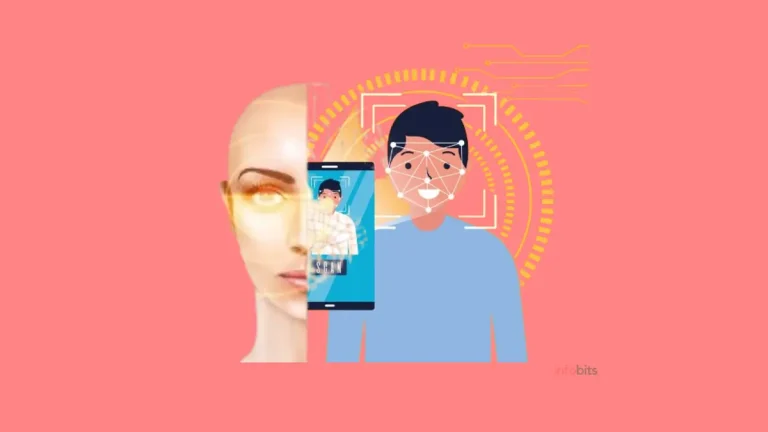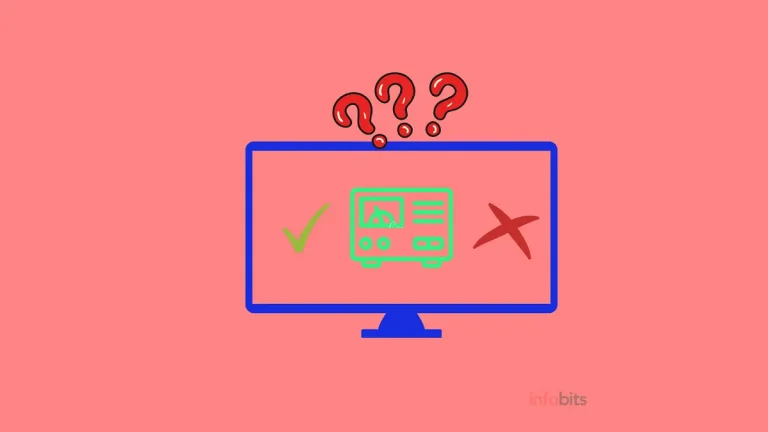What Is the Difference Between MP3 and MP4?
Digital file formats have evolved in conjunction with technological advancement. Given the fact that it is not the only file format used for digital audio, MP3 has become synonymous with digital music in the same way that Google has become familiar with web searches.
Since then, several file formats, including MP4, have superseded it.
What Are MP3 and MP4?
MP3 and MP4 are two of the most used media file formats today, but despite their apparent similarities, they are vastly different. Here’s how we went about comparing the two.
MP4 and MP3 are two different data compression formats used to store media files.
Isn’t MP4 just a faster and more recent variant of MP3?
No, it does not.
And what exactly is the difference between mp3 and mp4?
We will aim to answer all excellent questions with as little tech terminology as possible.
The one-digit variation (3 and 4) could give the impression that they are virtually equal, but this could not be further from reality.
They both have distinct applications, histories, and advantages – however, once again, MP3 and MP4 are not the same things.
In this article, we’ll go through some of the most crucial differences that everybody should be aware of. You’ll know which file format is best for your needs by the end of this article.
Related: HD Ready vs Full HD | Explained the differences between HD Ready, Full HD, and Ultra HD
MP3 and MP4 Basics
However, before I get into the discrepancies, it’s essential to consider where the two file types came from.
What Does MP3 Mean?
The MP3 full form is MPEG-1 Audio Layer 3. It was one of two formats used by the MPEG audio format in the early 1990s.
The MP3 or MPEG audio Layer-3 file format was created by the Moving Picture Experts Group (MPEG).
The format’s simplicity, lack of bugs, and computational stability attracted support from Philips, the French research institute CCETT, and Germany’s Institute for Broadcast Technology.
It was developed to provide a smaller format for storing audio digital material than the format used for CDs at that time.
It is used to store files that can only be heard as audio. After a decision was made in 1991, MP3 files became public domain in 1993.
MP4 Full Form
MPEG-4 Part 14 is abbreviated as MP4. This technology is built on Apple’s QuickTime MOV format, but it adds support for several MPEG features.
Because the MP4 full form is not widely presented anywhere, most people are unaware of it.
The Moving Image Experts Group developed the MP4 or MPEG-4 AVC (Advanced Video Coding) file format (MPEG). While the MP4 file format was first introduced in 2001, it was not until the 2003 re-release that it became widely used.
MP3 and MP4 File Formats
The most important difference between mp3 and mp4 is the type of data that they can store.
MP3 files only include audio, while MP4 files have audio, video, images, subtitles, and text. MP3 stands for “audio coding,” while MP4 stands for “digital multimedia container.”
MP3 Applications
Because of their superior audio storage capacities, MP3 files have become the mainstream standard for music applications, portable media players, and music streaming services.
You should be certain the MP3s can work flawlessly right out of the box, regardless of the operating system or device you use. As a result, MP3 players will also be worthy investments.
The main reason for their success is the way the file type works. Lossy compression is used in MP3s to significantly reduce the size of an audio file while not affecting its performance.
The system works by excluding any data that is outside the standard human audible range and compressing the rest as efficiently as possible.
JPEG files use the same strategy to minimize image size without missing valuable detail that makes them appear as good as the original.
MP3 also provides users with the option of matching file size and audio quality. If you are a specialist in that area, you can choose larger file sizes, higher bitrates, and superior audio quality.
On the other hand, if you try to cram as much music as possible onto your portable device, you can reduce the file size and audio quality.
Even though they take up one-tenth of the storage space of a CD audio track, most people find them to be a good listening experience.
Here at Infobits, we’d like to point out that all MP3 audio does not have the same file size. It is solely determined by the sampling rate and bitrate at which the audio file is generated and converted.
As a CD format is converted to MP3, it is typically at a sampling rate of 44.1 kHz. The bitrate, on the other hand, can range between 8 and 320 kbps. In this case, 8kbps MP3 has a lower quality as compared to the high-quality 320kbps sample.
Furthermore, MP3 files will continue to be smaller than MP4 files. If the space on your MP4 audio player or smartphone is running low, you can convert any MP4 audio to MP3. Please bear in mind that as a result of this, the audio quality can suffer.
MP4 Applications
An MP4 is a container file that can accommodate music, video, and other data such as subtitles, compared to an MP3, which is only used to preserve audio.
MP4 files are “containers,” which means they house data rather than the code of the file. As a result, MP4 files lack a native way of dealing with file coding. They use codecs to determine how the decoding and encoding will be performed.
Today, there are hundreds of codecs available, but only a handful of them are compliant with common MP4 devices. To read and play an MP4 file, a player must have the same codec as the file. Below are the most widely used codecs:
MPEG-4 Part 10 (H.264) and MPEG-4 Part 2 are video formats.
AAC, ALS, SLS, TTSI, MP3, and ALAC are all audio formats.
MPEG-4 Timed Text Subtitles
According to these codecs, MP4s have a much greater range than MP3. M4A files (MP4 files that only contain audio) will, for example, support both Advanced Audio Coding (AAC) and Apple Lossless Audio Coding (ALAC).
The user has a variety of quality options. In this case, the file will act as an MP4 file, but the data contained inside it will be vastly different.
In addition to audio, MP4 files can contain video, images, and text. Different file extensions are often used to denote the type of data stored within the container. Some of the most popular file forms are as follows:
The only official extension is MP4.
M4A is an unprotected audio format.
Audiobooks and podcasts in M4B format.
FairPlay Digital Rights Management encrypts audio in M4P format.
MPEG-4 Visual bitstreams (M4V).
File Metadata in MP3 and MP4 Formats
Both MP3 and MP4 formats support metadata. Without it, it would be impossible to use music player apps (such as iTunes) or home media servers effectively (like Plex).
MP3 files carry ID3 tags. They allow you to store information such as the song title, artist, band, track number, and even album artwork inside the file itself.
The tags are saved at the end of the file’s code, and their contents are either deleted or ignored as non-MP3 garbage files by decoders. These tags can be changed using the well-known Mp3 tag software.
Other related data, such as ReplayGain data or DRM restrictions, can also be contained in the metadata.
XMP metadata is well-suited for MP4’s container format due to its compatibility with a wide range of file formats, including PDF, JPEG, GIF, PNG, HTML, TIFF, Adobe Illustrator, PSD, WAV, and PostScript.
MP4 files support metadata in the same way as MP3 files do, but they also support the Extensible Metadata Platform (XMP).
What Is Superior, MP3, or MP4?
Since an MP3 is both a file format and a codec, it can only accommodate audio using the previously described lossy compression. Since MP4 files are containers, you can choose from a range of audio codecs depending on your needs.
The most widely used codec is AAC (Advanced Audio Coding). It’s a lossy compression codec, similar to MP3, with the same bitrate options for accuracy, but it retains more musical information and complexities at the same file size.
ALAC, Apple’s high-resolution lossless audio codec, is also an MP4 media option, preserving much of the detail of a CD or vinyl album while keeping file sizes smaller than the initial, making it an excellent replacement for archiving music.
An MP4 with ALAC is much superior to an MP3 for archiving digital or analogue music. ALAC is a lossless format that preserves all of your source material’s details while also assisting you in making MP3s (or MP4/AACs) if you need a smaller, more portable version.
However, on the other way, this is not the case: It is not possible to convert an MP3 to MP4/ALAC after it has been created (and parts of the original audio material are lost in the compression process). As a consequence, a larger file of the same quality as the MP3 is made.
Summary: MP3 vs MP4
We attempted to have a practical explanation of the two file classes without being too technical, and we hope you now have a better understanding of them.
We’d like to summarise the difference between MP3 and MP4 as follows:
| MP3 | MP4 |
| It was released in 1993. | It was launched in 2003. |
| Mp3 is a form of audio coding. | MP4 is a kind of portable multimedia container. |
| MP3 can only manage audio files. | MP4 can handle a wide range of media types, including audio, picture, video, and text. |
| .mp3 is the file extension used. | .mp4 is the file extension used. |
| MP3 is a compressing method without sacrificing quality. | MP4 is a video and audio encoding technology that reduces the quality of both audio and video. |
| MP3 is a more advanced version of MP2. | Apple QuickTime.mov and MPEG-4 Part 12 are merged to form MP4. |
Finally, if you want to save music for use on portable devices, MP3 is the way to go. MP4 is the codec to use whether you choose to save video or download files over the internet.
Frequently Asked Questions
Exact MP4 meaning is MPEG-4 Part 14 is abbreviated as MP4 which abbreviated as MP4
MP4 is a container for audio, video, and text files, not a file format like MP3.
Please share this article with your friends and relatives for their information. Alternately follow our Facebook and Twitter pages for instant updates.
Subscribe to our free newsletter to get regular updates directly in your Email.