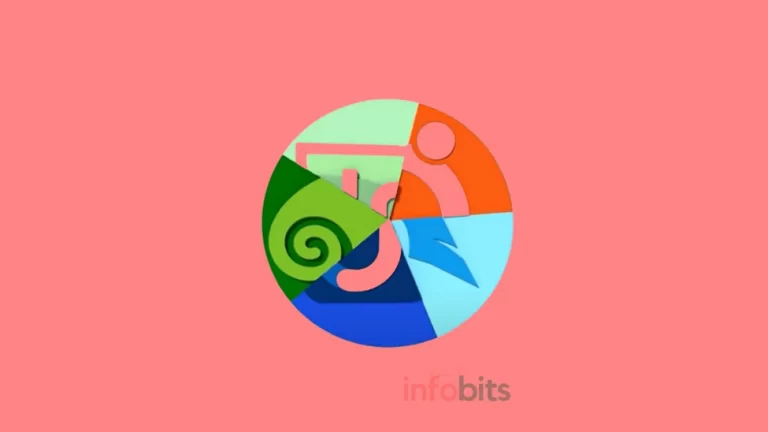13 Best OS for Low-End PCs: Making the Most of Your Hardware
In today’s digital era, having a high-performance computer is sometimes regarded as a must for a variety of tasks ranging from work to entertainment.
Not everyone, however, has access to or can afford a high-end computer. Hence, most people are using PCs with low hardware configurations.
Are you one of those computer users who is continually frustrated with the performance of your low-end PC?
Slow boot times, sluggish programs, and excessively long load times are some of the problems we are facing with old or low-end computers, which may all harm productivity and the overall user experience.
For people who own low-end PCs, selecting an operating system (OS) is critical to ensuring a smooth and efficient computing experience.
But don’t worry; in this article, we’ll dig into the world of some good operating systems and examine the best OS for low-end PCs to bring new life to them.
Here we’ll look at the best operating systems for low-end PCs, understanding their benefits, features, and adaptability to various user demands.
This tutorial is for you, whether you’re an expert, a computer enthusiast or a new user!
Understanding the Limitations of Low-End PCs
Before we go into the exciting world of operating systems, we need to first grasp the constraints of low-end PCs.
In comparison to their higher-end counterparts, these computers often have less RAM, slower CPUs, and less storage capacity.
So when selecting an operating system, keep these limits in mind because not all OSs are made equal in terms of resource utilization and performance optimization.
When seeking the best OS for a low-end PC, Linux will come to mind, as it has a wide range of possibilities.
So we’re looking at the finest lightweight Linux distributions here, and as a bonus, we’ve included Google’s lightweight cloud-based Chrome Flex OS.
a) Linux: The Lightweight Powerhouse
Linux is the unchallenged king of lightweight and resource-efficient operating systems. Linux’s numerous distributions serve a wide range of users, including those with low-end PCs.
These distributions will revitalize old devices by providing a smooth and responsive computing experience without the need for costly hardware upgrades.
Here are a few Linux distributions that stand out in terms of performance on old computer devices, even with their minimal system requirements.
1. Xubuntu
Xubuntu is a fantastic lightweight solution for low-end computers, particularly those with old hardware.
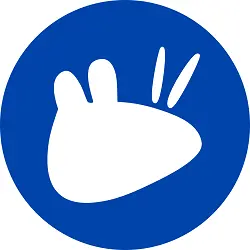
It is based on the famous Ubuntu operating system and uses the lightweight XFCE desktop environment, which provides an intuitive and speedy user experience. The XFCE desktop environment is well-known for its speed and ease of use.
Xubuntu achieves the optimal blend of functionality and performance, making it an excellent alternative for low-end PCs. It is ideal for people who want a conventional desktop environment without using more resource-intensive platforms.
Xubuntu is suitable for people who want a little more graphical sophistication without losing efficiency.
The minimum system requirements for Xubuntu are:
CPU: Intel or AMD 64-bit processor
RAM: 1 GB
Storage: 8.6 GB of free space
The combination of appearances and performance in Xubuntu makes it a versatile alternative for bringing fresh life to outdated hardware.
2. Lubuntu
Lubuntu is a good choice if you want an even lighter Linux distribution. It is powered by the LXQt desktop environment and provides unmatched performance on low-end hardware.

This lightweight Linux distribution guarantees that your low-end PC runs smoothly without losing functionality because of its simple design and smart resource management.
It, like Xubuntu, is an Ubuntu-based operating system built for low-end PCs. It is both resource-efficient and easy to use. Hence, it is considered a light OS for an old laptop or PC.
Lubuntu provides a fantastic blend of performance and aesthetics, making it an excellent alternative for consumers seeking a simple, practical computing experience.
Lubuntu is well-known for its sensible approach to system resources. Its lightweight LXQt desktop environment saves memory and CPU utilization, making it excellent for PCs with minimal resources.
The minimum system requirements for Lubuntu are modest:
CPU: 1 GHz Pentium 4 or equivalent
RAM: 512 MB
Storage: 5 GB of disk space
Lubuntu is an ideal solution for those looking for a familiar computing environment on outdated hardware due to its simplicity and performance.
3. Linux Lite
Linux Lite is another Linux distribution designed primarily for low-end computers. Linux Lite is meant to be user-friendly and lightweight, making it a good solution for Windows users who want to migrate to Linux.

This distribution emphasises simplicity and ease of use with its lightweight Xfce desktop environment.
As we mentioned earlier, the Xfce desktop environment achieves a good blend of resource economy and a visually pleasing interface.
It includes necessary software programs and offers a familiar and comfortable user experience. The resource-friendly design of Linux Lite guarantees that your low-end PC functions smoothly.
The minimum system requirements for Linux Lite are:
CPU: 1GHz processor
RAM: 768 MB
Storage: 8 GB of disk space
The primary focus on accessibility and a moderate learning curve in Linux Lite, along with its lightweight nature, make it an appealing alternative for people looking for an accessible Linux experience on older computers.
4. Linux Mint Xfce
Linux Mint is a well-known distribution that is widely recognized for its user-friendly interface and superb out-of-the-box experience. It is the best OS for an old laptop or PC

The Linux Mint Xfce version is designed for older hardware, giving a reliable and familiar desktop while being gentle on system resources.
Linux Mint Xfce maintains the Mint design while offering a lightweight environment for optimal performance.
This Xfce desktop maintains a compromise between conventional desktop aesthetic and current functionality, making it an appealing option for a wide range of users.
The minimum system requirements for Linux Mint Xfce are:
CPU: 1 GHz Pentium 4 or equivalent
RAM: 2 GB
Storage: 20 GB of disk space
Linux Mint Xfce blends the Mint distribution’s beauty with the Xfce desktop environment’s resource management. This combination produces a user-friendly experience that operates well on low-end PCs.
5. Puppy Linux
Puppy Linux is an excellent choice if you need an operating system that can operate fully on RAM.

It’s extremely light and may be loaded from a USB device or a CD without the requirement for installation.
Despite its small footprint, Puppy Linux has a surprising number of programs. When it comes to running effectively on low-end devices, Puppy Linux is a real champion.
Puppy Linux’s lightweight JWM (Joe’s Window Manager) desktop delivers remarkable performance.
The minimum system requirements of Puppy Linux are astonishingly low:
CPU: 300 MHz
RAM: 512 MB
Storage: 333 MB of disk space
It is the lightest OS for a PC, and Because of its mobility and resource economy, Puppy Linux is an excellent choice for reinstating old machines.
6. Bodhi Linux
Bodhi Linux is based on Ubuntu LTS and includes the Moksha desktop environment. The Enlightenment Foundation Libraries (EFL) serve as the basis for the Moksha desktop environment.

Its basic design allows it to run smoothly on low-end hardware. One distinguishing feature of Bodhi Linux is the ability to personalize the desktop interface, allowing users to customise the system to their needs.
It is a one-of-a-kind lightweight distribution that emphasizes minimalism and customisation. This combination produces an interface that is both aesthetically appealing and resource-efficient.
Bodhi Linux takes pride in allowing users to personalize their computing experience, making it an excellent alternative for people who like playing around with their old system.
The minimum system requirements for Bodhi Linux are:
CPU: 500 MHz processor
RAM: 512 MB
Storage: 5 GB of disk space
The versatility of Bodhi Linux, together with its lightweight architecture, enables users to create a working environment that meets their requirements while assuring smooth performance even on old machines.
7.antiX
AntiX is a lightweight distribution featuring numerous desktop environments, including Fluxbox and IceWM, that was designed with speed and efficiency in mind.

This variant accommodates user preferences while being resource-efficient.
The minimum system requirements for antiX are:
CPU: PIII 450 MHz or equivalent
RAM: 256 MB
Storage: 2.7 GB of disk space
The versatility and adaptability of antiX make it a strong option for low-end computers looking for a customized computing experience.
8. Peppermint OS
Peppermint OS is a one-of-a-kind hybrid of cloud and desktop computing that is intended to provide a balanced and lightweight experience on low-end hardware.

It includes the LXDE desktop environment and seamlessly integrates online apps, giving users the best of both worlds.
The concentration on cloud integration in Peppermint OS enables optimum resource utilization while allowing users to access a wide range of web-based services.
The minimum system requirements for Peppermint OS are:
CPU: 1 GHz processor
RAM: 1 GB
Storage: 10 GB of disk space
Peppermint OS’s revolutionary approach to integrating local and cloud-based computing makes it an appealing option for consumers looking for a lightweight system with contemporary web capabilities on low-end PCs.
9.SparkyLinux
SparkyLinux is a distribution that takes pleasure in being small, quick, and adaptable.

Users may tailor their computing environment to their tastes by selecting from a variety of desktop environments such as LXQt, Xfce, and Openbox.
SparkyLinux is well-known for its user-friendly interface and a diverse set of pre-installed software that cater to a variety of requirements.
SparkyLinux system requirements vary based on the desktop environment, however, here are some broad recommendations:
CPU: 1 GHz processor
RAM: 256 MB to 1 GB (depending on the desktop environment)
Storage: 10 GB of disk space
SparkyLinux’s dedication to customisation, paired with its lightweight nature, allows users to customize their computing experience while assuring smooth performance on low-end hardware.
10. Zorin OS Lite
While Zorin OS isn’t generally thought of as a “lightweight” Linux distribution, it does include a Lite version that is more resource-efficient.

Zorin OS, which is noted for its user-friendly interface and ability to emulate the appearance and feel of Windows or macOS, has a Lite version designed for older and lower-end hardware.
Zorin OS Lite is intended to give a swift and familiar computing experience while utilizing minimal system resources. It uses the Xfce desktop environment, which is well-known for its efficiency and simplicity.
The Lite version keeps the intuitive interface of Zorin OS while catering to customers with hardware restrictions.
The minimum system requirements for Zorin OS Lite are:
CPU: 1 GHz Single Core processor
RAM: 1 GB
Storage: 10 GB of disk space
Zorin OS Lite’s unique combination of user-friendliness and lightweight design makes it an appealing option for consumers looking for a familiar interface on low-end devices.
11. LXLE
LXLE is a distribution that focuses on offering a minimal and lightweight environment while remaining user-friendly.

It uses the LXDE desktop environment and is intended to revitalize ageing technology through the use of a user-friendly interface. LXLE also contains many programs and utilities aimed at increasing productivity and functionality.
Because of its emphasis on simplicity and efficiency, the distribution is a suitable alternative for those looking for a simple yet functional system for their low-end PCs.
The minimum system requirements for LXLE are:
CPU: 64-bit processor
RAM:1 GB
Storage: 10 GB of disk space
LXLE’s commitment to providing a simplified user experience on old hardware while still supporting critical apps demonstrates the value of the distribution as a lightweight Linux distribution.
12. Elementary OS
Elementary OS is a Linux distribution that prioritizes aesthetic design, simplicity, and use.
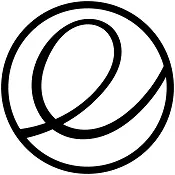
While it has a visually pleasing interface similar to macOS, it is also lightweight and responsive, making it a good alternative for low-end PCs.
The Pantheon desktop environment, which runs elementary OS, seeks a compromise between appearance and performance. Its simplified design conserves system resources while maintaining visual attractiveness.
Elementary OS comes pre-installed with essential software for regular computing activities, providing users with a working environment straight out of the box.
The minimum system requirements for elementary OS are modest, making it well-suited for low-end computers:
CPU: Dual-core 64 bit
RAM: 2 GB
Storage: 15 GB of disk space
Its user-friendly interface and emphasis on simplicity make it an enticing choice for consumers looking for a seamless and aesthetically pleasing experience on low-end hardware.
b) Chrome OS Flex: The Cloud-centric Option
If you primarily use your low-end PC for web surfing and online work, Chrome OS Flex may be the best option for you.
Chrome OS Flex is a lightweight operating system created by Google that focuses its working on the Chrome web browser.
The minimum system requirements for Chrome OS Flex are:
CPU: Intel or AMD x86-64-bit
RAM: 4 GB
Storage: 16 GB of disk space
Here’s why it’s worth considering Chrome OS Flex:
=> Speed and Simplicity
Chrome OS Flex is intended to be quick, efficient, and simple to use.
It boots up quickly and delivers a seamless user experience on low-end hardware because of its minimalist UI and concentration on web-based applications.
Chrome OS Flex is worth investigating if your computer demands revolve mostly around web surfing and web-based apps.
=> Cloud Integration
Chrome OS Flex makes extensive use of online storage and communication.
It reduces the load on your low-end PC’s limited hardware resources by shifting the majority of your data and programs to the cloud.
This guarantees that your system runs smoothly, despite its constraints. If you enjoy cloud computing, Chrome OS Flex is an excellent choice.
Factors to Consider in Choosing the Right OS for Low-End PCs
As we’ve looked at numerous operating systems designed for low-end PCs, it’s crucial to think about your demands and expectations.
Here are a few crucial considerations to consider while making your selection.
Before we go into the individual operating systems, let’s go through the essential considerations to consider when choosing the best OS for a low-end PC:
1. Hardware Specifications
For the best performance on low-end hardware, a lightweight operating system that consumes minimal system resources is required.
So, have a look at the hardware characteristics of your low-end PC like RAM, processing speed, and accessible storage space.
This will assist you in determining which operating system will best optimize the capabilities of your hardware while providing a pleasing user experience.
2. Intended Usage
Consider how you intend to utilize your low-end PC. Will it be utilized mostly for online browsing, word processing, or multimedia consumption?
Understanding your usage habits will assist you in selecting an operating system that meets your requirements.
The operating system should be compatible with a variety of critical apps, allowing users to execute jobs efficiently.
3. User-Friendly Interface and User Experience
An important part of every operating system is the user experience. What works well for one person may not work well for another.
Experiment, explore, and read user reviews to acquire a feel of each operating system’s overall user experience.
Finally, go with the one that gives you a smooth, intuitive, and delightful experience. A simple and user-friendly design assures simplicity of use, particularly for less tech-savvy individuals.
4. Support and Updates
Regular updates and a helpful community can help to improve security and solve any problems. So, always choose a dependable and routinely updated operating system for your machine.
Conclusion: Breathe New Life into Your Low-End PC
Finally, your low-end PC does not have to be a slow burden. By selecting the correct operating system, you may improve its performance and turn it into a trustworthy friend for your computer needs.
There is a perfect fit for you out there, whether you choose a lightweight Linux distribution or Google’s cloud-centric Chrome OS.
When making your OS selection, keep your hardware requirements, planned usage, and desired user experience in mind. Experiment to find the operating system that brings out the best in your low-end PC.
You can unlock the actual potential of your old computer and have a seamless and delightful user experience with the proper OS by your side. You can check out your favourite Linux distribution without installing it on your system.
The operating systems discussed in this article vary in terms of resource efficiency, user-friendliness, and application compatibility. Finally, the optimal operating system for your low-end PC is determined by your unique needs and tastes.
If you take the time to investigate these possibilities, you’ll almost certainly discover an operating system that breathes new life into your old hardware.
Frequently Asked Questions
Yes, upgrading specific hardware components such as RAM or replacing the hard drive with a solid-state drive (SSD) may improve the performance of a low-end PC dramatically. However, before making any hardware improvements, it is critical to confirm compatibility and practicality.
Lightweight Linux distributions such as Lubuntu, Puppy Linux, or Bodhi Linux are frequently suggested for extremely low-end PCs. These distributions are designed to use as few system resources as possible while providing a seamless experience even on old or weak hardware.
While Chromebooks are generally powered by Chrome OS, certain models allow for the installation of alternative operating systems such as Linux or even Windows. To avoid difficulties, it is important to refer to their specification or user manual, check compatibility with the specific model, and follow suitable installation instructions.
Yes, there are various software tweaks and enhancements that can help a low-end PC function better. These include turning off irrelevant launch programs, adjusting power settings, employing lightweight software, and completing system maintenance activities like disk cleanup and defragmentation regularly.
We hope you are interested in our articles and consider following our Facebook, Instagram, and Twitter pages for regular updates.
Subscribe to our free newsletter to get similar articles and regular updates directly in your Email Inbox.
Also, share this article with your friends and relatives. Bookmark this page for future reference.
You May Be Interested to Read:
- How to Test a Linux Distribution Online Using DistroTest Without Any Installation?
- Which Is Better for You: Dual Boot vs. Virtual Machine?
- How to Choose a Good Laptop? A Laptop Buying Guide India
- How to Install Windows 10 From a USB Drive? Step By Step Guide
- Windows 10 Is Ending Support; No More New Features