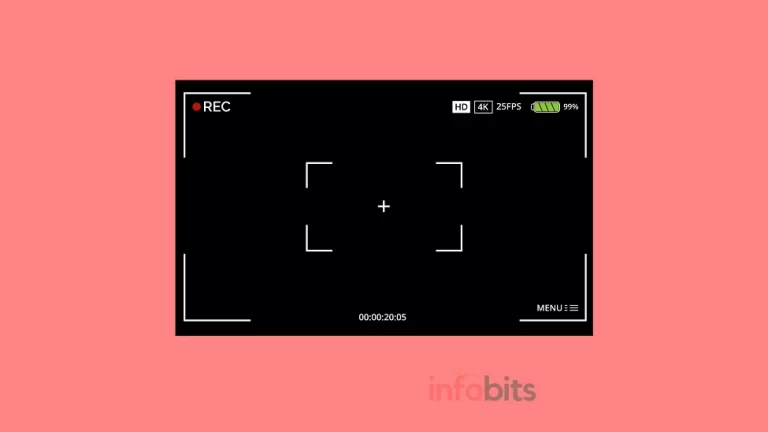How to Unlist Phone Number from Truecaller Permanently?
Are you frustrated with having disturbing callers disrupt your peace?
Truecaller has become a well-liked tool for identifying and blocking unwanted calls in the modern digital era when spam calls have become a typical annoyance.
But as part of protecting your privacy and wanting to unlist phone numbers from Truecaller’s database, this article is the right place for you.
To help you live a life free of spam calls, we will walk you through the process of Truecaller unlisting your phone number here.
So let’s start now!
Understanding Truecaller and Its Benefits
Before we begin the procedure for how we can do Truecaller unlist your phone number from their database, let’s quickly discuss Truecaller and go over its rise to popularity.
Mainly, it is a smartphone app called Truecaller that offers caller identification services.
It is readily available for both iOS and Android smartphones, and its main function is to assist users in recognizing unfamiliar numbers, preventing spam calls, and even looking up contact information.
The application compiles information from users’ address books and other public sources, building up a massive database of phone numbers and related data.
Due to the almost precise caller identification and spam detection capabilities provided by this database, Truecaller has become a crucial tool for millions of smartphone users worldwide.
Even if you don’t have an account with Truecaller, your mobile phone number may, in most situations, be added to their database.
This is taking place as a result of Truecaller gathering your phone number information from friends or family members who have the app installed on their phones and have your mobile phone number in their contact list.
Why Unlist Your Phone Number From Truecaller?
The fact that Truecaller relies on user-contributed data implies that certain information may not always be correct or up-to-date, even if it may be a valuable tool for finding and stopping spam calls.
Additionally, some users can decide not to provide the app’s database access to their contact information due to privacy concerns.
Even though Truecaller has many advantages, there may be situations where you desire to remove your phone number from the service. Several common reasons to unlist phone numbers include the following:
Privacy Concerns: You respect your privacy and do not want strangers to have easy access to your personal information, such as your name and phone number.
Unwanted Contacts: It’s possible that you accidentally put your phone number into Truecaller’s database, and you now wish to take that out of the system to stop telemarketers from calling you.
Incorrect Information: Your phone number may be listed on Truecaller with inaccurate information, which might result in misunderstandings or unsolicited calls.
Reducing Spam Calls: By removing your contact information from Truecaller’s database, unlisting your phone number can help you get fewer spam calls.
Let’s move on to the procedures for unlisting from Trucaller now that we have a better understanding of the reasons you would wish to remove your phone number from Truecaller.
Steps to Unlist Your Phone Number from Truecaller
Even if you don’t have an account with Truecaller, we’ve discovered that your mobile phone number may be listed there.
In this situation, you can go straight to the Truecaller unlisting page following Step 1, which is detailed below to unlist the Truecaller number online.
If you already have a Truecaller account, you must first deactivate it using the steps in Step 2 and then follow Step 1’s instructions.
Step 1
=> Visit the Truecaller Unlisting Page: Go to the Truecaller unlisting web page (https://www.truecaller.com/unlisting) on your favourite web browser.
=> Choose your Country: You may enter the country code you are from on the unlisting page. The country was to be shown on the TrueCaller website before, but that has changed recently, so you now have to manually enter the country code.
=> Enter your Phone Number: You will see a phone number entry form once you have chosen your country. You may remove a phone number from Truecaller’s database by entering it.
=> Confirm Unlisting: Click the “Unlist Phone Number” option after inputting your phone number. Then Truecall will process your request for unlisting.
=> Wait for Confirmation: Once Truecaller reviews your unlisting request and your number has been successfully unlisted, you will receive an email confirmation.
Step 2
=> On your smartphone, launch the Truecaller app.
=> In the upper left corner, tap the menu icon, often represented by three horizontal lines.
=> Select “Settings.”
=> Click or tap “Privacy Center.”
=> To deactivate the account, choose “Deactivate”
=> Click on Yes to confirm.
Then your phone number will be deleted from the Truecaller database, and any future information sharing with Truecaller will end as a result of this action.
Following this, you must follow Step 1’s instructions to remove your phone number from the database.
It is crucial to keep in mind that removing your phone number from the Truecaller database does not always ensure quick removal.
The updates might not propagate throughout their systems right away (usually the process will be completed within 24 hours).
Remember that removing your phone number from the Truecaller database will prevent the public from seeing your information.
However, it might not necessarily eliminate your data from any backups or caches that were made while you were using the application.
Since Truecaller’s database is based entirely on user-contributed information, even numbers that are not on the list may still be found if other users have saved or added them.
Additionally, keep in mind that your information could be re-added to the database if you reinstall the Truecaller app or use it with the same number in the future.
Additional Tips for Privacy and Protection
Here are some further suggestions to improve your privacy and safeguard yourself from unsolicited calls in addition to unlisting your phone number, which is a helpful step in the direction of reducing spam:
Manage App Permissions: Examine and control the permissions to which the Truecaller has access regularly. You may further protect your privacy by granting restricted access to your contacts and other data.
Block Individual Numbers: You may prevent specific phone numbers from calling you by identifying them with Truecaller. Be careful when blocking a certain number through the Truecaller app if you frequently receive spam calls from it.
Consider Call Blocking Apps: There are additional call-blocking applications besides Truecaller that may be found in the app stores. Investigate your alternatives to locate the one that best satisfies your requirements and offers the necessary level of security.
Be Cautious with Personal Information: Be cautious when providing personal information, such as your phone number, in open forums or on dubious websites. This can lessen the chance of third parties gathering and using your information.
You should be responsible for preserving your privacy and avoiding unwanted callers by following these helpful recommendations.
Conclusion
In this digital age, maintaining our privacy is as important as minimizing spam calls.
Although Truecaller is an innovative service that offers a useful service in this area, if you choose to get rid of your phone number from the service for different reasons, the procedures outlined above will let you do so.
Remember that it can take some time for Truecaller to eliminate your number from its database.
To further improve your privacy and safeguard yourself against spam callers, think about putting the extra advice we offered into practice in addition to taking your number off the list.
Why would you wait if you decide to have a spam-free and pleasant smartphone experience?
Activate your right to protect privacy by removing your phone number from Truecaller right away. Enjoy clutter-free communication and permanently put an end to nuisance calls.
Frequently Asked Questions
Yes, you may still use Truecaller after removing your number from the service. Your data could be re-added to the database if you reinstall the program or use it with the same phone number, though.
If you remove your number from the list, other users will still be able to report it as spam and share information about it. Because the Truecaller database is built on user-contributed information, such activities by other users might still affect your visibility.
Even if your phone number is removed from the Truecaller public database when you unlist it, Truecaller may still retain backups or cached data. Additionally, community-contributed data might still have a slight impact on your visibility.
After you request unlisting, your phone number should typically be removed from the Truecaller database within 24 hours.
Although Truecaller is considered safe to use by many, you should be aware that it gathers user data to create its database. Review the settings and privacy policy to manage the information you provide.
Yes, users of Truecaller may report incorrect data. You may report inaccurate information about a number within the app if you come across it.
No, you must go to www.truecaller.com, the company’s official website, to remove phone numbers from Truecaller’s list. On your PC or mobile device, you may access the Truecaller website.
You may remove your phone number from the Truecaller app if you don’t want it to be searchable. With only a few clicks, you can change the incorrect name that Truecaller displays for your number without deleting your number from the service.
We hope you are interested in our articles and consider following our Facebook, Instagram, and Twitter pages for regular updates.
Subscribe to our free newsletter to get similar articles and regular updates directly in your Email Inbox.
Also, share this article with your friends and relatives. Bookmark this page for future reference.