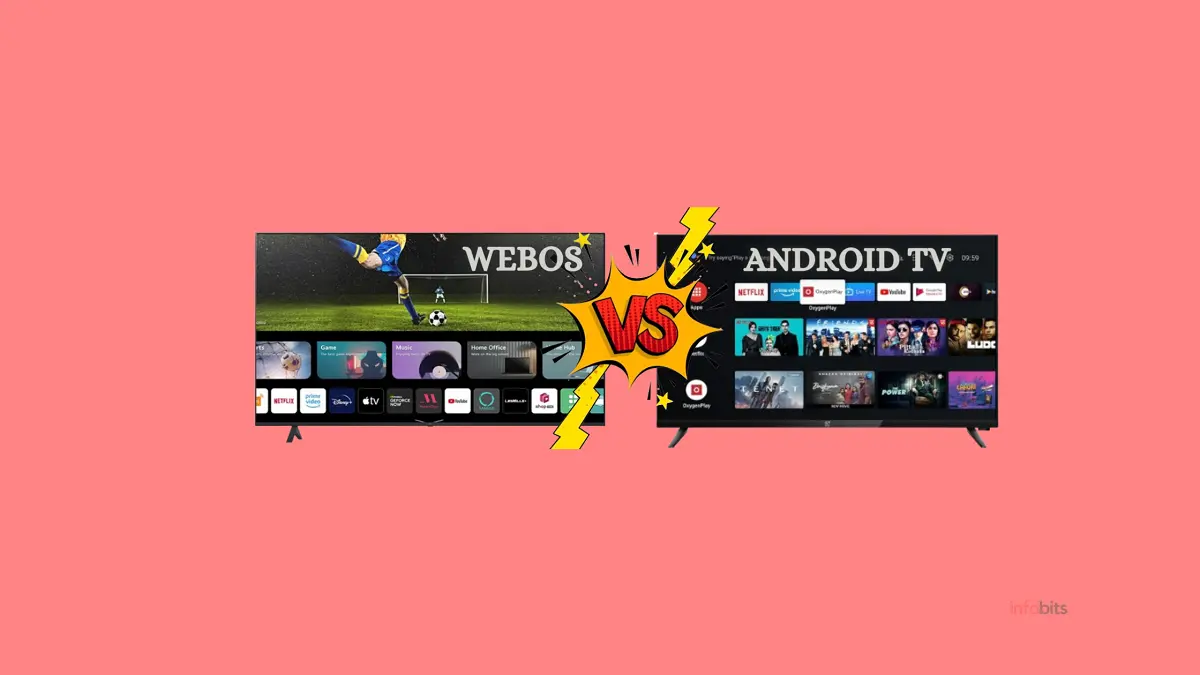WebOS vs Android TV: Which OS Is Best for TV?
When it comes to selecting the finest operating system (OS) for your smart TV, two standout possibilities are webOS and Android TV.
Both WebOS and Android TV provide a variety of features and capabilities, but understanding the differences is critical for making a wise choice.
In this post, we’ll compare WebOS vs Android TV, looking at their user interfaces, app availability, customization choices, interaction with smart home devices, performance, updates, and support.
We hope that by considering these critical variables, you will be able to identify which operating system is most suited to your television demands.
WebOS vs Android TV: Introduction
➤ Web OS
LG Electronics developed the Web OS for its smart TVs. It was first released in 2009 and has since evolved into a user-friendly platform with a variety of features and apps.
Palm OS, a mobile operating system used on Palm devices, served as the foundation for Web OS.
In 2010, LG acquired the rights to Palm OS and evolved it into what is today known as Web OS operating system. LG has developed the system over time, improving its performance and increasing its capabilities.
➤ Android TV
Android TV, on the other hand, is a smart television platform created by Google. It runs on the Android operating system and offers a full entertainment experience, including access to a variety of apps, games, and multimedia material.
Android TV has also progressed significantly since its start. Google first debuted it as Google TV in 2010, but the platform underwent substantial revisions before being renamed Android TV in 2014.
Since then, Google has continually updated and improved the system, introducing new features and increasing its compatibility with a wide range of devices.
Related: Difference Between Google TV and Android TV: Which is Better?
User Interface and User Experience

➤ Layout and Navigation
Both WebOS and Android TV aim to deliver a visually beautiful and user-friendly experience.
LG set up webOS, which has a clean and straightforward UI. Its home screen has a horizontal row of programs and suggestions, providing quick and easy access to commonly used material.
On the other hand, Android TV, as the name implies, adheres to Google’s material design principles. It has a more grid-like appearance, with a vertical app drawer and customizable home screen shortcuts.
The choice essentially boils down to your preference—whether you favour webOS’ simplicity or Android TV’s versatility.
➤ Ease of Use
When it comes to usability, WebOS wins hands-on because of its user-friendly interface.
Even people who are not particularly tech-savvy will find it easy to navigate through menus and settings.
Its Magic Remote, which includes motion control and speech recognition, enhances the user experience by making it easy to search for and start your favourite shows or applications.
While Android TV has similar voice-control functions, its UI may appear slightly more difficult, particularly for first-time users.
However, if you are already familiar with the Android environment, you will feel entirely at ease.
But, as part of this WebOS vs Android TV comparison, we’d like to point out that we feel WebOS has a simple and easy-to-use interface with good app navigation.
App and Content Availability
In terms of app availability, both WebOS and Android TV have a large assortment. WebOS has its own LG Content Store, which has major streaming apps like Netflix, Hulu, and Amazon Prime Video, as well as several utility and gaming applications.
Android TV, on the other hand, has access to the Google Play Store, which has a large number of apps and games. This gives Android TV a tiny advantage in terms of raw volume.
However, it’s worth mentioning that certain popular streaming applications are accessible on both platforms, so you won’t miss out on your favourite shows and movies, no matter which one you choose.
Customization and Personalization

➤ Home Screen Customization
Both WebOS and Android TV provide various customization options for your TV’s home screen.
WebOS allows you to rearrange programs and even uninstall pre-installed ones, ensuring that your most frequently used information is readily available.
Android TV goes a step further, allowing you to add custom widgets and completely modify the appearance of your home screen. So, if you’re the sort that enjoys organizing and personalizing every part of your television, Android TV may be the way to go.
➤ User Profiles and Recommendations
Personalized user profiles and suggestions may significantly improve your viewing experience.
WebOS has user profiles, which allow each family member to receive individualized content suggestions.
Android TV, on the other hand, smoothly interacts with Google accounts, offering personalized profiles and suggestions depending on the user’s interests.
Whether you prefer webOS’ simplicity or Android TV’s connectivity with Google’s ecosystem, both solutions provide some amount of tailoring to accommodate your watching habits.
Integration with Smart Home Devices
➤ Compatible Smart Home Devices
When it comes to connecting with smart home devices, both WebOS and Android TV offer advantages.
WebOS is compatible with a variety of smart home devices, including prominent brands such as Philips Hue, Nest, and Ring.
Android TV, on the other hand, taps into Google’s vast ecosystem and integrates easily with Google Home devices, allowing for voice control and interaction with Google Assistant-enabled devices.
➤ Smart Home Control and Automation
In terms of the WebOS vs Android TV battle of control and automation, WebOS provides a simple interface that allows you to monitor and control smart home devices straight from your television.
With its user-friendly interface and specialized smart home app, you can simply adjust the AC temperature, dim the lights, and check your security cameras without leaving your sofa.
Android TV, on the other hand, makes use of Google Assistant’s sophisticated features. You can use voice commands to operate your smart home devices, set up routines, and even ask Google Assistant for information or support.
It provides a more integrated and smooth experience if you already have Google Assistant-enabled gadgets in your smart home.
Performance and Stability
➤ Speed and Responsiveness
When it comes to speed and responsiveness, both WebOS and Android TV do well.
WebOS is noted for its smooth and fluid user interface, which provides instant access to programs and content.
One of Web OS’s distinguishing advantages is its ability to easily transition between several programs and tasks. Thanks to the platform’s effective multitasking features, users may seamlessly go from viewing a movie to browsing the internet or checking social media.
Android TV, which is supported by Google’s expertise, provides a speedy and responsive experience with quick navigation and minimum latency.
➤ System Stability and Reliability
In terms of system stability and dependability, WebOS has established a good reputation. It seldom crashes or freezes, delivering a seamless watching experience.
Furthermore, because the TV and WebOS are from LG, WebOS is better optimized in LG WebOS smart TVs.
Android TV, while typically reliable, may have rare hitches or performance difficulties, depending on the hardware and apps loaded. However, Google’s regular upgrades help increase stability over time.
Of course, we can’t compare the performance and stability of WebOS vs Android TV without taking into account the specific hardware used for each OS, as this has a significant impact.
Updates and Support
➤ Software Updates
Keeping your smart TV’s operating system up-to-date is critical for security, performance gains, and access to new features.
WebOS is recognized for its frequent software updates, with LG giving firmware upgrades to improve operation and solve any issues that arise.
Android TV, which is supported by Google, also receives regular updates that include new features, security patches, and bug fixes. However, the update schedule is determined by the particular TV maker.
➤ Customer Support and Community
When it comes to customer service and community interaction, both WebOS and Android TV offer advantages.
LG provides strong customer service for webOS as they are providing for their gadgets, and its online community allows users to seek help and exchange advice.
Android TV benefits from Google’s enormous support network, which provides a variety of resources such as forums, troubleshooting instructions, and active user communities.
Comparison of Web OS and Android TV: Pros and Cons
➤ Web OS: Strengths and Weaknesses
Web OS stands out for its user-friendly design, making it an excellent alternative for individuals who value simplicity and ease of use.
Its content agreements provide a wide range of streaming alternatives, although it may not have as many apps as Android TV.
However, Web OS is the clear winner for consumers looking for a flawless and hassle-free TV experience.
➤ Android TV: Strengths and Weaknesses
Android TV offers a more personalized experience thanks to its Google Assistant integration and wide app selection.
Although its UI might be a little clunky, it appeals to tech-savvy customers looking for a more customized TV experience.
Android TV may require some additional configuration, but it provides a wide variety of functions and versatility.
WebOS vs Android TV: At a Glance Summary
We’ve summed up some of the main differences between WebOS and Android TV for you to understand.
| Description | WebOS | Android TV |
| User Interface | Minimalistic user interface with customizable launch bar. App switching is simple. | UI has different row structures and may be more difficult to use than WebOS. |
| App availability | Supports major applications for our daily use. | In comparison to WebOS, the Play Store offers a wider range of applications. |
| Stability and Reliability | More stable OS optimised for LG TV and a little freezing is experienced | Depending on the TV model and the apps used, there may be occasional glitches or performance issues. |
| Remote control | The LG Magic remote is easy to use and provides excellent navigation. | Has a standard remote control with Google Voice Assistant support. |
| Voice Assistant | No native voice assistants | Great support and integration with Google Voice Assistant. |
| Gaming features | Limited gaming availability | Enhanced gaming features and support for most Android games. |
| Casting & Mirroring | Supports casting and mirroring | Has built in Chromecast support |
Conclusion: Determining which OS is best suited for TVs
In conclusion, WebOS and Android TV both have advantages and disadvantages.
WebOS delivers a user-friendly interface, reliability, and a simple experience, but Android TV gives greater customization choices, familiarity with Google’s ecosystem, robust voice control via Google Assistant, and a wider range of apps.
The final decision between WebOS TV vs Android TV will be based on your preferences and experience with each platform. Whatever you select, both WebOS and Android TV will provide a satisfying TV viewing experience.
I hope some of our readers have used both WebOS smart TV and Android smart TV. What are your thoughts? Which OS is best for TV? Share your experiences.
Frequently Asked Questions
Yes, both WebOS and Android TV allow users to install apps from their official app stores. However, the approach may vary across the two operating systems. Installing software from unapproved sources may pose security concerns, so proceed with caution.
Yes, both WebOS and Android TV offer connectivity with smart home devices. However, the level of compatibility and the list of supported devices may differ. Before making a selection, be sure that your smart home gadgets are compatible with the operating system you’ve chosen.
Both WebOS and Android TV get frequent updates to their software to improve speed, add new capabilities, and fix security flaws. However, the frequency and dependability of updates may vary by manufacturer and model. It is recommended that you examine the most recent history and customer support for the specific TV or brand under consideration.
Yes, both WebOS and Android TV include customization possibilities for the home screen. The amount of personalization and customization may vary between the two operating systems. It is advised that you investigate the various choices and preferences provided by each OS to determine which best meets your desired customization and personalization requirements.
Yes, both WebOS and Android TV enable voice commands. They frequently have built-in speech recognition technology or work with virtual assistants such as Google Assistant or Amazon Alexa. Voice commands enable users to perform numerous tasks, search for content, and navigate the interface, making the user experience more convenient and hands-free.
We hope you are interested in our articles and consider following our Facebook, Instagram, and Twitter pages for regular updates.
Subscribe to our free newsletter to get similar articles and regular updates directly in your Email Inbox.
Also, share this article with your friends and relatives. Bookmark this page for future reference.
You May Be Interested to Read:
- The Ultimate Guide to Choosing the Best 32-Inch Smart TV in India
- Configure Mi TV Remote Controller with Any Cable/DTH Set Top Box
- Best Mi TVs in India: Which Is the Right One for You?
- Soundbar vs Home Theater: Which is the Best Audio System?
- Best Amplifier for Home in India | How to Choose a Good Stereo Amplifier?