Difference Between Google TV and Android TV: Which is Better?
Google TV and Android TV are two prominent streaming platforms that have seen tremendous market growth.
While both provide a variety of entertainment options and smart features, recognizing the slight differences and similarities between both is critical for consumers trying to make an informed selection.
In this post, we’ll look at the differences between Google TV and Android TV, including hardware, software ecosystem, user interface, content integration, performance, and cost.
By the end of this comparison, readers will have an extensive understanding of how these two platforms compare to one another, allowing them to pick which one best suits their viewing habits and requirements.
Introduction to Google TV and Android TV
Overview of Google TV
Google TV is a smart television platform developed by Google that works with a variety of streaming services and content providers.
Its goal is to give customers a personalized and immersive entertainment experience by including recommendations and content discovery elements.
Google TV is an updated version of Android TV. Google TV hit TV screens in 2020, introducing a new version of Google’s streaming dongle, the Chromecast with Google TV (view on Amazon).
It’s the default smart TV interface for new Google-powered TVs and set-top boxes produced by major brands.
Rather than being a separate operating system, Google TV is a software layer that sits on top of Android TV.
Overview of Android TV
Android TV is a television platform developed by Google that runs on the Android operating system.
It is intended to bring Android apps and content to the big screen, giving consumers access to a diverse choice of apps, games, and streaming services to enjoy on their televisions.
Android TV is a less expensive option because of its older OS. Android TV is built on the Android mobile operating system and provides access to the Google Play Store for apps and games on your television.
It also has useful features like Google Cast integration and voice control with Google Assistant.
Related: WebOS vs Android TV: Which OS Is Best for TV?
Hardware and Software Ecosystem
Comparison of Hardware Specifications
Google TV frequently integrates directly into smart TVs, providing a smooth user experience without the need for extra hardware.
On the other hand, Android TV is available on a wide range of set-top boxes, streaming devices, and smart TVs, giving users additional hardware options.
Software Integration with Other Devices
Both Google TV and Android TV support interaction with other Google ecosystem devices, such as smartphones, tablets, and Google Home.
This enables seamless communication and control across numerous devices, providing a more comfortable user experience.
User Interface and User Experience
User Interface and Navigation
Google TV has a user-friendly design that focuses on content discovery and recommendations, making it simple for consumers to find fresh programs and movies to enjoy.
Google TV provides additional features, more compatibility, and an improved user experience. Android TV has a customizable user interface, allowing users to organize their applications and content as they want for a more personalized watching experience.
The Android TV experience revolves around its home screen interface. It promotes content discovery by recommending movies and television shows from your applications and subscription services, like Amazon Prime Video, Netflix, Disney+, and YouTube.
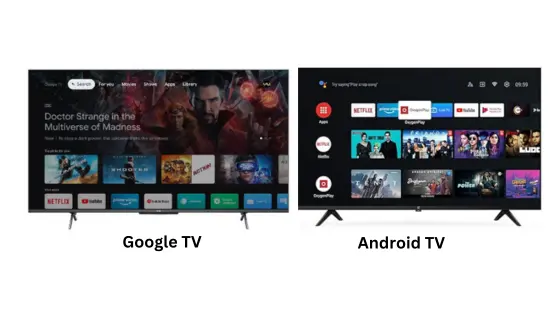
Customization Options for Users
While Google TV makes tailored suggestions based on user preferences and viewing history, Android TV includes additional customization choices, such as home screen layouts, app organization, and setting modifications, allowing users to adapt their TV experience to their satisfaction.
In addition to having a somewhat revised style, the revamped Google TV interface places a stronger emphasis on tailored content using AI. It also has a separate page for live broadcasts.
The Google TV app provides extra smart home capabilities, a mobile control, and other user-friendly features.
Unlike Android TV, Google TV allows several user profiles for children under a single adult’s Google account, with personalized suggestions for each.
Content restrictions are managed via Android TV’s system-wide parental controls. Google TV allows you to establish kid-user accounts with specific content limitations that may be managed using the Google Family Link service.
Content and App Integration
Available Content and Streaming Services
Both Google TV and Android TV offer access to a variety of streaming services, including popular platforms like Netflix, Hulu, and YouTube, allowing users to easily watch their favourite shows and movies.
They also support live TV and music streaming services, ensuring a comprehensive entertainment experience.
Google TV has a live TV option that shows previews of active programs from major live TV platforms.
App Store and Third-Party App Support
Android TV has the Google Play Store, which allows users to download a range of apps and games to improve their TV experience.
Google TV, on the other hand, concentrates on content suggestions and connections with streaming providers, as well as a carefully curated collection of applications to enhance the viewing experience.
Performance and Speed
Processing Power and Performance Metrics
Both Google TV and Android TV offer impressive performance. Google TV, which runs on a more recent hardware platform, has quicker processing capability than Android TV.
If you’re interested in cool performance figures, Google TV could be the better option for you.
Speed of Navigation and App Loading
Navigating menus and launching apps quickly is critical for a smooth streaming experience. When it comes to navigation and app loading times, Google TV often outperforms Android TV.
Say goodbye to excessive buffering and welcome to seamless navigation with Google TV.
Voice Control and Remote Features
Voice Assistant Integration
Voice control is popular these days, and both Google TV and Android TV include voice assistants to respond to your commands.
With Google TV, you can anticipate seamless interaction with Google Assistant, allowing you to manage your TV using your voice. It’s like having a digital servant at your service.
Google TV offers more than just voice commands. It can access live video feeds from security cameras and control smart lighting in your house.
Before you watch a terrible movie or show, switch on the lights and make sure the front door is closed.
Remote Control Functionality
Remote controllers are an important part of your television viewing experience. Google TV and Android TV each have their remote functions.
Google TV remotes have additional features such as fast access buttons and a stylish appearance, but Android TV remotes differ depending on the manufacturer.
If you value remote control functionality, Google TV may be the remote winner for you.
Pricing and Availability
Price Points for Google TV Devices
Google TV devices are usually priced in the mid-to-high range, providing a superior streaming experience at a cost.
If you’re ready to pay a premium for superior features and performance, Google TV devices may be worth the cost.
Availability in Different Regions
The availability of Google TV and Android TV devices varies by area. Google TV devices are more readily accessible in various locations than Android TV devices.
So, if you’re seeking greater availability and accessibility, Google TV may be a more convenient alternative.
You can check the availability of the best Google TV models and Android TV models on Amazon.
Google TV vs Android TV: Comparison At a Glance
| Features | Google TV | Android TV |
|---|---|---|
| User Interface | Streamlined interface for tailored suggestions and content discovery. | The “Watchlist” and “For You” sections are designed to help you find content across several streaming platforms. |
| Discoverability | Features a diverse set of streaming services and applications, with a concentration on Google’s content ecosystem. | Content discovery relies on app suggestions and traditional search. |
| Integration | It works with Google Assistant to provide voice commands and smart home control. | Google Assistant connectivity is available for voice commands and smart home control. |
| Content Partners | Contains a diverse set of streaming services and applications, with a concentration on Google’s content ecosystem. | Supports a variety of streaming services and apps, including ones that are not directly associated with Google. |
| Availability | Available on various smart TVs and streaming devices from Sony, TCL, and others. | Available on a variety of smart TVs and streaming devices from different manufacturers. |
| Updates | Receives frequent updates regarding improvements to the system and new features. | Receives updates on system upgrades and occasional new enhancements. |
Conclusion and Recommendations
Summary of Key Differences
In conclusion, Google TV excels in terms of performance, speed, voice control integration, remote functionality, and usability.
It provides a contemporary and smooth streaming experience designed for consumers who appreciate high-quality technology and ease.
Android TV, on the other hand, remains a great alternative for customers seeking a more affordable solution with enough performance.
Recommendations for Different User Preferences
Google TV is the ideal choice for tech enthusiasts and those looking to invest in a high-quality streaming experience.
However, if you’re on a tight budget and need a dependable TV companion without breaking the bank, Android TV remains a viable option.
Choose the platform that best suits your tastes and enjoy unlimited hours of entertainment personalized just for you.
Finally, the comparison of Google TV vs Android TV highlights each platform’s distinct strengths and advantages.
Whether it’s the seamless connectivity with other devices, the user-friendly UI, or the variety of content and applications available, both Google TV and Android TV are appealing alternatives for streaming fans.
Finally, the decision between the two may come down to personal preferences, financial constraints, and required features.
By considering the aspects presented in this article, customers may make an informed selection that improves their streaming experience and meets their entertainment demands.
We hope you are interested in our articles and consider following our Facebook, Instagram, and Twitter pages for regular updates.
Subscribe to our free newsletter to get similar articles and regular updates directly in your Email Inbox.
Also, share this article with your friends and relatives. Bookmark this page for future reference.







