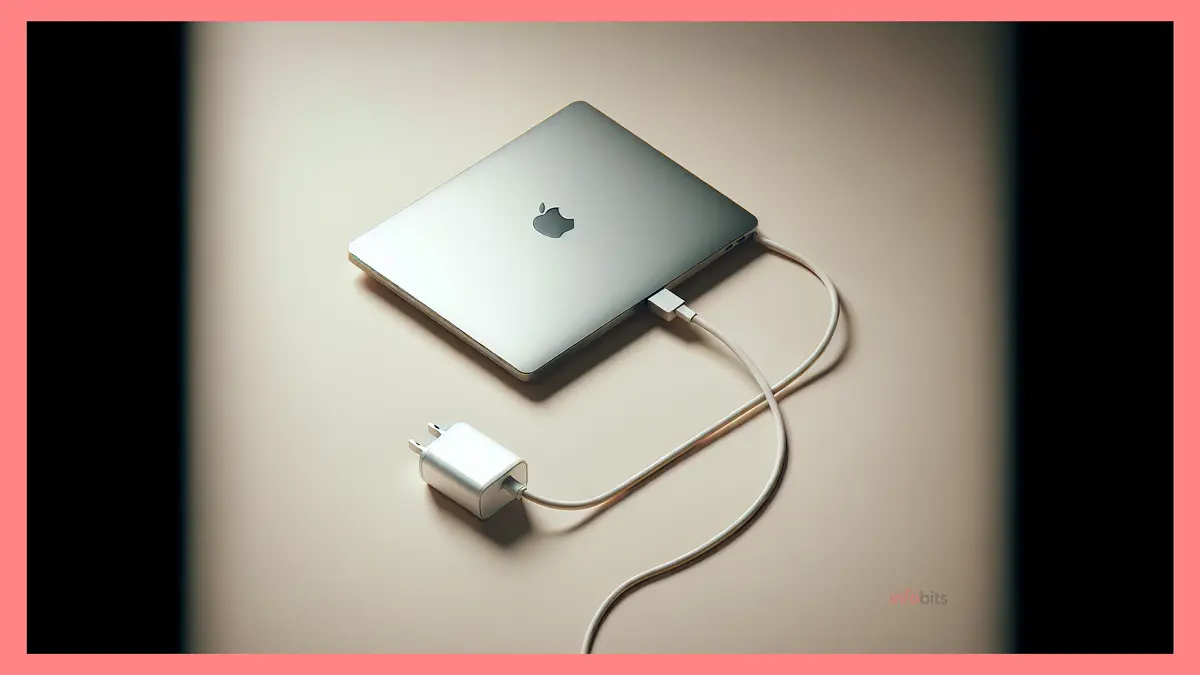Is It Safe to Use a Laptop While Charging? Exploring the Myth
Laptops have become essential in our everyday professional and personal lives as portable computing has grown in popularity.
The subject of whether it is safe to use a laptop while charging is frequently discussed, considering the varied degrees of advice and opinions circulating on the internet and among users.
This post addresses myths, provides professional views, and provides advice on how to effectively manage laptop charging and usage.
We will look at the impact on battery life, safety issues, manufacturer rules, and recommended best practices so that people may make educated choices about their laptop usage.
Myth and Reality about Using Laptop while Charging
Common beliefs about laptop charging and usage
Many laptop users believe that using a device while it is charging may hurt the battery or shorten its lifespan.
There is also widespread fear that such actions may result in poor performance or harm to the computer’s internal components.
These ideas have been reinforced over time by technological advancements, and certain traces of the nickel-based battery period continue to affect user behaviour even though the majority of modern laptops utilize lithium-ion batteries.
Another prevalent assumption is that a laptop should be entirely depleted before being recharged, which is known as the ‘ memory effect‘.
This is a leftover from previous battery technology and is mostly irrelevant to today’s lithium-ion batteries, which do not have this problem. Addressing such beliefs is critical to understanding the true impact of using a laptop while charging.
Expert views on laptop charging and simultaneous use
Experts in battery technology and electronics have conducted substantial research into the consequences of using a laptop while charging.
They all agreed that using a laptop while plugged in is typically safe. Modern laptops include smart charging circuits that regulate the charging process, preventing harm from overcharging.
Once the battery is fully charged, the laptop’s power management mechanisms usually bypass it and run directly off the power adapter.
Furthermore, specialists state that the heat created when charging is small and unlikely to harm the laptop’s performance when utilized properly.
They also warn against certain habits, such as blocking the laptop’s vents or charging it on soft surfaces such as mattresses or sofas, as these can worsen heat retention and cause difficulties.
Impact on Laptop Battery Life
How laptop batteries work
Laptop batteries are commonly constructed of lithium-ion cells, which store energy through a chemical process before releasing it to power the laptop.
These batteries have a finite number of charge-discharge cycles before their ability to store a charge decreases.
Modern lithium-ion batteries are strong and built to survive for years, but their lifespan can be influenced by usage and charging patterns.
Understanding the science underlying these batteries helps you understand their limitations and capabilities.
Compared to their nickel-based counterparts, lithium-ion batteries are more efficient, have a greater energy density, and do not suffer from the memory effect, making them perfect for the needs of modern electronic devices.
Effects of continued laptop usage while charging on battery life
Many customers are interested in how using a laptop while it is charging affects battery life.
Studies have indicated that the number of charge cycles, rather than whether the laptop is used while charging, has a higher impact on the total longevity of a laptop battery.
However, leaving the laptop plugged in even after it is completely charged might result in a condition known as “overcharging,” which can impair the battery’s performance over time.
Heat can also have an impact on battery life. When a battery charges and discharges, heat is produced; when combined with heat from system activity while in use, this can accelerate battery deterioration if not controlled appropriately.
However, with proper cooling and usage practices, the impacts may be reduced, protecting the health and longevity of your laptop battery.
Safety Concerns
Overheating risks
As we mentioned earlier, one of the most serious safety risks while using a laptop while charging is overheating.
The risk of overheating increases if the laptop’s ventilation systems are clogged or the ambient temperature is high. An overheated battery carries concerns such as decreased performance, internal component damage, and, in severe circumstances, a fire hazard.
Laptop makers develop cooling systems to efficiently disperse heat, but users should use their computers on firm, flat surfaces and keep any cooling vents unobstructed.
Additionally, cleaning the vents regularly to avoid dust buildup can help reduce the danger of overheating.
Potential for electrical issues
Another risk with using a laptop while it is charging is that it may cause electrical problems, such as power surges or voltage inconsistencies.
These circumstances can be caused by malfunctioning power adapters, inadequate electrical installations, or unpredictable power supply difficulties.
Such electrical abnormalities have the potential to harm the laptop’s internal components as well as endanger the user’s safety.
To avoid these hazards, utilize surge protectors ( see the best surge protectors on Amazon) and keep the laptop’s power adapters and cords in excellent condition.
Furthermore, never use the charger given by the laptop manufacturer or an approved substitute to avoid electrical incompatibilities, which might cause safety hazards.
Product Manufacturer Guidelines
Recommendations from popular laptop manufacturers
Industry-leading laptop manufacturers offer tips on how to use and charge their devices. These rules are usually found in the user manual or on the manufacturer’s website.
Common advice includes regularly calibrating the battery, avoiding high temperatures, and not leaving the laptop plugged in at all times.
Manufacturers also often recommend using the laptop’s original charger, which is particularly built to match the battery’s power needs and charging characteristics.
Adhering to these rules can assist in ensuring the laptop’s safety, performance, and longevity.
Warranty implications of continuous usage while charging
It is critical to examine the warranty consequences of operating a laptop in ways that are not suggested by the manufacturer.
Some warranties may be invalidated if damage results from incorrect charging or the use of non-approved accessories. Users should study their warranty conditions to see which activities are covered and what may result in the warranty being terminated.
In general, everyday usage of a laptop while charging should not invalidate the warranty. However, if usage habits cause damage due to overheating or other power-related concerns, the manufacturer may not cover repairs under warranty.
Understanding your laptop’s warranty conditions will help you avoid unanticipated costs and arguments.
Best Practices for Laptop Charging and Use
Optimal laptop charging habits
Adopting proper charging practices will help extend the life of your laptop battery and keep it safe to use.
These practices include not allowing the battery to discharge completely before recharging, disconnecting the charger after the battery is full, and not charging the laptop overnight regularly.
It is also advisable to keep the laptop and battery at reasonable temperatures to avoid heat-related damage.
Another recommended practice is to occasionally drain the battery to approximately 20% before recharging, which can help reset the battery’s charge monitoring mechanism.
However, entirely draining the battery to 0% is not suggested since it might stress a lithium-ion battery and shorten its lifespan.
When to use and not to use a laptop while charging
While it is generally safe to use a laptop while it is charging, there are several situations in which it is recommended to avoid doing so.
For example, if the laptop is already heated from heavy usage or high ambient temperatures, the extra heat from charging may drive it beyond its thermal limitations. In such instances, taking a break or using the laptop without a charger may be wise.
Using the laptop while charging is typically acceptable for frequent, light use, such as web surfing or document editing. It is especially useful when you are near a power source and want to keep track of the laptop’s temperature to avoid overheating.
Understanding these variations will allow you to make the best decisions for the longevity and safety of your gadgets.
Summary
In conclusion, using a laptop while it is charging is typically safe, as long as the recommended charging and usage standards are followed.
Modern computers are built to accommodate simultaneous usage and charging without compromising battery life or user safety.
However, it is still necessary to follow the manufacturer’s specifications, pay attention to the laptop’s cooling needs, and care for the battery to extend its life.
Being aware of these issues and denying popular misconceptions would help consumers enjoy the convenience of portable computing without worrying about their device’s safety.
We hope you are interested in our articles and consider following our Facebook, Instagram, and Twitter pages for regular updates.
Subscribe to our free newsletter to get similar articles and regular updates directly in your Email Inbox.
Also, share this article with your friends and relatives. Bookmark this page for future reference.