9 Best Laptops for School Students in India [Feb 2024]
Finding the best laptop for students is difficult because, as is common in this age group, everyone has different preferences.
Most working professionals are still given business-grade laptops by their employers during this work-from-home or study-from-home era.
However, as a student, it can be difficult to complete all of your assignments on time if you don’t have your laptop.
Furthermore, if you are pursuing courses or classes that require a significant amount of editing and coding, you will require a laptop that can handle it all without crashing.
How We Have Selected the Best Laptop for Students?
We have put together a list to help you find the best laptop for students in India. However, when selecting a laptop for a college student, we should prioritize the laptop’s actual requirement and use over other interests.
In addition, the laptop summarised in this list is the best laptop for school students in India.
Student-friendly laptops should also have enough RAM (memory) and storage to meet productivity needs, be cost-effective, and be portable enough to carry to class.
However, to assist you, we have attempted to cover as many brands and price ranges as possible.
In our opinion, a good laptop for a student will cost between ₹28,000 and 40,000, which is enough for 4-5 years of college or school use. If you don’t need a high-performance laptop with high-end specifications, it’s not a good idea to spend more money.
Narrowing down your choices is always advantageous, and having top student laptop models in front of you makes it even easier. You don’t have to be concerned as an online student because these are some of the best laptops for online classes.
We hope you found our list of the top laptops for students in India useful.
It’s difficult to find a laptop that offers more at such a low price for the average college student. On a tight budget, it strikes a balance between power and portability while also delivering exceptional build quality.
If you need something more specific, we’ve researched and tested laptops from well-known brands like Dell, Asus, Acer, Lenovo, and Apple that support a wide range of operating systems.
Here are our recommendations for the best laptops for students in India. Here we have considered the best laptops for students in the price range of Rs. 40,000.
1.HP 14s (dy5008TU)
This laptop has a lot of processing power and fast solid-state drive (SSD) storage. SSDs make a significant difference in everyday computing because they allow your computer to access data much more quickly.
However, its integrated graphics are inadequate for heavy-duty gaming or video editing, though the HP 14s should suffice for normal photo editing and other less demanding tasks of an average student.

This laptop comes preinstalled with Windows 11 and Microsoft Office 2021 Home and Student Edition. The 14-inch display is much more portable than a typical 15.6-inch laptop display because it is smaller.
The HP 14s, our top pick, is a well-rounded option with a low price and a reasonable weight that can handle spreadsheets, web browsing, videos, and anything else a student might need.
Though the resolution of 1920×1080 isn’t particularly impressive, it’s adequate for a screen of this size. The HP 14s is unquestionably the best laptop for college students.
Specifications:
Size: 14 inches | Resolution: 1920×1080 | CPU: Intel Core i3-1215U | GPU: Intel UHD Graphics | RAM: 8GB DDR4 | Storage: 512GB SSD | Touchscreen: No
2. Xiaomi Notebook Pro Max
The Xiaomi Notebook Pro Max can help you improve your computing experience. It is thin and light, powered by an 11th Gen Core i5 processor, and features the most recent performance advancements.
We recommend this as one of the best laptops for college students in India.
For clear visuals, it has a 14-inch anti-glare display with Full HD resolution. This notebook provides high-quality graphics whether you’re watching a movie, editing photos, or putting together a presentation.

This notebook’s 11th Generation Intel Core i5-11320H CPU delivers excellent performance.
This laptop easily meets all of your computing needs. The Xiaomi Notebook comes with Windows 11 and Microsoft Office 2021 (Home & Student) pre-installed, making it ideal for all of your coursework.
Specifications:
Size: 14 Inches | Resolution: 1920×1200 | CPU: Intel Core i5-11320H | GPU: Intel UHD Graphics | RAM: 16GB DDR4 | Storage: 512GB SSD | Touchscreen: No
3.HP-15s (15s-eq2223AU)
If you don’t mind a 15-inch screen, the HP-15s (15s-eq2223AU) is a good choice for a student. It’s a thin and light laptop with 8GB of RAM and a 512GB SSD.
It is powered by an AMD Ryzen 5 5500U processor with AMD Radeon graphics. It also comes with genuine Windows 11 and Microsoft Office 2021 preinstalled.
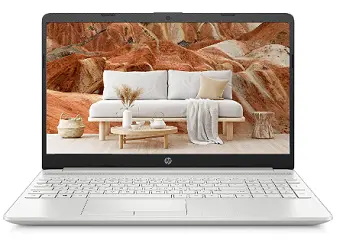
Its RAM can be expanded up to 16GB. Its screen has a refresh rate of 60 Hz. This HP-15S laptop has two USB 3.0 ports and one HDMI port, as well as Wi-Fi and Bluetooth connectivity.
In ideal conditions, we can expect 5-7 hours of battery life from this laptop. Alexa is built into this laptop. This laptop comes with a one-year manufacturer’s warranty.
Specifications:
Size: 15 inches | Resolution: 1920×1080 | CPU: AMD Ryzen 5 5500U | GPU: AMD Radeon Graphics | RAM: 8GB DDR4 | Storage: 512 GB SSD | Touchscreen: No
The same laptop with AMD Ryzen 3 5300U is also available at a lower price on Amazon.
4.Honor MagicBook 15 (BohrM-WDQ9CHNE)
The Honor Magicbook 15 has a premium aluminium metal body with a thickness of 16.9 mm, narrow bezels of 5.3 mm, and a weight of only 1.54kg, making it easy to carry and very convenient for travel and work.
A 65W USB Type-C power adapter is included with this laptop. It only takes 30 minutes to charge the battery to 59%. The 2-in-1 fingerprint power button on this laptop saves you the trouble of entering passwords.

The Honor MagicBook 15 has enough battery life (7-8 hours) to get you through a full day at work or to keep you entertained for extended periods.
It is, however, not very powerful with its moderate specification. However, we believe it is another good laptop for a student’s needs.
The display measures 15.6″ FHD IPS Anti-Glare. This display also supports TÜV Rheinland Low Blue Light Certification and Flicker Free Certification. It keeps your eyes safe at all times and eliminates eye strain while working.
For a fantastic smart user experience, the HONOR MagicBook 15 comes with the Genuine Microsoft Windows 11 Home operating system pre-installed.
Specifications:
Size: 15.6 inches | Resolution: 1920×1080 | CPU: AMD Ryzen 5 5500U | GPU: AMD Radeon Graphics | RAM: 8GB DDR4 RAM | Storage: 256GB PCIe SSD | Touchscreen: No
Honor Magicbook 15 16GB/512GB version (view on Amazon) is also available.
5. HP Laptop 14s(fq1089AU)
The HP Laptop 14s Lightweight Laptop is a stylish and appealing laptop that is a great choice whether you are a college student or not. It is a lightweight laptop with an 8-hour battery life.
The AMD Ryzen 3 5300U processor in this budget laptop allows students and working professionals to complete tasks quickly and efficiently.

The screen is a sharp, high-resolution panel that is ideal for streaming and could be a good fit for game streaming services.
The new HP Laptop 14s Laptop is thinner and lighter than ever before. It can go wherever you need to go with a thickness of less than 20mm and a weight of about 1.46kg.
The laptop comes with Windows 11 Home and Microsoft Office 2019, as well as a one-year international travel warranty. We recommend this as the cheapest and best laptop for students.
Specifications:
Size: 14 Inches | Resolution: 1920×1200 | CPU: AMD Ryzen 3 5300U | GPU:AMD Radeon Graphics | RAM: 8GB DDR4 | Storage: 512GB SSD | Touchscreen: No
6.Lenovo IdeaPad Slim 3
The IdeaPad Slim 3 weighs only 1.41 kg but packs a punch in its thin and compact chassis.
To get the most out of your screen time, choose a 14″ display with an Active Area Ratio of up to 87%, a 4-sided narrow bezel, and Full HD on select models.
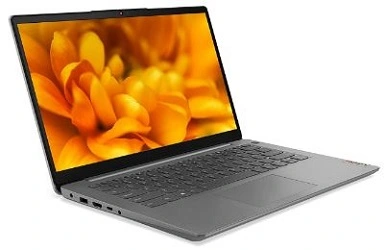
The Dolby Audio Speakers will provide an unforgettable listening experience. With a battery life of up to 10 hours, you can work on the go.
With a 15-minute charge, you can get an extra 2 hours of use, extending your convenience. This genuine Lenovo laptop is backed by a two-year onsite manufacturer warranty.
It includes Windows 11 as well as the full version of Office 2021. Undoubtedly, we can say that it is the best budget laptop for students in India.
Specifications:
Size: 14 Inches | Resolution: 1920×1200 | CPU: Intel Core i3-1115G4 | GPU: Intel UHD Graphics | RAM: 8GB DDR4 | Storage: 512GB SSD | Touchscreen: No
This same laptop with 14-inch screen size and 256 GB of SSD storage is also available on Amazon at a great price with a 1-year manufacturing warranty.
7.Lenovo IdeaPad Slim 1 (82R10049IN)
In its thin and compact 17.9 mm chassis, the IdeaPad Slim 3 weighs only 1.65 kg and packs a powerful punch.
Use a 15.6″ display with an Active Area Ratio of up to 87%, a 4-sided narrow bezel, and Full HD on select models to get the most out of your screen time.

The powerful and rich Dolby Audio Speakers will deliver an unforgettable listening experience. You can work on the go with a battery life of up to 10 hours.
Rapid charge technology gives you an extra 2 hours of use with a 15-minute charge, extending your convenience.
This authentic Lenovo laptop comes with a two-year onsite manufacturer warranty. It comes with Windows 11 and the full version of Office 2021.
Specifications:
Size: 15.6 Inches | Resolution: 1920×1200 | CPU: AMD Ryzen 3 3250U | GPU:Intel AMD Radeon Graphics | RAM: 8GB DDR4 | Storage: 512GB SSD | Touchscreen: No
8.Dell Vostro 3420 Laptop
With 8 GB of RAM, a 512 GB SSD, and an FHD, anti-glare display, the Dell Vostro 3420 is an excellent laptop for students.
It has Multiple Ports for connecting to various peripheral devices, a Sleek Finish for style, and Dell Mobile Connect for connecting to your smartphone.

This Dell Inspiron laptop comes with 512 GB of SSD storage for easy file management, an Intel i3 processor for impressive multimedia performance, and 8 GB of RAM for seamless multitasking and application switching.
This laptop has a trendy, premium appearance and a smooth finish. It features small borders on both sides for a larger screen area. As a result, you will see vast images.
Furthermore, the FHD TÜV Rheinland Certified anti-glare display with sleek and narrow borders gives bright and clear pictures without generating eye strain.
Furthermore, because this gadget is lightweight, you may enjoy both great productivity and immersive entertainment while on the move.
The Dell Vostro 3420 comes pre-installed with Windows 11, Microsoft Office 2021 (Home & Student), and 15 months of McAfee subscription making it excellent for all of your schoolwork.
Specifications:
Size: 14 Inches | Resolution: 1920×1200 | CPU: Intel i3-1115G4 | GPU: Intel UHD Graphics | RAM: 8GB DDR4 | Storage: 512GB SSD | Touchscreen: No
9. ASUS VivoBook 14 (X415EA-EB322WS)
The VivoBook 14 with a metal top is all about creating new ground and pushing limits, and its distinctive appearance stands out.
Choose from uncompromising Indie Black, futuristic Transparent Silver, or the genuinely daring and adventurous Hearty Gold colours.
The newest 11th Generation Intel Core i3 Processor powers the VivoBook 14, providing the performance needed to finish any work.
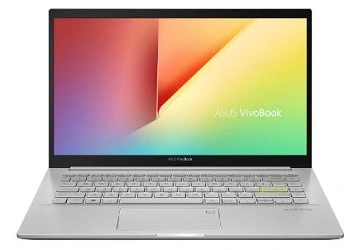
It also features a fast 512 GB M.2 NVMe PCIe 3.0 SSD.
The VivoBook 14’s full-size backlit keyboard is great for working in low-light environments. Its solid one-piece design and 1.4mm key travel make typing a breeze.
The ASUS VivoBook 14 comes with Windows 11 and Microsoft Office 2021 (Home and Student) pre-installed, making it suitable for all of your study work. We feel that this is a great lap for school kids.
Specifications:
Size: 14 Inches | Resolution: 1920×1200 | CPU: Intel Core i3-1115G4 | GPU: Intel UHD Graphics | RAM: 8GB DDR4 | Storage: 512GB SSD | Touchscreen: No
I feel that this is a great offer for a student who is looking for an entry-level laptop at an affordable price.
What to Look for in the Best Laptop for School Students?
We’ve compiled a list of some of the most crucial factors to consider when choosing the finest laptop for a student. In this context, it is worthwhile to read our comprehensive laptop buying guide for in-depth information.
a) Usage
Basic productivity tasks such as document editing, spreadsheet creation, and online browsing do not require a lot of processing power. You don’t even have to worry about whatever platform you utilize to do these tasks.
The quality of the keyboard and trackpad, on the other hand, may make a difference, and a touchscreen can be handy in particular situations.
Furthermore, if you want to do graphics-intensive operations like video editing or graphic design, you may need a specialized graphics processing unit (GPU).
b) Portability
If you need something small to carry in your backpack, a laptop with a smaller display is appropriate.
Laptops with smaller displays, ranging from 13 to 15 inches in size, are often sleeker and lighter.
If working on a larger screen is more convenient for you, a reasonable compromise would be to hook your laptop into a larger 27-inch external display when you’re at home.
c) Budget
If you’re on a limited budget, a Chromebook can be a decent alternative because they’re frequently available for around ₹25000.
A good Windows device will be significantly more expensive and far more versatile. If you need a lot of graphics processing power, expect to invest more money.
If you want a Mac, expect to spend a hefty premium above Windows and Chrome OS devices.
d) Processor and Performance
When it comes to processors (CPUs), you want something powerful enough to perform all of your school-related tasks without lagging.
Look for laptops with an Intel Core i3 or equivalent AMD CPU. These will ensure seamless multitasking and quick performance, allowing you to spend less time waiting for your laptop to catch up and more time completing your tasks.
e) Storage and Memory
Nobody wants to cope with a laptop that runs out of storage capacity or slows due to data overload.
A laptop with at least 256GB SSD (Solid State Drive) storage is ideal. SSDs are speedier than traditional hard drives and will make it easier to start up your laptop and retrieve files.
Furthermore, 8GB of RAM is often plenty for most school-related work and provides seamless operation.
f) Display and Graphics
While a 4K display is not required for school laptops, a decent resolution screen is essential for reading, writing, and multimedia usage.
Look for laptops with a Full HD (1920×1080) display resolution or above. In terms of visuals, integrated graphics will be sufficient for the majority of school-related tasks.
Dedicated graphics cards are not required unless you intend to use your laptop for graphic creation or gaming.
g) Battery Life
A long battery life is essential, especially if you’re frequently moving between classes, libraries, and coffee shops.
Go for a laptop with a battery life of at least 6-8 hours so you don’t find yourself anxiously seeking an outlet in the middle of an essential assignment.
h) Connectivity Options
Having a laptop with many connectivity choices is always useful.
Look for laptops that include numerous USB connections (ideally USB 3.0 or higher), an HDMI port for connecting to external displays or projectors, and a headphone jack for those all-important study playlists.
Conclusion
While the requirements differ based on the individual students, there are a few key factors to consider.
A comfortable keyboard for typing, a high-resolution display for enhanced visual clarity, enough storage space to save study materials and data, and a dependable Wi-Fi adaptor for easy internet access are all included.
Having a webcam and microphone for online classes and video conferencing is also beneficial.
We hope that our buying guide for the best laptop for school students in India helps you choose the ideal one for you.
Please share this information with your friends and family if you find it beneficial. Also, please do not hesitate to share your experience with any of the aforementioned laptops or any other model that you are familiar with.
Frequently Asked Questions
Dell, HP, Lenovo, Acer, and ASUS are some of the top brands in India for laptops for college or high school students. You can look through the models we’ve chosen to include in this buying guide.
The HP 14s (dy2507TU) is our top recommended laptop for a student, and it has been ranked first in our list.
Even though 4GB of RAM is sufficient for a student laptop for everyday use. However, we recommend that they get a laptop with at least 8GB of RAM to meet their future needs.
RAM, SSD, and CPU each have an impact on how quickly your laptop works. High RAM capacity, an SSD, and a quicker processor will ensure good performance in your laptop.
For the majority of students, 256GB of storage space on their laptops is sufficient.
There is a large selection of laptops available to suit various budgets. However, for Indian school students, a budget of around INR 28,000 to INR 40,000 would provide a nice variety of laptops with adequate performance appropriate for educational purposes.
Yes, a low-spec laptop may still suit the demands of school students, especially if it is mostly used for online browsing, word processing, and light educational duties. However, it is best to establish a balance between price and performance to guarantee that the laptop can handle future software upgrades and more demanding educational apps, resulting in a more satisfying user experience in the long term.
Also Subscribe to our free newsletter so that you will get regular updates, informational ebooks, and the latest deals& offers directly in your Email.
Disclosure: If you follow our links to a retailer’s website and make a purchase, we will get an affiliate commission on some, but not all, of the items or services we recommend.



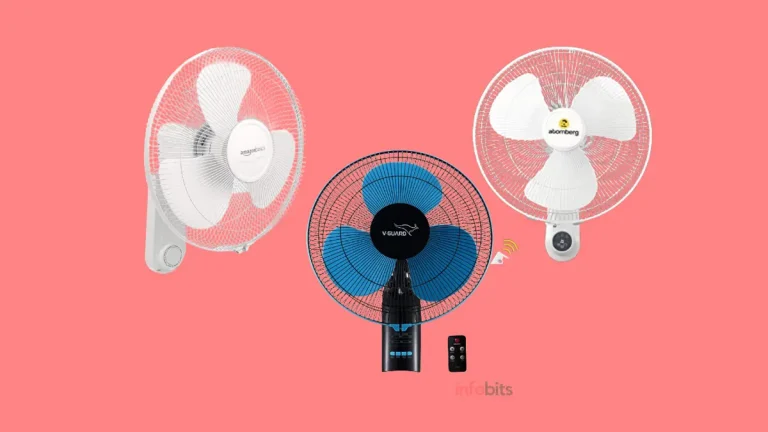
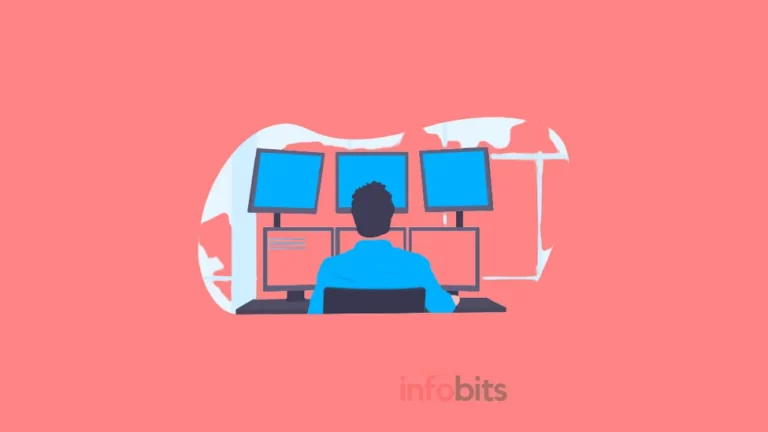



I’m blown away by the quality of your content. Your post is a masterpiece of information. [Link to external website is removed from the comment]