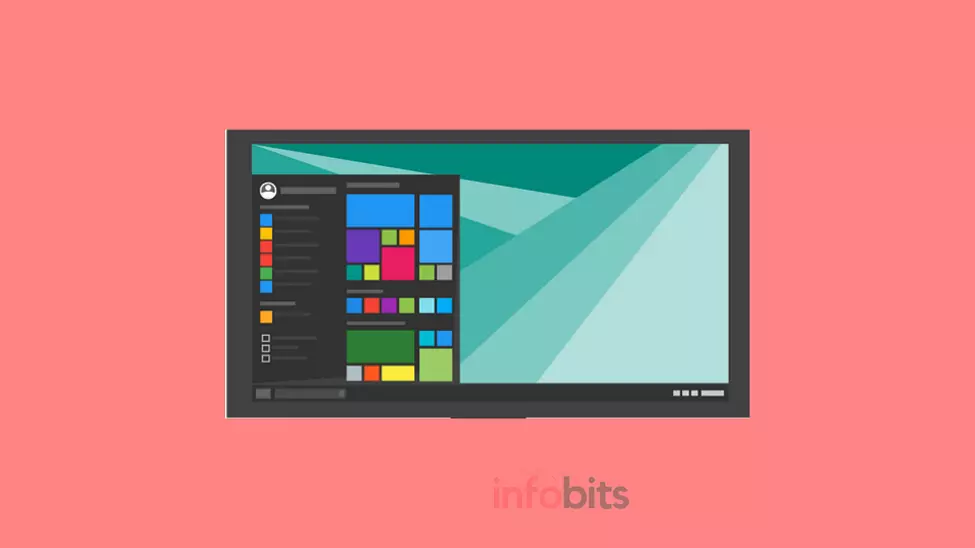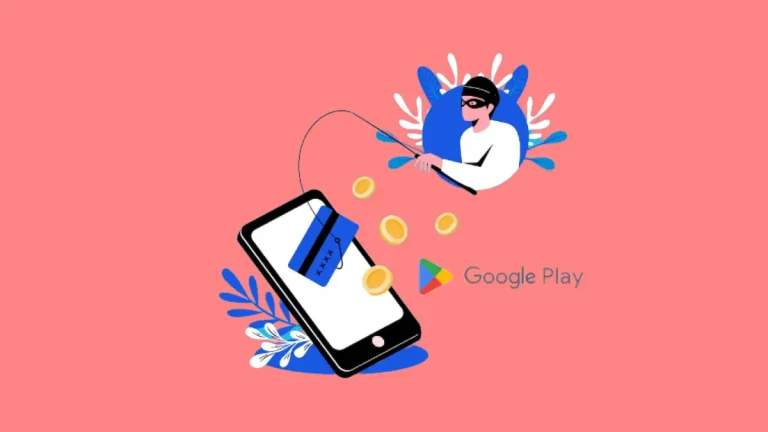Windows 10 Is Ending Support; No More New Features
Many users have yet to upgrade to Windows 11, the latest version of the world’s most popular computer operating system, and some have even refused to do so.
Those whose PCs lack the required hardware capability will be unable to install Windows 11. At the same time, Microsoft has suffered difficulties as users who were unable to cope with the changes in Windows 11 returned to Windows 10.
Despite all these things, Microsoft has confirmed that no new features will be added to Windows 10. That being said, Windows users should begin planning to face this problem as soon as possible.
Individuals, businesses, and government agencies can all use Windows 11. While many years-old machines were believed to be capable of running Microsoft’s latest operating system, Windows 11, it is now evident that this is not the case.
According to Statcounter GlobalStats, 70 per cent of businesses are still utilizing Windows 10 in their operations. Meanwhile, others argue that Windows 10 may be given a second chance like Microsoft did with Windows 7, but nothing is assured.
To prepare, government organizations, businesses, and people using Windows 10 PCs will need to purchase new hardware before October 2025.
Before that, users must make a suitable decision. The major question is whether to purchase and install new PCs with Windows 11 by throwing away their old systems.
Gamers and IT professionals who have opted not to upgrade to Windows 11 must make a fresh decision since Microsoft has entirely redesigned the menu and control settings of Windows 10 that are as familiar as their own homes.
Unfortunately, it will not be so simple for millions of Windows users throughout the world. Despite declaring Windows 10 to be the “last version of Windows” in 2015, Microsoft launched Windows 11 in 2021 with higher hardware requirements that disqualify many older PCs and laptops.
It was reported that when a first-time Windows 11 user right-clicked to cut and paste text, he did not see the Cut, Copy, and Paste options. However, everything is present in the context menu. But, with Windows 11, all of these things are represented by icons.
Those who are unwilling to change old habits like this want to stick with Windows 10 as much as possible. Meanwhile, the Control Panel from Windows 10 has been preserved in Windows 11 with no substantial modifications.
For individuals who desire the Windows 10 experience, Windows 11 has also launched various third-party tools. However, many people are concerned that apps may be gathering data on users without their knowledge.
However, some users believe that Windows needs a more advanced user interface. According to reports, gamers who overclock their hardware to get more power out of it will be unable to do so in Windows 11.
It has also been claimed that Microsoft is attempting to restrict overclocking because it is usually illegal. Aside from that, greater security in Windows 11 is a source of anxiety for gamers.
Many people attempt to avoid installing Windows 11 updates and disable Windows’ security feature, Defender. Both of these are critical and essential for Windows to run smoothly and flawlessly.
The issue for IT professionals is that most hardware can run Windows versions up to Windows 10. It is incompatible with Windows 11.
We require the hardware power that Microsoft demands. Older hardware is not supported, and even on powerful systems up to 7th generation Intel, operating Windows 11 is difficult.
Many others are also claimed to be opposed to Microsoft’s obligatory move. In addition, there are claims that many consumers are hesitant to accept the alterations made to the menu and the context-sensitive choices.
IT professionals prefer to utilize their systems the way they want. This is also a reason why they are refusing to upgrade to the new operating system since Windows 11 does not completely support them.
According to Microsoft, Windows 10’s 22H2 was the final feature update, which was released in October 2022. This implies that only comprehensive security upgrades will be provided for the next two and a half years.
Users of Windows should begin preparing for the changes. According to the firm, support for Windows 10 Home, Pro, Enterprise, and Education editions will cease on October 14, 2025.
We hope you are interested in our articles and consider following our Facebook, Instagram, and Twitter pages for regular updates.
Subscribe to our free newsletter to get similar articles and regular updates directly in your Email Inbox.
Also, share this article with your friends and relatives. Bookmark this page for future reference.