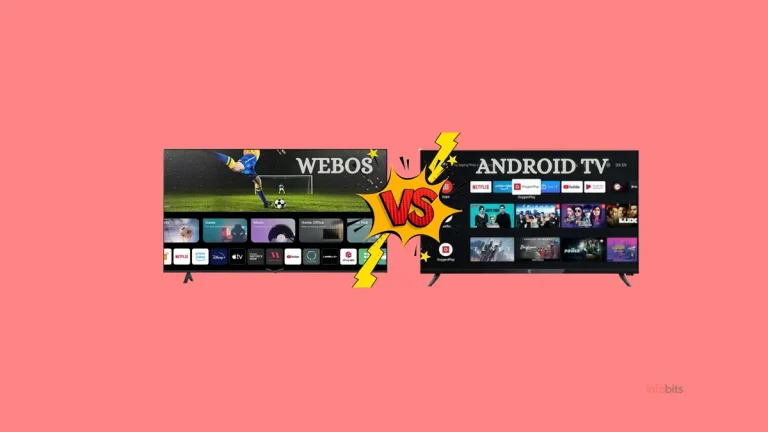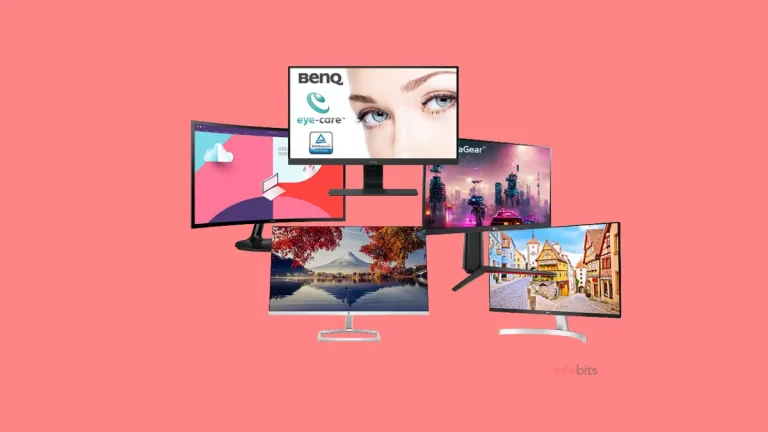Can Alexa Play FM Radio? Here’s What You Need to Know
Are you an avid listener of FM radio (or other live radio) and want to know if you can listen to it on your Alexa device?
The good news is that you can! Alexa is more than just a smart assistant; it’s also an excellent way to listen to your favourite radio stations.
Let’s look at how to get live radio on your Alexa and experience the amazing world of radio listening.
We’ve previously compiled a list of the top radio receivers; by purchasing one from our list, you may listen to your local FM stations.
Although your Alexa device lacks the technology to receive radio frequencies, you can still listen to all of the radio stations that provide live streaming.
I move around between using my XHDATA D-109 radio receiver (view on Amazon) for direct radio reception and my Echo Dot 3rd generation (view on Amazon) for exclusive music listening, including online radio stations.
How to Listen to FM Radio on Alexa?
As previously stated, your Amazon voice assistant can play popular FM radio stations from both India and throughout the world.
However, you must install the Alexa skill for that specific station or skill for radio streaming services such as Tunein or Mytuner radio.
You may download the appropriate skills from the Alexa Skill Store and enable them on your account.
You can listen to the Radio Mirchi channel using Times Internet’s Gaana app. Moreover, you can access prominent radio channels such as Radio City, Radio One, and All India Radio (AIR) FM Gold, among others.
Most of these radio stations are accessible through third-party applications such as myTuner and TuneIn.
But don’t forget about Akashvani’s skill; by activating it, you may listen to the majority of Akashvani stations, including regional radio stations.
Listening to FM radio with Alexa is as simple as asking a question. All you have to do is say, “Alexa, play Akashavani FM Gold,” and voilà! Alexa will begin to stream Akashavani FM Gold from the comfort of your home.
Whether you prefer old songs, popular music, or talk radio, Alexa has you covered. You may also request a specific FM station by asking, “Alexa, play [station name] on Tunein.”
This allows you to easily tune into your chosen radio station. Alexa allows you to experience the comfort of hands-free listening to live radio whenever you want.
Exploring Live Radio Station Options
We’ve observed that we can listen to live broadcasts by enabling the appropriate skills on your Alexa device. How can we enable our chosen Alexa skills for live radio streaming?
1. Set Up Alexa to Play Radio Stations:
- Open the Alexa app on your smartphone.
- Tap the More menu button in the bottom-right corner.
- Choose Skills and Games
- Look for featured categories at the top of the app screen.
- Use the search feature to search for “radio.”
- A list of available ‘radio streaming apps’ for your area will appear. You can enable popular favourites like Akashvani, Tunein.com, or MyTunerRadio.
- If you’ve already enabled a radio skill, you may see a Launch option.
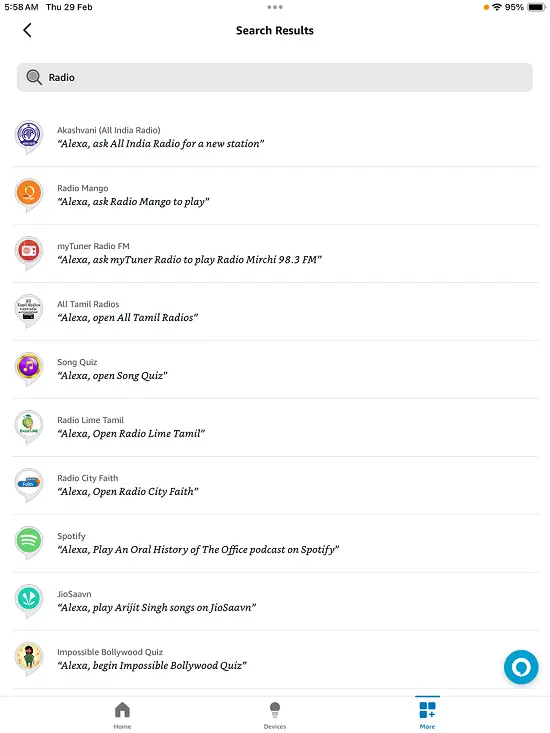
2. Play Local Radio Stations
- Use voice commands to access your favourite local stations:
- Say, ‘Alexa, ask MyTunerRadio to play [your radio station name].’
- Alternatively, you can say, ‘Alexa, play Aakashavani FM Gold.
3. Additional Tips
- Remember that Alexa can also play over 350 radio stations across various genres in India, in addition to streaming music from services like Prime Music, Gaana, JioSaavn, Spotify, and Hungama Music.
- If you’re ever tired of your usual music streaming services, Alexa’s radio skills offer a refreshing change of pace!
If you want more variety and excitement, Alexa has a large selection of live radio station alternatives. Everyone may find something to like, from news and sports to music and entertainment.
You may simply ask Alexa to play a certain live radio station or explore several genres by asking, “Alexa, play [genre].”
Alexa allows you to find new radio stations, stay up-to-date on the latest news, and listen to live broadcasts from all around the world. Exploring live radio station selections on your Alexa device opens up a world of possibilities.
FM stations have long been a popular way for millions of Indians to listen to music, and with these smart speakers mostly used for music, it only seems natural that radio should be included in their portfolio.
Making the Most of Alexa’s Live Radio Feature
To improve your listening experience, set up routines with Alexa to listen to your favourite radio stations at specified times.
You may create regular routines or set alarms for certain radio broadcasts to ensure that you never miss a single beat. Alexa also lets you tailor your flash briefing with news updates from your favourite radio stations.
Furthermore, the Alexa app allows you to explore and find new live radio stations based on your preferences. Alexa’s live radio function allows you to personalize your listening experience while staying connected to the world around you.
Conclusion
Alexa’s ability to play local FM radio and other live radio stations brings you a whole new range of listening options. Alexa can play FM radio; however, there are certain limits.
The availability of FM stations varies according to your region, and certain stations may be unavailable via Alexa owing to licensing limitations.
Alexa provides something for everyone, whether you enjoy music, reading the news, or following sports. By just asking Alexa to play FM radio or live radio stations, you may spend hours of fun and remain up to date with the latest happenings.
So, the next time you’re in the mood for some FM radio, ask Alexa for your favourite station. Allow Alexa to enhance your listening experience by bringing the world of radio to your fingertips.
Try it out today and experience the wonder of FM radio on Alexa. You may choose a suitable Amazon Echo device based on your budget and preferences. We propose that you begin with the latest and greatest fifth-generation Echo Dot (View on Amazon).
We hope you are interested in our articles and consider following our Facebook, Instagram, and Twitter pages for regular updates.
Subscribe to our free newsletter to get similar articles and regular updates directly in your Email Inbox.
Also, share this article with your friends and relatives. Bookmark this page for future reference.