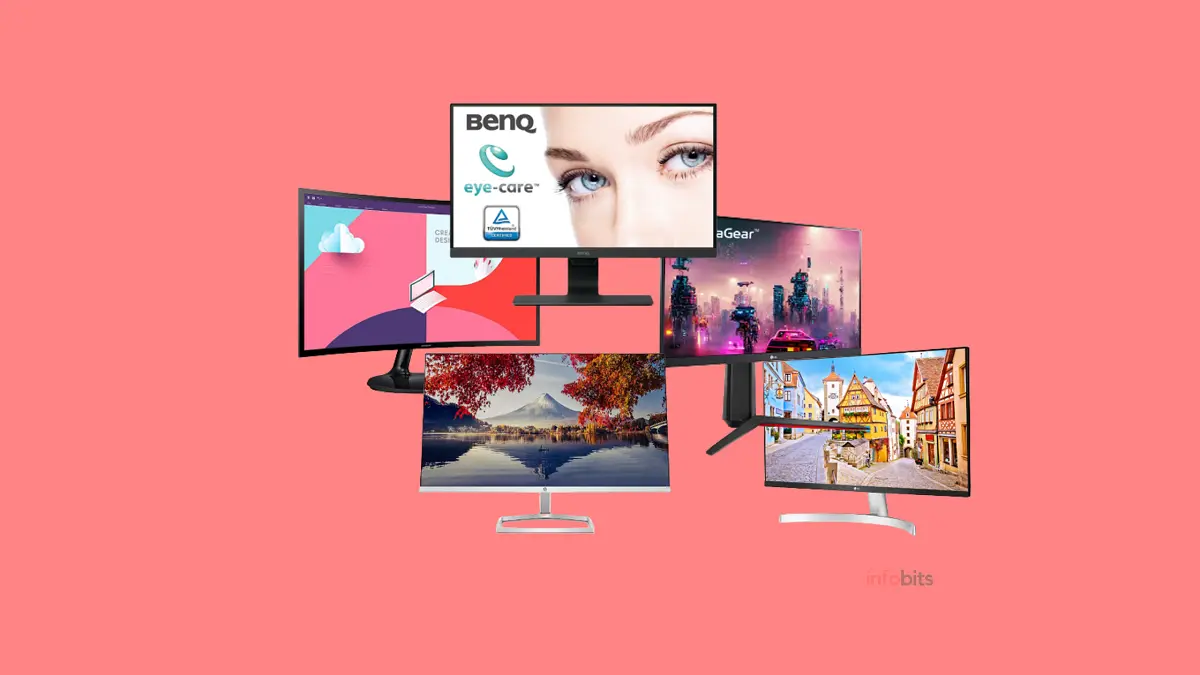7 Best Monitors Under 15000 in India: Productivity & Gaming on a Budget
As a computer user, you may be aware that many types of computer monitors from various companies are available at different points. However, the ordinary user is constantly seeking a nice monitor for around ₹15,000.
Even if there are many options on the market, finding a decent-quality monitor in this price range is tough.
Based on our research, we believe that you will find feature-rich monitors in this price range that are excellent for gaming, content production, or office use.
In this post, we will take a look at the best monitors under 15000 in India, taking into account crucial features, qualities, and user reviews to assist you in making a final selection for your next purchase of a great monitor.
Here we looked at the top monitors in the ₹10,000 to ₹15,000 price range. In addition, we have included some of the crucial elements to consider when choosing the right monitor for your needs.
Best monitor Under 15000 in India
1.BenQ GW2780 27-inch IPS Full HD Monitor
This is a high-quality BenQ monitor with a 27-inch screen. It has an IPS panel Full HD display with an extremely narrow bezel and a maximum brightness of 250 nits.
This monitor has a viewing angle of 178 degrees. This monitor like other BenQ monitors, has an Eye Care feature that incorporates Anti-Glare with Proprietary Brightness Intelligence, Low Blue Light, and flicker-free technology.

Brightness Intelligence Technology detects ambient light in your workspace and dynamically changes screen brightness to provide the most pleasant viewing experience possible.
This monitor has one VGA port, one HDMI port, one display port, and one 3.5mm headphone jack for connectivity. These connectivity options are sufficient for the ordinary user.
It also features two 2W speakers, which don’t produce a high-quality sound but are enough for typical reference sound monitoring.
Another feature of this PC monitor is its cable management system, which elegantly conceals all connections within the monitor stand.
Because it only has a refresh rate of 60 Hz, this monitor is better suited for office use than gaming. It comes with a 3-year warranty against manufacturing defects from the date of purchase.
Overall, it is the best 27-inch monitor under 15000 in India.
Its height-adjustable version and 24-inch height-adjustable version monitors are also available in the 15000 price range. This 24-inch monitor is also one of the best 24-inch monitors under 15000.
2. Samsung 27-inch FHD Curved Monitor
It is Samsung’s 27-inch full HD curved VA panel monitor. It boasts a refresh rate of 75 Hz, which results in smoother transition scenes on the display.
Because of this, you’ll notice less latency and ghosting when you’re playing a game, viewing a YouTube video, or catching up on other content stuff.

It has an eye-saver mode and a flicker-free display feature. Flicker-Free technology continually eliminates tedious and unpleasant screen flicker, allowing you to focus on it for extended periods with less distraction or eye strain.
This monitor has a viewing angle of 178 degrees. It gives you a low-latency gaming experience. Additionally, the AMD Radeon FreeSync feature keeps the refresh rate of the monitor and graphics card in sync to avoid visual tearing.
All of these aspects contribute to seamless and flawless visuals, even in lightning-fast scenes.
This monitor also includes dedicated game settings. This game mode resizes any game to occupy the entire screen, with every detail visible.
It supports HDMI and D-Sub connections. This monitor also comes with a three-year warranty against manufacturing defects from the date of purchase.
3. LG 27Ml600 Full HD 27-inch IPS Monitor
It has a 3-sided borderless design, and it is a 27-inch full HD color-calibrated IPS monitor. This colour calibration aids in maintaining proper colour on the screen, allowing it to display the originally intended colour.
This monitor has a viewing angle of 178 degrees. It includes 5W dual-channel speakers built-in for low-level audio monitoring.

It offers a refresh rate of 75 Hz, which is sufficient for everyday use. LG introduced this monitor with the Flicker Safe function, which decreases the display flicker level to practically zero, protecting your eyes and allowing users to work quietly throughout their work without any eye strain.
This LG monitor includes twin HDMI, D-Sub, headphones out, and audio-in connectivity options.
This display contains features such as 1 ms Motion Blur Rating (MBR), Radeon FreeSync, Dynamic Action Sync (DAS) Mode, and Black Stabilizer to improve your gaming experience.
Gamers may enjoy smooth, fluid movement across high-resolution, fast-paced games. They can avoid shooters hiding in the darkest locations and rapidly leaving situations by using the black stabilizer function.
Furthermore, you will receive this great monitor with a 3-year warranty from the date of purchase for any manufacturing flaws.
4. LG Ultragear IPS Gaming Monitor FHD
If you’re searching for a dedicated gaming monitor around ₹15,000, the LG Ultragear IPS gaming monitor is your best choice.
It has a 24-inch full-HD IPS panel. Because it is an IPS screen, it boasts a 178-degree wide viewing angle.

This display supports HDR10 and sRGB 99% (Typ. ), allowing for true visual immersion with vibrant colours and contrast.
It offers a 144 Hz refresh rate that is excellent for gaming and other features like AMD FreeSync, 1 ms GTG response time, black stabilizer, and dynamic action sync.
This 144Hz refresh rate helps players see the next frame swiftly and a picture to display smoothly.
You may enjoy a whole new gaming performance with IPS 1ms, similar to TN Speed, giving a minimal afterimage and a fast response time.FreeSync practically eliminates screen tearing and blurring.
It includes one display port, one HDMI port, and one headphone jack for communication. With its eye-catching, borderless design, this monitor can improve your gaming experience.
The base may be adjusted to vary the monitor’s height, tilt, and pivot to enable you to play the game more comfortably.
This fantastic LG monitor is the best gaming monitor under 15000 which also has a 3-year manufacturer’s warranty from the date of purchase.
5. Lenovo Q-Series 24 Inch FHD
The Lenovo Q series display comes in next place in the category of the best monitor under 15000.
It is a full HD IPS 24-inch monitor. It offers a height-adjustable capability, which is quite useful for the majority of people.

This monitor features a refresh rate of 75 Hz with AMD Freesync and a relatively fast response time of 4 ms.
It is a bezel-less, ultra-slim monitor with a 178-degree viewing angle. It also includes an antiglare feature, which is quite useful when working on this monitor.
It has a maximum brightness of 300 nits, which is sufficient for indoor use, and Lenovo says that it supports 16.7 million colours.
It features two 3W speakers, which are quite useful for listening to audio files. This Lenovo Q series display includes one HDMI and one DP connection for communication.
It comes with a 3-year Lenovo-authorized onsite warranty, so you can use it with confidence. It is also a nice monitor if you do not intend to use it for intense gaming.
6.MSI PRO MP273QV 27-inch WQHD Business Monitor
The MSI PRO MP273QP office monitor is a 27″ WQHD (2560×1440) IPS screen with TUV-certified eye-friendly technology.
Its 2560 x 1440 (WQHD) resolution expands the viewing and working space to show you more while also improving readability and creating more vivid three-dimensional effects.

The PRO MP273QP, with its sleek aesthetics and smart ergonomic features, is excellent for working situations that prioritize comfort and productivity.
This monitor panel’s anti-flicker, less blue light, and anti-glare features serve to protect your eyes from strain and tiredness during long periods of work.
This is a monitor with a refresh rate of 75 Hz, 1 ms MPRT, and 4 ms GTG reaction time that improves the viewing experience.
Furthermore, with a vertical and horizontal viewing angle of 178 degrees, the more pictures displayed at the same time, the less strain is placed on your eyes.
Users could listen to audio files using two built-in 2W speakers.
This display includes one DP and two HDMI ports for communication. From the date of purchase, this monitor is covered by a 3-year warranty against any manufacturing defects.
7.HP M24f 23.8-Inch Full HD Monitor
It is an excellent 24-inch IPS panel monitor, particularly for those who prefer the HP brand. This full-HD antiglare monitor with a peak brightness of 300 nits features a refresh rate of 75 Hz and a 16:9 aspect ratio.
It has HP Eye Ease and Eyesafe certifications. It guarantees that a blue light filter is constantly active, keeping your eyes comfortable while not affecting colour fidelity.

Except for the bottom side, all three sides of the monitor feature thin bezels. HP referred to it as a three-sided micro-edge display.
The cord pass-through feature on the display stand, like the cable management option in the BENQ monitors, eliminates cable clutter and helps keep your workspace clean and organized.
Other advantages of this HP monitor include AMD-free sync and a reaction time of 5 ms. This HP monitor includes 1 VGA and 1 HDMI connection for communication.
Here is also you will get a 178-degree viewing angle.
Even though it is a nice monitor for everyday use, one drawback is that it only has a one-year warranty. Don’t forget that virtually all of the top companies provide a 3-year warranty on monitors in this price range.
If you are searching for a 22 or 27-inch monitor for around ₹15,000, this monitor is also available in 22 and 27-inch sizes with all of the same characteristics.
Things to Consider While Selecting a Good Monitor
Before completing your purchase of the best monitor under ₹15,000 in India, there are a few crucial considerations that must be taken into account.
All of these factors will assist you in selecting a monitor that meets your requirements and provides an enjoyable viewing experience. Here are some crucial points to remember:
a) Display Size and Resolution
When it comes to screen size and resolution, bigger isn’t necessarily better; it all depends on your needs.
A bigger size, such as 27 inches, might give a more immersive experience if you require a monitor primarily for gaming or multimedia consumption.
However, if pixel density and clarity are important for applications like picture editing or design work, a smaller size with greater resolution, such as a 24-inch Full HD (1920×1080) or even a QHD (2560×1440) monitor, may be more appropriate.
b) Refresh Rate and Response Time
A faster refresh rate is essential for gamers because it allows for smoother, more fluid movements on the screen.
Monitors with refresh rates of 144Hz or 165Hz are good choices for gamers.
A low response time, preferably 1 ms, ensures minimum motion blur and ghosting, which improves the overall game experience.
c) Connectivity Options
Take a look at the monitor’s connectivity choices. Look for HDMI or DisplayPort ports, which are more compatible with newer devices like game consoles and high-end PCs.
d) Display Technologies and Panel Types
LCD vs. LED displays: The two most prevalent display technologies are LCD (Liquid Crystal Display) and LED (Light Emitting Diode).
LCDs utilize a backlight to illuminate the screen, but LED displays employ energy-efficient LEDs.
LED displays outperform standard LCDs in terms of brightness, contrast, and energy efficiency. However, LED screens are more expensive than LCDs.
TN, IPS, and VA panel types: Panel types used in monitors include TN (Twisted Nematic), IPS (In-Plane Switching), and VA (Vertical Alignment).
TN panels are noted for their fast response times, making them ideal for gaming, although they frequently sacrifice colour consistency and viewing angles.
IPS panels are suitable for content creation because they have improved colour reproduction and broader viewing angles. They do, however, have higher response times than TN panels.
VA panels provide deep blacks and strong contrast ratios, making them ideal for movie enthusiasts and people who value image quality. They do, however, have slower response times.
Overall, think about your usage and preferences to determine which display technology and panel type are appropriate for you.
e) Purpose of Usage
First and foremost, consider how you intend to use your monitor.
Are you a gamer who wants a fast refresh rate and a quick response time?
Maybe you’re a content creator who requires proper colour representation. Perhaps you only require a monitor for simple office tasks.
Determining your usage requirements can assist you in narrowing down all of your choices and choosing the finest monitor for your unique needs.
f) Colour Accuracy and Gamut Coverage
If colour accuracy is essential to you, consider the colour gamut coverage of the monitor.
Look for monitors with a larger colour gamut, such as those that support sRGB or Adobe RGB.
Whether you’re editing images or viewing movies, this will ensure that the colours remain rich and true to life.
g) Ergonomics and Adjustability
Consider the monitor’s ergonomics and adjustment possibilities. Is it tiltable, swivelable, or height-adjustable?
The ability to adjust the monitor’s alignment to your satisfaction can significantly increase your comfort, especially if you spend lengthy periods in front of the screen.
For a more ergonomic configuration, choose a monitor with these qualities.
h) Brand and After-Sales Support
When buying a monitor, it is critical to evaluate the brand’s reputation as well as the after-sales service it provides.
Brands such as Benq, LG, Samsung, Dell, HP, Lenovo, and Acer are well-known in India for producing high-quality monitors. These companies have built a solid reputation for offering dependable and feature-rich monitors at a variety of pricing ranges.
Verify the customer support and warranty terms of the brand you’re getting before making a purchase. If you have any problems with your monitor, these things might make a big impact.
Conclusion
Finding a high-quality monitor under 15000 rupees in India does not have to be a difficult task once you have gone through this article.
You may make the right selection by evaluating the purpose of use, colour accuracy, adaptability, and brand reputation.
You may locate a budget-friendly monitor under 15000 that matches your needs if you have the correct expertise and awareness of crucial features and specs.
Remember to improve the performance of your monitor by changing settings (if you want) and performing regular maintenance.
We evaluated and compared a variety of options, taking into consideration factors such as display technology, panel types, and connectivity options.
With this knowledge, you can properly select a low-cost monitor that provides an outstanding visual experience and boosts your productivity.
Frequently Asked Questions
Yes, there are various monitors available under ₹15,000 that provide adequate gaming performance. For better gameplay, look for features like a fast refresh rate, a short response time, and AMD FreeSync or NVIDIA G-Sync compatibility.
Absolutely! While budget-friendly monitors may lack all of the cutting-edge features found in high-end professional monitors, they can nevertheless provide acceptable colour accuracy, enough resolution, and sufficient screen area for professional activities. For enhanced colour reproduction, look for monitors with IPS screens.
Some low-cost monitors do have adjustable stands and basic ergonomic features like tilt adjustment. However, at this price range, substantial ergonomic features like height adjustment, swivel, and pivot may be less readily available. Consider your ergonomic requirements and figure them out accordingly.
Warranty and after-sales service might differ between monitor brands. It is best to conduct extensive research and choose a manufacturer that offers dependable customer service and a decent warranty policy.
We hope you are interested in our articles and consider following our Facebook, Instagram, and Twitter pages for regular updates.
Subscribe to our free newsletter to get similar articles and regular updates directly in your Email Inbox.
Also, share this article with your friends and relatives. Bookmark this page for future reference.
Disclosure: If you follow our links to a retailer’s website and make a purchase, we will get an affiliate commission on some, but not all, of the items or services we promote. This will cause no price change for you.