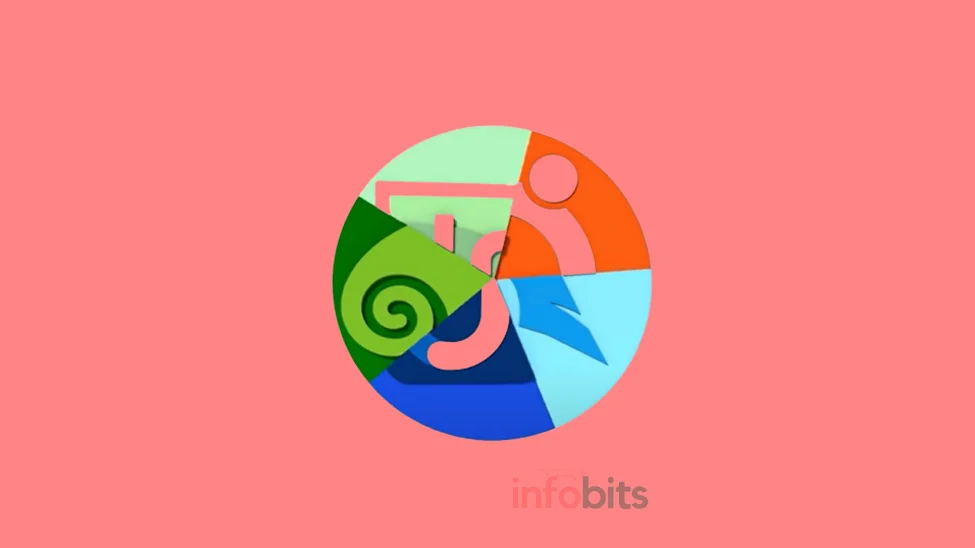How to Test a Linux Distribution Online Using DistroTest Without Any Installation?
The majority of Linux fans evaluate the different Linux distributions using a live CD. However, it is a time-consuming procedure since we must create a bootable USB drive or CD for each instance.
In this article, we can discuss a simple way to validate the distribution by using a web-based application called DistroTest.
Do you want to know more? Certainly, several websites encourage you to do this type of testing.
Related: Install Windows 10 From a USB Drive
However, DistoTest outperforms the other implementations in terms of performance and helps you monitor the system as easily and comprehensively as we do on our computers.
What Exactly Is DistroTest?
It is a free online tool that allows you to test Linux and Unix operating systems without downloading and installing them.
You will be able to try out over 300 different Linux and Unix operating systems without having to install them on your computer.
You can test and experience the actual working scenario of each distribution before installing it on your system. This is very helpful for people who are searching for the best Linux OS for their old laptop or PC.
Simply go to the website, choose your desired Linux/Unix distribution, and get started!
You will determine which distribution is best for you after checking each one. So that you can download and update your preferred Linux distribution on your PC at a later stage.
How Does DistroTest Function?
As previously said, DistroTest offers a web-based interface from which you can test the functionality of over 1200 implementations of 300 operating systems.
It uses the regular Remote Desktop Control feature to connect to the other system where the specific Linux distribution is accessible, as provided by them.
Another benefit is that it helps the user to test the Linux version in a real-world environment, such as on our PC. You can add new packages, create or delete files, and do whatever else you want, but there is a time limit to prevent abuse.
On average, you would have 30 minutes in a single session, which is sufficient for a primary review of an operating system. Installed programs may be examined, and files on the hard drive can be deleted or formatted.
How to Use DistoTest?
The application can be accessed through an internet browser or a Virtual Network Computing (VNC) client.
However, we believe that using it in your browser is the most convenient choice. To view and use the module, please follow the steps outlined below.
Navigate to the official website. On the home page, you can see an alphabetical list of all supported Linux distributions.
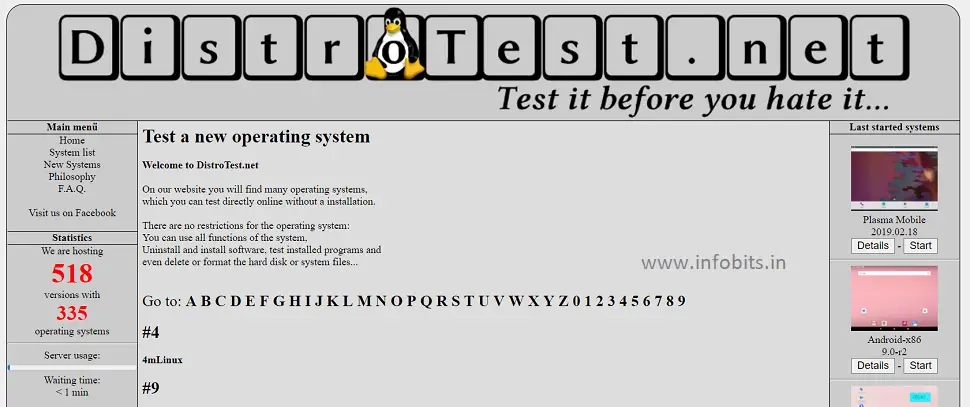
In this step, you can choose the Linux distribution to try. It is worth noting that various versions of a single distribution are available.
Choose the one you want to check out. It is preferable to test the most recent version available. You will also see the ‘details’ and ‘start’ buttons next to each edition.
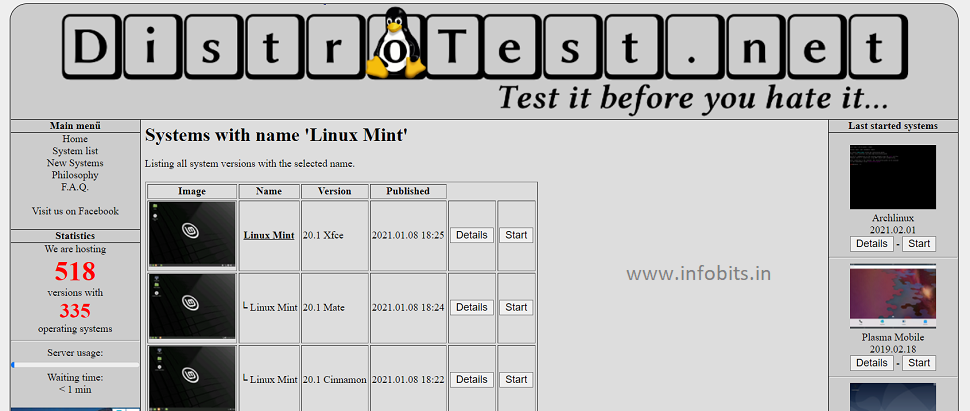
The latest release will open in a new window after you click the ‘start’ button. The response time will be determined by the server’s load.
If connected to the server, the chosen Linux distribution will begin to boot and follow the on-screen instructions. You should begin experimenting with the Linux operating system soon after booting.
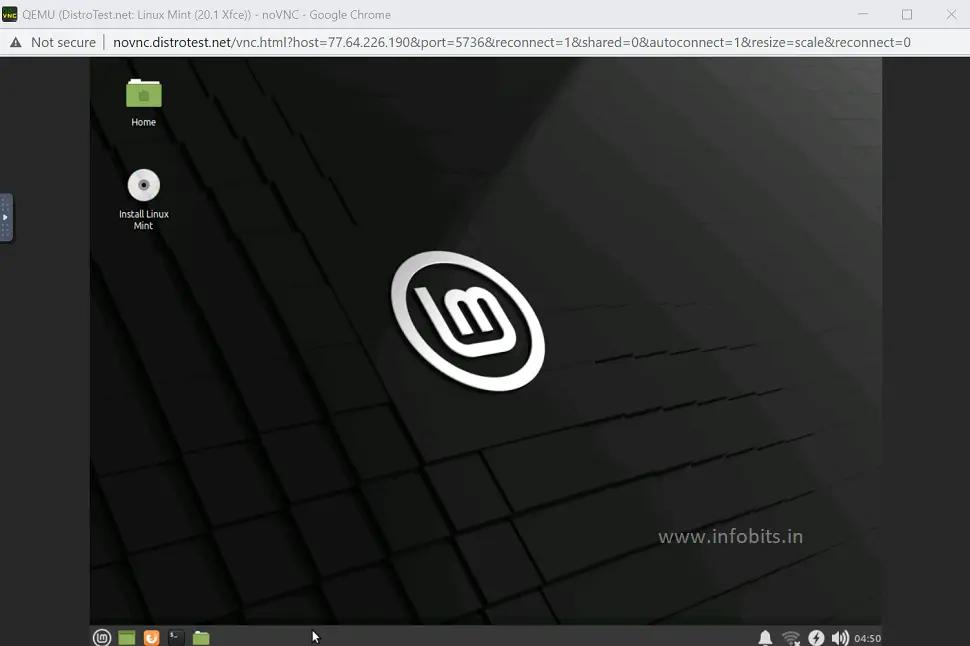
Use of VNC Client
If the selected OS does not work in your browser, you can use any VNC client. The server and port information can be found in the same DistroTest section.
Experience The Linux Environment
If you are new to the Linux community, we recommend that you try the following Linux distributions in this Linux OS online test tool.
In this category, we want to highlight the distributions that are simple to use right out of the box. You don’t need to go any further; you can start using it right away without knowing any commands or instructions.
1. Linux Mint
Linux Mint Cinnamon is a popular Linux distribution among beginners. Cinnamon’s default desktop looks and sounds like Windows XP, which is why many users prefer it now that Windows XP has been phased out.
Since Linux Mint is based on Ubuntu, it comes with all of Ubuntu’s applications. Its adaptability and simplicity have made it a common option among new Linux users.
2. Ubuntu
Without a doubt, Ubuntu is one of the most well-known Linux distributions. It is pre-installed on a vast range of laptop computers.
The user interface is simple to learn. If you play around with it, you can easily customize the look to suit your needs. Also, in any case, you have the choice of installing the desired theme.
3. Elementary OS
Elementary OS is one of the most visually appealing Linux distributions we’ve ever seen. The user interface is closer to that of Mac OS, so if you’ve ever used a Mac-based computer, you’ll be right at home.
This Ubuntu-based distribution strives for a user-friendly Linux environment that is as attractive as possible while retaining high performance.
4. Zorin OS
Zorin OS is another Ubuntu-based distribution that is one of the most visually appealing and user-friendly desktop operating systems available.
We will recommend Zorin OS 15 to users with no Linux experience, particularly now that Zorin OS 15 has been released. Various graphical user interface (GUI) programs are also included.
If you choose the “Lite” edition, you can even install it on older computers. There are also “Core,” “Education,” and “Ultimate” editions. The Core edition is free to download and install.
Conclusion
What they achieved with DistroTest is simply incredible. Instead of installing a Linux distribution and then getting frustrated, you can use DistroTest to test any Linux version you want.
They must have invested a significant amount of time and resources in hosting all of the VMs.
This tool will enable you to test over 300 Linux-based operating systems directly from your browser. Many who want to test a Linux/Unix operating system online will do so using this platform.
DistroTest is without a doubt the most user-friendly way to test Linux distributions before installing them on your computer.
We hope you have liked this article and please consider following our Facebook and Twitter pages.
Subscribe to our free newsletter so that you will get similar articles and regular updates directly in your Email.