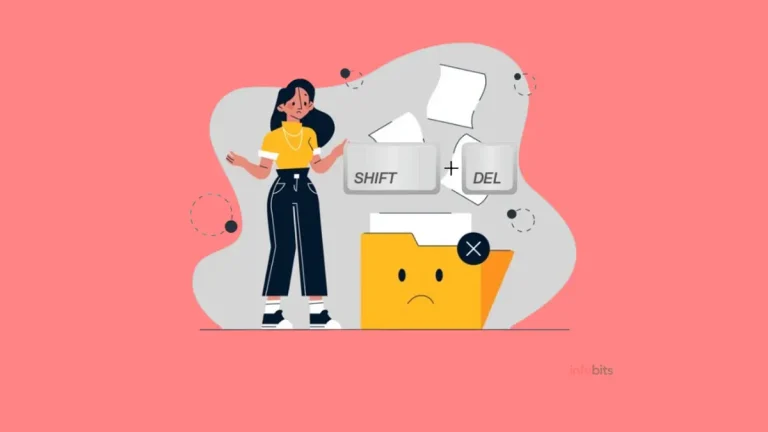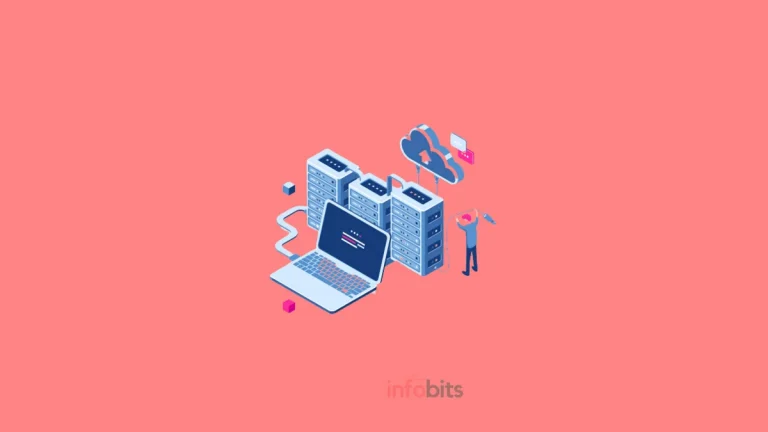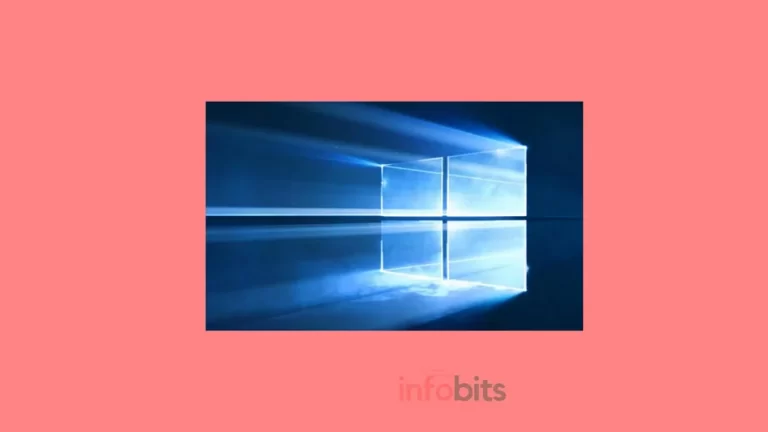Can We Use the Old Windows Media Player For Windows 10?
Most of us are familiar with Windows Media Player (WMP), which was a Windows operating system default media player before Windows 10.
But it’s not the default Windows 10 media player nowadays. You can even use this player by installing it on Windows 10.
Are you excited?
Yes, we are explaining how to download or enable Windows Media Player in Windows 10. However, the method of installation depends on the version of Windows 10 you are using.
WMP is now an optional feature in almost all Windows 10 versions. You must, therefore, find out whether it is installed or not. Microsoft disabled it by default in most cases.
In comparison, Windows 10 N and NK are arriving without WMP. So let’s figure out how to use Windows Media Player on Windows 10.
Get Windows Media Player for Windows 10 N and NK
As we mentioned, these Windows 10 versions are coming without WMP, you have to download Microsoft Media Pack from Microsoft’s official website.
Select your preferred language from the drop-down menu as a first step and click Download.
Here you have to decide which version of the file to download depending on whether your Windows version is 32-bit or 64-bit.
You will get your Windows version from the “This PC” properties icon on the desktop.
Follow the self-explanatory installation wizard. This installation wizard helps you to install Windows Media Player on Windows 10 along with other applications such as Skype, Groove Music, and Voice Recorder.
Related: How to install Windows 10 From a USB Drive?
Get WMP in Windows 10 Home and Windows 10 Pro
As we discussed in the previous paragraph, Microsoft’s default media player is included in these versions of Windows. But they’re not enabled.
To enable go to settings and select Apps > Manage optional features > Add a feature.
Again, from a dropdown list, select Windows Media Player and Install.
That’s done! your familiar and favourite Media Player is now ready to use in your system.
We hope you are interested in this article and please share the same with your friends and relatives.
Subscribe to our free newsletter to get similar articles and regular updates directly in your Email inbox.
Also, don’t forget to share our Facebook and Twitter pages for regular updates.