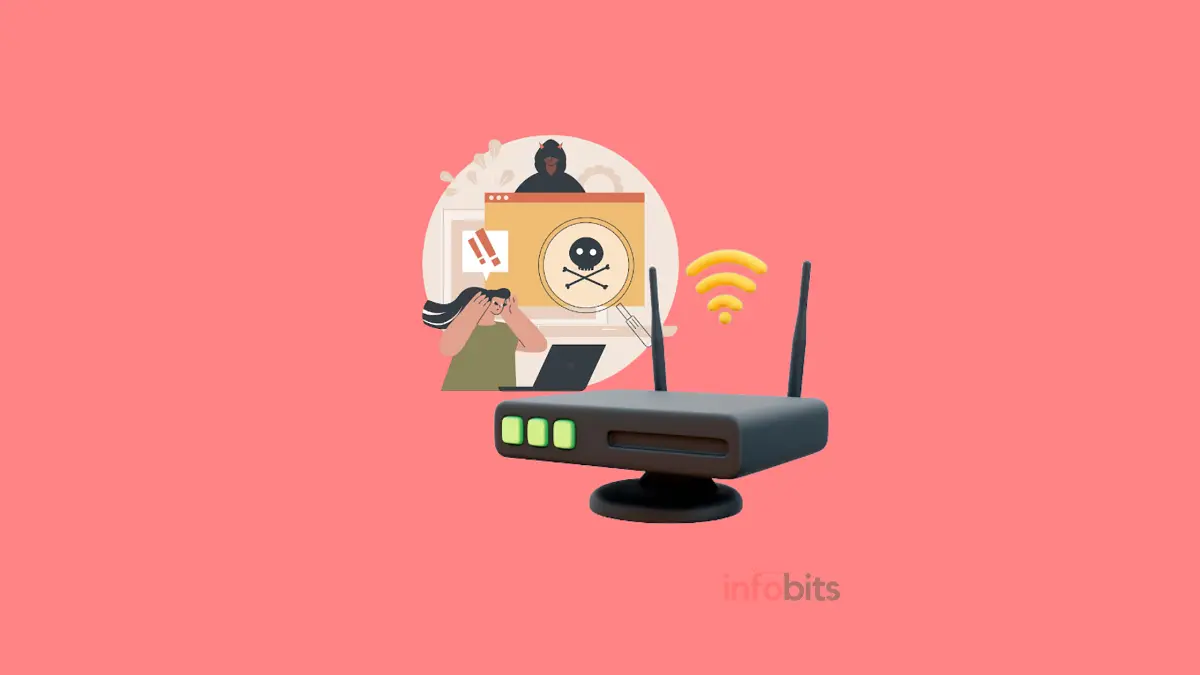Chinese Malware, ‘Horse Shell’, Is a Threat to Home and Office Routers
Check Point Research, a cyber security organization, has uncovered Chinese malware that might pose a danger to home and workplace routers. This Chinese malware, known as Horse Shell, may effortlessly steal data from affected devices.
The fact that this malware operates invisibly, with no indication that the machine is infected, adds to the hazard.
Camaro Dragon, a gang of hackers, is responsible for the Horse Shell virus. These hackers are said to have direct ties to the Chinese government.
According to Check Point Research, other Chinese cyber companies, Mustang Panda and Camaro Dragon, employ identical tools and tactics for hacking.
Horse Shell has been discovered on TP-Link routers. Although they do not target any certain brand or model, it is difficult to find out.
They target those who use weak passwords and set up their devices so that they may be easily hacked. According to TechRadar, the Camaro Dragon used a Horse Shell to spy on the European Foreign Ministry’s offices.
However, it is unclear what they want to achieve. Those that leak data using routers prefer to disclose information on a large scale rather than in a single category of people or devices.
Those investigating the Chinese cyber attack are further perplexed by the fact that even if Horse Shell is discovered on routers in any household, it cannot be assumed that it is exclusively targeting that family.
Checkpoint Research also offers advice on how to avoid cyberattacks such as Camaro Dragon’s Horse Shell.
The first step is to update routers and other internet-related devices as often as possible. Check for firmware updates supplied by the manufacturer regularly to verify that your router is running the most recent version. Security patches that repair vulnerabilities and guard against new threats are frequently included in firmware upgrades.
Changing router passwords, including the setup password, every few months and, if practicable, enforcing multi-factor authentication can improve cybersecurity. The default usernames and passwords on most routers are well-known and easily exploited. Change these credentials to one-of-a-kind, secure passwords that include a mix of letters, numbers, and special characters.
Another key thing to remember is to turn off the remote administration capability on your network unless you need it. This stops intruders from remotely accessing and managing your router.
Activate your router’s built-in firewall to filter incoming and outgoing traffic. Configure it to prevent suspicious or unauthorized connections, safeguarding your network from malware and unwanted access attempts. It is just as critical to secure your network devices as it is to secure your router.
Use dependable antivirus and anti-malware software and keep your PCs, cell phones, and IoT devices up to speed with the latest security updates.
We hope you have interested in our articles and consider following our Facebook, Instagram, and Twitter pages for regular updates.
Subscribe to our free newsletter to get similar articles and regular updates directly in your Email Inbox.
Also, share this article with your friends and relatives. Bookmark this page for future reference.