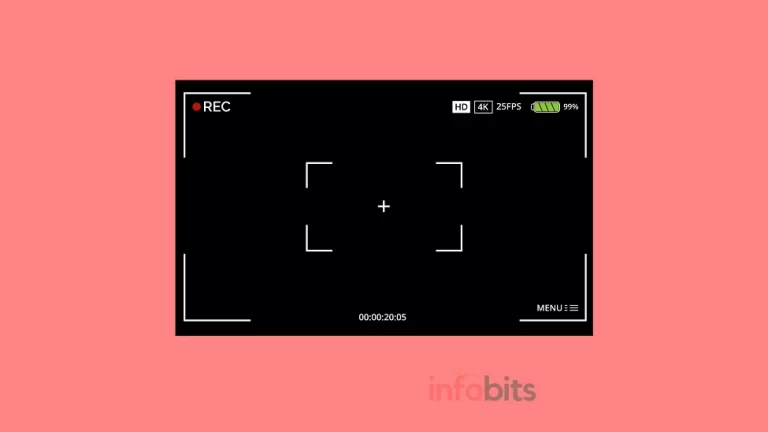10 Best Free Antivirus for Android in 2024
In the recent past, smartphone antivirus software has grown into a big business. The Android operating system is under an ever-increasing threat from malware, viruses, and other unwanted programs.
Now more crucial than ever is the need to safeguard your device from these threats. Hence there are a lot of free antivirus applications for Android available in the market.
It’s critical to pick your security applications with extraordinary care, at that point. But recommending the best free antivirus for Android mobile is a cumbersome task, as each has its advantages and disadvantages.
To assist, this article will feature some of the most dependable and best free antiviruses for Android, based on our experience and the evaluations by AV-Comparatives and AV-Test.
Of course, we’ve compiled the greatest products from the biggest names in mobile antivirus. These Android antivirus apps were assessed based on their setup, interface, usability, additional features, and, of course, their ability to protect your devices from the most recent cyber threats.
Best Free Antivirus Applications For Android
Google Play Protect, on the other hand, comes standard with every Android phone that supports Google Play.
Unfortunately, it is not the greatest at malware protection, although it has surely improved over the years. As a result, we were compelled to use third-party antivirus programs.
1.Bitdefender Antivirus

Bitdefender Antivirus Free is the next powerful one in the best free antivirus for Android smartphones suggestions that protect from all major threats.
Bitdefender’s Android security software provides virtually faultless malware protection, has little performance effect, integrates with the Android Wear watch, offers a VPN client, and a malicious website blocker that works with most Android browsers.
BitDefender Total Security for Mobile Latest Version (Android) with all its features is available on Amazon at a nominal price.
It is one of the lightweight antivirus applications that use in-the-cloud scanning technology, resulting in super-fast scanning capability.
Your device is not slowed down or your battery drained. As they are installed, the app also offers real-time protection and scanning apps.
The only drawback we encountered was the lack of scheduled scans, meaning when you don’t notice you can’t set it to run the scan for a particular time.
Bitdefender antivirus application is one of the most exact and solid around and frequently beats the location rate records from the autonomous testing labs. That is why included in our list of best free antivirus applications.
Ordinarily, you may hope to pay a value premium for this level of security, however, Bitdefender Antivirus Free gives you no-strings-free access to the same industry-leading antivirus engine as its business cousins.
Bitdefender’s Autopilot feature guarantees the application is to a great degree simple to use, as most security choices are taken care of consequently.
New applications are checked as they’re downloaded, for example, getting any dangers before they can hurt your device, while capacity is filtered when your gadget begins to uncover whatever else.
Storage of this antivirus program is done in the cloud, a savvy outline choice that decreases CPU utilization, evades the need to download and store cumbersome antivirus definitions and guarantees the application will get the most recent dangers when they show up.
You can try the paid version to access more sophisticated Bitdefender capabilities such as a Malware scanner, account privacy, internet safety, anti-theft, and App locker.
Bitdefender Antivirus Free for Android has a few protection points. Specifically, it includes the continuous scanning of site pages by Bitdefender Mobile Protection to detect and break phishing and various harmful targets.
You can introduce another application to deal with perusing security, however, as an unadulterated antivirus application, Bitdefender Antivirus Free for Android is difficult to beat.
Bitdefender Mobile Security offers lightweight and efficient antivirus protection for Android devices, as well as some fantastic extra features.
Bitdefender’s malware scanner passed both my device scanning and real-time protection tests with good scores.
We also prefer Bitdefender’s VPN, which offers 200 MB of data use every day (however, most users will need to upgrade to the paid VPN, which provides unlimited data).
Bitdefender is available as a standalone Android app or as part of the Bitdefender Total Security or Premium Security bundles. All Bitdefender memberships come with a 30-day money-back guarantee.
In all respects, we found that Bitdefender is the best antivirus for Android.
2. Kaspersky Security & VPN
Kaspersky is one of the antivirus sector’s most well-known and commonly trusted names. Founded in Moscow in 1997, the firm has continued to have 300 million customers across all main platforms with respective products.
They made the jump from desktop to Android in 2012 and are now delivering a strong app that competes heavily with other market leaders based on mobile.

Like Avast, a freemium model is operated by Kaspersky also. The free version of Kaspersky Antivirus for Android involves a virus, spyware, trojan protection, an antivirus scanner, and security against theft.
It provides near-perfect malware protection, little system impact, and an effective call blocker. There are no advertisements in the free version, and there is little pestering to switch to the premium plan.
The free antivirus app edition features manual malware and virus scanning applications, and its premium features include real-time protection, anti-theft, anti-phishing, and an app locker to provide additional security for your vital applications.
Call filtering, Android Wear compatibility, and a robust set of anti-theft features are available to free users, but each new program must be manually scanned
The premium edition provides real-time protection, cloud security, SMS security against phishing, and privacy protection.
Premium customers receive automated app checks, an app lock, and the banning of known phishing websites. That’s all there is to it.
There is no Wi-Fi network scanner and no privacy options, which are already available in other Android antivirus programs.
However, for a 30-day free trial, you can experience all the premium features.
You can buy Kaspersky Internet Security for Android’s Latest Version from Amazon at a very low price.
3. Norton Mobile Security and Antivirus
Symantec’s Norton is probably better known for its Windows security programming, but the company also has some high-quality mobile apps, and Norton Security and Antivirus for Android completes an impressive act of keeping your device free of malware, so we’ve added it to our best free android antivirus list.

The core of the application is based on Norton’s Mobile Insight, a versatile service that has regularly analyzed a great many devices and covers a huge range of new applications.
During our testing, we tested Norton’s malware scanner against a variety of Android malware files, including viruses, worms, spyware, and ransomware, and it eliminated 100% of the malware files from the Android device after a quick scan.
Norton had been installed on our phone for more than three weeks, and it worked silently in the background without consuming the battery or slowing down the device.
Portable Insight doesn’t simply examine for known malware, it utilizes different investigation strategies to identify fresh out of the plastic new dangers and potential protection chances in real applications, and Norton Security and Antivirus utilizes this data to caution you of risky applications previously they can bring on any issues.
Related: Things to consider while buying a smartphone – A smartphone buying guide
It also has distinct stand-alone applications like app lockers and password managers that are accessible in the Play Store for free.
For a trial period of 30 days, you can experience the advanced premium features available. If you found these features beneficial for you they can be purchased from Amazon at a very low price.
Overall, there is no doubt that Norton Security is one of the most reliable and best free antiviruses for Android phones in 2023.
Even in the free version, the recent Norton antivirus software provides amazing Android safety functionality.
The app mostly provides a detection rate of 100 per cent and removes viruses from malware, spyware, or Android that can slow down your device.
To find your missing device, lock your device remotely to prevent data theft, or block unwanted calls or SMS, it can trigger an alarm.
Its antivirus scanner is among the finest on the market, identifying 100% of the malware tested. We like Norton’s anti-phishing protection, but we believe its VPN might be better.
Norton 360 is available for mobile users as a standalone app or packaged with Norton’s desktop antivirus packages, and all Norton subscriptions come with a generous 60-day money-back guarantee.
4. ESET Mobile Security for Android
ESET antivirus is also a commonly known antivirus solution for Android devices. Their PC antivirus program is also performing well.
As with most other antivirus software players, they do have free and premium versions. Even their free edition offers fantastic features, including:

- Basic antivirus protection
- Realtime scanning of the device
- Remote Lock
- Remote alarm
- Support for Tablet
- Consolidated security report and activity log.
Security against phishing is the most significant premium feature offered by ESET. Nowadays, a lot of people are losing their important data, passwords, and credit card information via phishing websites.
ESET mobile protection integrates with the Android mobile browser and prevents users from accessing these types of phishing websites. So ESET android antivirus is the perfect option if you are a frequent user of e-commerce and banking websites.
Its premium version is available at a very low price and again offers features such as App lock, Proactive Anti-Theft, Scheduled Scanning, Low Battery Alert, and Automatic update of the virus database.
5. Avira Antivirus Security
Avira may be best known for its free antivirus PC program, but it also has products for Android protection, with Avira Antivirus Security 2020 providing amazing malware-chasing execution for many customers worldwide.
A thorough antivirus motor sweeps applications on installation, and additionally their updates and your external storage units to search for dangers.

Autonomous testing indicates Avira routinely distinguishes 100% of malware tests.
Avira likewise guarantees its authority hostile to ransomware insurance pieces a large number of ransomware assaults each month.
An Identity Safeguard highlight checks the web for signs that your email address has been spilt in an information break, raising the alarm on the off chance that it recognizes any issues.
That is an appreciated addition that you won’t typically observe in other free Android antivirus applications.
Extra highlights incorporate anti-theft instruments and some helpful reports on the protection dangers of your introduced applications, while a web administration reassures empowers tweaking settings remotely or dealing with numerous Avira-prepared gadgets from one place.
Avira Antivirus is just as reliable as its other rivals on the list as a lesser-known Android safety app. It is fully featured and in the free Android version itself, most of its functions are available.
Avira free antivirus for Android mobile can even scan external SD card devices in the event of antivirus and privacy security and demonstrate how each app rates on a privacy scale.
Moreover, it can track the location of your phone whenever necessary with the ‘smartphone tracker.’
Avira Antivirus Security for Android is a full-featured antivirus program for Android that outperforms most competitors.
In our tests, Avira caught the bulk of the malware, and its anti-phishing protection, system tune-up tools, and VPN are all effective.
All of Avira’s annual plans come with a 60-day money-back guarantee.
6. Avast Antivirus &Security for Android
Almost any list of antivirus software seems to have to include Avast, and we would be highly reluctant to leave it out.
Launched in 1991 in Prague in the Czech Republic, Avast now controls 21.4% of the global safety supplier market and has 233 million active customers.

They started with an antivirus application for Windows, but now versions for Mac, Linux, and Android are also present.
The creators of the app run a freemium system, as with their desktop variants. However, for most customers, the free version should be more than sufficient.
Avast Mobile Security & Antivirus is one of the top Android antivirus applications, with features ranging from a privacy advisor to a system optimizer to a configurable blacklist.
However, the advertising and repeated nags to upgrade to the free version are unpleasant and invasive.
It involves “live” scanning of installed applications, the capacity to schedule phone and memory card scans, SMS and call blocking, internet shields to safeguard you from spyware and malware-infected connections, and the capacity to pin-protect apps.
Related: Do You Know About Different Types Of Computer Viruses?
The antivirus engine scans for any unsafe or infected applications and trojans with a single tap and offers full spyware and virus protection.
It has some in-app purchases that allow you to remove ads and access the locking facility of the app, along with other advanced features such as SIM security, camera trap, etc.
Avast Mobile Security is a standout amongst the most prominent Android security solutions around with more than 100 million installations giving an account of Google Play and a great application rating of 4.7.
Hence Avast for Android is first on the list of best free security apps for Android.
Avast Mobile Security has strong functionality highlights that more than cover the fundamentals, with an application and record filtering, a web shield to recognize and square unsafe connections, and wifi scanning to check the security of a network.
Reward security and improvement apparatuses incorporate a call blocker, a vault to ensure access to individual photographs, junk file cleaning to free up storage room, and a power-saving element that changes framework settings to extend your battery life.
Most of the applications in the best free antivirus for Android mobile may have advertisements.
However, you can move up to expel these and include additional features like Anti-theft, application locking, etc by going for Avast premium security for Android.
The only thing to get the premium features is you have to pay some nominal amount and it is easily available on Amazon. This premium version comes with an ultimate VPN for up to 5 Android devices.
More details are available on the Avast India website.
7. AVG Antivirus for Android
AVG has been downloaded from the Google Play Store more than 100 million times and has an average score of 4.7 out of 6.7 million reviews — facts that imply you can be sure that you will be protected by using a well-respected piece of software.
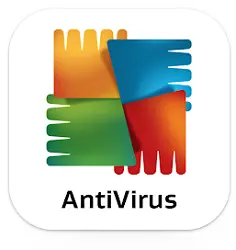
AVG antivirus is developed by AVG Technologies, an Avast Software subsidiary.
Unlike some of its rivals, the free version of AVG antivirus for Android comes well-stocked with functionality, including identifying unsafe device configurations, identifying applications and procedures that eat up the RAM of your smartphone, and a complete anti-theft suite, and phishing security.
That’s why we’re able to understand that AVG free antivirus for Android phones is as good as its Avast equivalent.
The pro version adds social media security, an inventory browser, Chrome “Safe Web Surfing,” a battery drain monitor, and a 3G/4G traffic monitor.
If you are looking for a premium version of AVG antivirus Android, it is available on Amazon at a very affordable price.
Related Speed up Android phone with hidden system settings in Android
It features most of the normal functions required in contemporary anti-virus and internet security programs such as regular scans, Wi-Fi safety, junk cleaner, RAM booster, call blocker, power saver, etc.
AVG also has a few add-on apps available in the Play Store like AVG Cleaner, AVG Secure VPN, and Alarm Clock Xtreme free Gallery app.
8.McAfee Mobile Security for Android
McAfee is an old and proven PC security application, and its antivirus application for mobile devices also provides the same level of assurance.

McAfee Mobile security free version offers great features like:
- Device Optimisation utilities like Battery booster, Memory booster, storage cleaner, etc.
- Real-time malware protection
- Anti-theft
- Remote wiping of the device
- The CaptureCam feature helps to capture the photo of the person who tries to interfere with our device.
McAfee Mobile Security Premium comes with strong VPN functionality. If you’re looking for a really good VPN and good theft security, this app is a perfect choice for you.
McAfee is safe antivirus software for Android that includes a comprehensive range of online defences.
McAfee, like Avast, has a slew of valuable features, but its free edition is riddled with advertisements and upsell offers. The malware protection is adequate, if not outstanding.
McAfee’s malware scanner is good at identifying and uninstalling malware, the anti-phishing protection bans all unsafe websites, and the dark web monitoring alerts you if your sensitive data is released as a result of a data breach.
The free edition of McAfee Mobile Security has several useful features, such as the ability to track each app’s data consumption and a Wi-Fi security scanner.
With the “Standard” premium tier, you’ll receive even more, such as a URL screener, 24/7 tech support, and no ads. However, it is quite expensive. McAfee programs include a 30-day money-back guarantee.
9. Trend Micro Mobile Security & Antivirus
Trend Micro is another longtime pioneer in the area of antivirus solutions. It offers the best level of protection for Android devices against malicious applications.
Even the free antivirus for the Android phone version itself is capable of scanning apps before it’s installed. It also scans the installed apps for any malicious intent, while preventing any application from accessing other apps that are not allowed to do so.

This is a very useful feature that can’t be found in any other free Android antivirus solution. Its advanced AI algorithm facilitates protection against identity theft, ransomware, and crypto-miners in addition to basic virus protection.
There’s also a built-in Facebook privacy scanner that alerts you if your profile settings reveal sensitive personal data.
Other features offered by the free version of Tred Micro’s mobile security are:
- Scans and blocks dangerous URLs that you visit in your browser.
- Track and shield your social media sites from the suspicious links you are receiving.
- Scanning of insecure Wi-Fi links.
- Remote console to find your missing mobile device, and you can easily wipe your mobile device if necessary.
- An integrated device optimizer to boost mobile performance
- A hidden snap feature for capturing the image of an unauthorized user.
As in the case of other free Android antivirus solutions, Trend Micro Mobile Security also has a premium version that provides more functionality.
10. Malwarebytes Security
Last but not least free Android antivirus program is the Malwarebytes Mobile Security solution. Most antivirus reviewers do not include this application on their list.
However, it is a reliable security solution for your mobile device and has a Google Play Store score of 4.6. It’s a free edition, capable of detecting any mobile infections and protecting your device.

The free version of Malwarebytes has no real-time scanning feature. Yet it does provide all users with privacy audits, identifying and removing both adware and malware.
To make good use of the extra features such as real-time protection, phishing URL safety tests, etc. you need to go for a premium version of Malwarebytes software. You will get 30 days free to try the premium features.
Conclusion
According to our evaluation, the best Android antivirus app today is Bitdefender Mobile Security, which provides virtually perfect malware protection as well as a plethora of features.
Kaspersky Mobile Antivirus, commonly known as Kaspersky Internet Security for Android, provides near-perfect malware protection, little system impact, and an effective call blocker.
While Norton Mobile Security provides even stronger security, Norton has discontinued the superb free tier of Norton Mobile Security and its anti-theft capabilities, so you’ll have to pay to keep your devices safe.
Both Avast Mobile Security and McAfee Mobile Security are free and perform well in malware detection testing. However, Avast’s anti-theft and call-blocking capabilities were ineffective, and the free versions of both applications had numerous advertisements.
Frequently Asked Questions
Google Play Protect is pre-installed on all Android devices that support Google Play. Unfortunately, it isn’t the best at malware defence, though it has certainly improved over time. As a result, we were forced to use third-party antivirus apps.
Many commentators and analysts are convinced that there is no need for Android antivirus applications.
The contemporary Android operating system requires huge amounts of inventory management, meaning all of these applications may be redundant.
The truth is that if you just use the Play Store and install “standard” applications, you will likely be safe. There is also a sound tactic to give peace of mind to third-party protection applications to avoid the chances of risk.
If you have a lot of apps in your rooted system or even more they are side-loaded, the requirement of antivirus security is extremely necessary.
You can check your Android mobile device for any malware infection by using any third-party antivirus application.
Also, there is a built-in feature in the Google Play app on your Android device.
1. Go to the Google Play app on your Android device.
2. Tap on the top left menu icon and select the ‘Play Protect‘ option
3. Then tap the “scan” button in the interface.
Yes. Android inherently has virus protection capability. Manually you can access the malware scanning feature from the Google Play app on your Android device.
There are a lot of free Android solutions available in the Google Play Store. But the best solutions are ;
1. Avast Antivirus for Android
2. Kaspersky Internet Security
3. AVG Antivirus for Android
4. Bitdefender Antivirus Free
5. Avira Antivirus Security
6. Norton Mobile Security and Antivirus
7. ESET Mobile Security for Android
8. McAfee Mobile Security for Android
9. Trend Micro Mobile Security & Antivirus
10. Malwarebytes Security
We hope you are interested in this article and consider following our Facebook and Twitter pages for regular updates.
Subscribe to our free newsletter so that you will get regular updates directly in your Email.
Also, share this article with your friends and relatives.
Disclosure: We will receive an affiliate commission on some, but not all, of the products or services we recommend if you follow our links to a retailer’s website and make a purchase.
You May Be Interested to Read:
- Is VPN Banned in India, and Is It Necessary to Use VPN in India?
- How Can Do Smartphone Malware Protection Against Mobile Malware?
- How to Activate Fingerprint Lock in Whatsapp Android app?
- Speed up Android phones with hidden system settings in the Android
- Things to consider before buying a smartphone – A smartphone buying guide