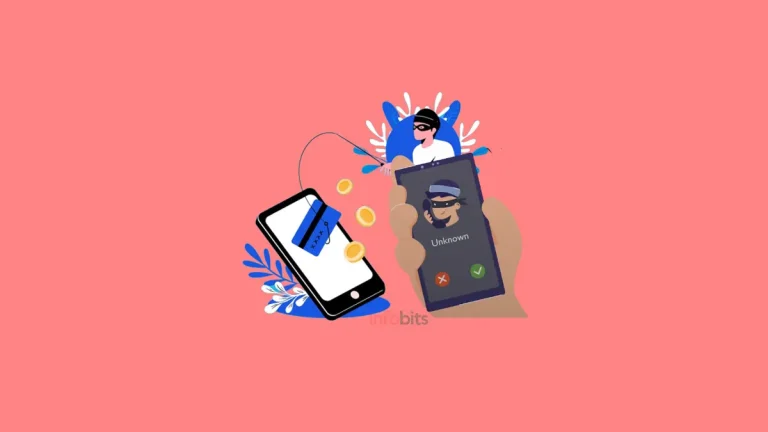How to Recover Deleted Photos From WhatsApp?
Since WhatsApp is one of the most common messaging platforms in the world, we all use it to share important images, videos, and messages.
Have you ever found yourself in a situation where you unintentionally deleted WhatsApp images?
This happens to the majority of WhatsApp users, and we’re here to learn how to recover deleted WhatsApp images or photos.
WhatsApp Photo Recovery: Various Scenarios
You don’t have to worry if you send a photo because we most likely have an original copy of it in your phone’s gallery or photo application.
However, whether it was a photo sent to you by someone else in your contacts or group, the situation is even more severe.
If a user deletes a photo from a WhatsApp session, the file is deleted from the conversation and, by default, is not available in the Gallery app on your phone.
If you find yourself in this situation, you have a range of choices to retrieve Whatsapp images you mistakenly deleted.
Unlike other websites, WhatsApp does not store both messages and photos on its server. While this preserves the user’s privacy by not storing any copies of their messages on the cloud, it also makes it more difficult to recover WhatsApp images if it is accidentally removed.
Users may remove messages or photographs from the app accidentally, or we may lose them while swapping phones or doing a factory reset.
Fortunately, there are a few precautions you should take to ensure that you do not delete any of your photos. Some of the solutions outlined below help you to take care of missing data, while others assist you in retrieving it after it has been lost.
Let us solve this problem one by one. Let’s take a look at how to recover deleted WhatsApp images. We’ll go through the various approaches for collecting your pictures and what you can hold in mind in this situation.
1. Search in the Images Folder of the Phone
Normally, WhatsApp has a feature that transfers any pictures or photographs that come into it to the phone’s photo folder. So, if you accidentally delete a received photo or image, WhatsApp photo recovery is relatively simple.
On an Android phone, it is Gallery or Google Photos, and on an iPhone, it is a Photos app. As a consequence, the first place to search for missed WhatsApp photos is in your phone’s camera or photos app.
So, if you miss or delete any pictures on WhatsApp, double-check them in your photos app. If you haven’t disabled the feature to save files automatically, the picture should be there.
To narrow down the search, go to the Albums tab and look for WhatsApp. If you know when the picture was received, you can use your gallery app’s search functionality to decide when it was sent or received.
This folder contains all of the pictures you’ve saved on WhatsApp, as well as a folder containing all of the photographs you’ve sent. While scrolling through thousands of photos may seem repetitive, this strategy has a high success rate and is well worth the try.
If you can find your deleted WhatsApp images, you’re in luck! You also have a duplicate, which you can send or share in whatever way you see fit.
However, if you have disabled automatic file saving to the photo archive, this choice is not for you, and we will proceed to the next step.
2. Check-In Cloud Storage Location
To back up their files, most users now use cloud storage services such as iCloud, One Drive, or Google Drive. Many cloud storage apps have a built-in feature that instantly transfers a copy of the image to a special folder in the applications.
Related: Is Digiboxx a good alternative for Google Drive or Dropbox?
If you don’t see the picture when using the first option but have cloud storage on your device, there’s always hope.
If you use the camera upload function of your cloud storage app, it will automatically save the file, which will then be uploaded by your cloud storage app.
As a result, you can use this option to scan for your images in the cloud storage program you’re using. In most cases, these photos are saved in the “Camera Upload” or “Camera Roll” folder.
If you’re fortunate, you’ll find your deleted picture or photograph in one of these files. If you can’t figure it out, move on to the next option.
3. Ask Someone Else
Next, see if the person (or people) you were communicating with has a copy of the message with the missing picture attached. If you send or receive a photo and then delete it, likely, that it’s already in the possession of someone else in the group chat.
If you send or receive a photo and then delete it for yourself, the recipient, or multiple participants in the case of a group chat, would almost definitely still have the picture on your phone.
When you click the trash icon and then press the “Delete For Me” button, the person who received the image file from you holds the file and retains access to it; this ensures you can easily retrieve the file from them if necessary.
And if you delete the photo from your phone, someone in your contacts or party can have it. If you selected the “Delete for me” option, your chances of availability are high.
It does not function if you have selected “Delete For Everyone.” We recommend demanding image recovery as quickly as possible.
The longer you wait, the more likely the other party will erase the file, forget it while switching phones, or do something else.
4. How to Retrieve Deleted Whatsapp Images from Backup?
WhatsApp stores nothing on its servers and uses end-to-end encrypted transmission between user devices.
As a result, we are unable to retrieve anything from the WhatsApp server. You can’t contact the company to recover messages or data.
Once you’ve erased a file, the only way to recover it is to restore it from your phone’s archive file or your cloud account. The reinstall and restore process is the simplest way to restore a backup.
WhatsApp has one option that allows us to save all of our chats to a cloud storage service such as Google Drive or iCloud. This backup may have been configured during installation time.
First, look at the last backup moment, which can be found in WhatsApp’s settings. If your copy was made right before your picture was deleted, you should be able to restore it.
If a backup was created between the time you sent the message and its deletion, you can quickly retrieve it from the WhatsApp app by going back to the backup folder.
To do so, go to the WhatsApp app’s Settings section and click the Chats tab. Look for and pick the Chat Backup option. You’ll see the most current backup as well as the frequency at which the backup is scheduled.
Uninstall and reinstall WhatsApp if you accidentally removed a picture during the last backup.
You must reinstall the app here, and you will be prompted to allow permission to restore your backed-up information. Accept this option, and WhatsApp will restore all of your backup messages.
Many of the chats and media archives from that backup moment will be available here. Without a backup, you won’t be able to retrieve those messages.
5. Use of a Recovery Tool to Recover Deleted WhatsApp Photos
A simple Google search for help WhatsApp photo recovery returns dozens of tools that claim to provide a solution. This may seem thrilling, and you may believe that it is a ray of hope, but the fact is that the majority of them do not work.
Similarly to retrieve deleted text messages, the great majority of these WhatsApp deleted photo recovery programs may be ineffective. Recovering deleted WhatsApp photos differs slightly from recovering text messages, however, the software utilized has several serious flaws.
They demand root access on Android and want payment before you can use it. The majority of these WhatsApp photo recovery solutions are quite similar.
They all promise that by installing desktop software and connecting your Android smartphone, you may recover lost photographs and texts. However, if you execute the software, you will not obtain any results.
They are also not inexpensive. Even if you do decide to pay, there’s no guarantee that the software will recover anything. If you’re desperate, you can try but don’t get your hopes too high.
Conclusion
Unfortunately, the only approach to recover anything is to build a complete backup before deleting media from WhatsApp. WhatsApp does not store message history on its servers, and the app is encrypted end-to-end by default.
You can’t get in contact with the provider to recover messages or data.
Most file recovery applications are unfixable since modern smartphones do not support USB Mass Storage Protocol, preventing them from searching for files.
If you intend to try one of the recovery programs (which we do not recommend), make sure you get started as quickly as possible. When you erase a file from your phone,
it is not erased immediately. Instead, it is marked as safe to remove by the operating system. When new data comes, the data that has been identified for deletion is removed.
We’ve gone through the different ways and learned how to recover deleted WhatsApp images. Unfortunately, most remedies rely on planning ahead of time before the issue arises, but there’s always the chance you’ll be able to retrieve deleted Whatsapp images as we discussed.
We hope you have liked this article about how to recover deleted Whatsapp photos and please consider following our Facebook and Twitter pages.
Subscribe to our free newsletter so that you will get similar articles and regular updates directly in your Email.