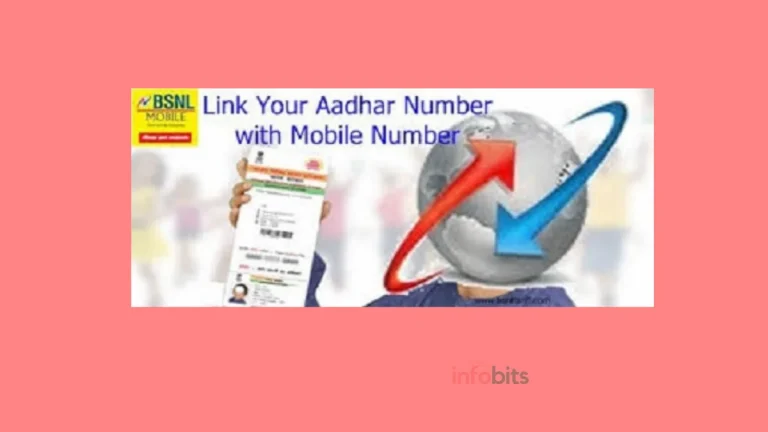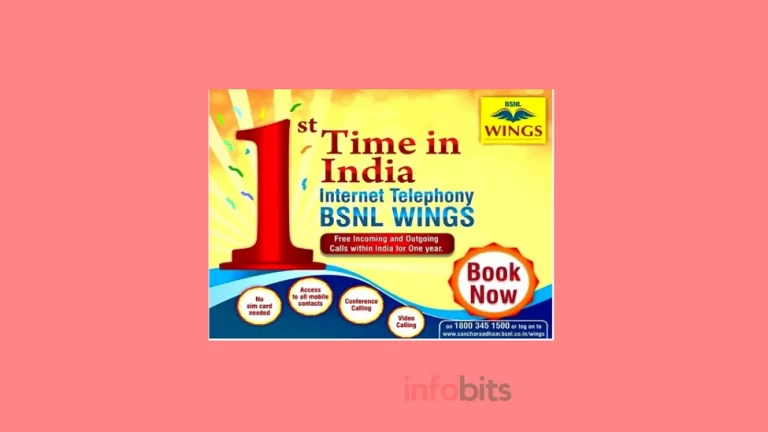Link Your Aadhaar to Mobile Number from Home or Office
Airtel, Idea, and Vodafone launched the IVRS method to link mobile numbers with Aadhaar Numbers.
Have you linked your Aadhaar number with a mobile SIM?
According to the Indian government, linking Aadhaar with a mobile number has become mandatory.
When you link your Aadhaar to a mobile number, the telecom companies may verify SIM card ownership and you can continue to use your cell number without issue.
It is really useful if you have lost your SIM card or mobile phone.
To obtain a replacement SIM card, you must present your Aadhaar card. In this post, we will discuss how to link Aadhaar with a mobile phone number both online and offline. So, let us begin.
1. Online Method to Link Aadhaar with Your Mobile Number
To link your Aadhaar card to your mobile number online, follow these steps:
- Go to the official website of your telecom operator, such as Airtel, Vodafone, or Jio.
- Now, choose the Update/link mobile number with the Aadhaar card option and input the mobile number you wish to update or verify with your Aadhaar.
- You will receive an OTP on your registered mobile number after entering and submitting the number.
- Then, confirm the OTP. The screen will then display a consent notification.
- Enter your 12-digit Aadhaar number now.
- The telecom provider will then send an OTP-generating message as well as a permission message with the e-KYC data.
- Accept all of the terms and conditions before entering the OTP. You will receive a confirmation message regarding the re-verification of your Aadhaar and phone number.
And it’s finished. Your Aadhaar number is now connected to your mobile phone number.
2. IVRS Method to Link Aadhaar with Your Mobile Number
Bharti Airtel, Jio, and VI India now offer their customers a toll-free service (Number 14546) to link mobile numbers with Aadhaar numbers (re-verification) without going to their offices.
This system enables its customers to re-verify their Aadhaar numbers via an IVRS or Interactive Voice Response System.
IVRS number to be dialed: 14546
There are two optional steps. Follow the steps according to the category you are in.
a) If the Aadhaar-linked mobile number and dialling number (the number for re-verification) are the same, follow the procedure below.
- Dial IVRS number 14546 from your mobile number.
- You will be asked to choose a language.
- Choose a language (English, Hindi, Tamil, or any regional language)
- Enter 12-digit Aadhaar UID carefully.
- Confirm the 12-digit Aadhaar number (Dial 1 to confirm)
- UIDAI will send an OTP message to Aadhaar linked mobile number
- Enter the OTP manually to complete the verification process.
- You will receive a message with CAF SERIAL No with the name.
- Congratulations! Now you have completed your linking process.
b) If Aadhaar linked Mobile number and the Dialing number (the number for re-verification) are different, follow the procedure below.
- Dial IVRS number 14546 from your mobile number.
- You will be asked to choose a language.
- Choose a language (English, Hindi, Tamil, or any regional language)
- Enter 12-digit Aadhaar UID carefully.
- Confirm the 12-digit Aadhaar number (Dial 1 to confirm)
- UIDAI will send an OTP message to Aadhaar linked mobile number
- Enter the OTP manually to verify the Aadhar UID
- Enter the 10-digit mobile which you want to verify.
- The operator will send an OTP to that 10-digit mobile number
- Enter the OTP to complete the verification
- You will receive a message with CAF SERIAL No with the name.
- Congratulations! Now you have completed your linking process.
3. Link Your Mobile Number to Your Aadhaar Through the Nearby Retailer
- Visit the store/outlet of your local telecom operator.
- At the store, you must present a self-attested copy of your Aadhar card.
- Next, provide the shop executive with your mobile number and Aadhaar card information.
- The shop executive would then send an OTP to the mobile number associated with Aadhaar.
- Give the OTP to the store manager for verification.
- Now, give the executive your fingerprint.
- Within 24 hours, you will get a confirmation SMS from the telecom operator.
- To finish the e-KYC process, enter “Y” in the reply box.
We hope you are interested in this article and consider following our Facebook and Twitter pages for regular updates.
Subscribe to our free newsletter so that you will get regular updates directly in your Email.
Also, share this article with your friends and relatives.